Service and support – Powerware 6000 User Manual
Page 86
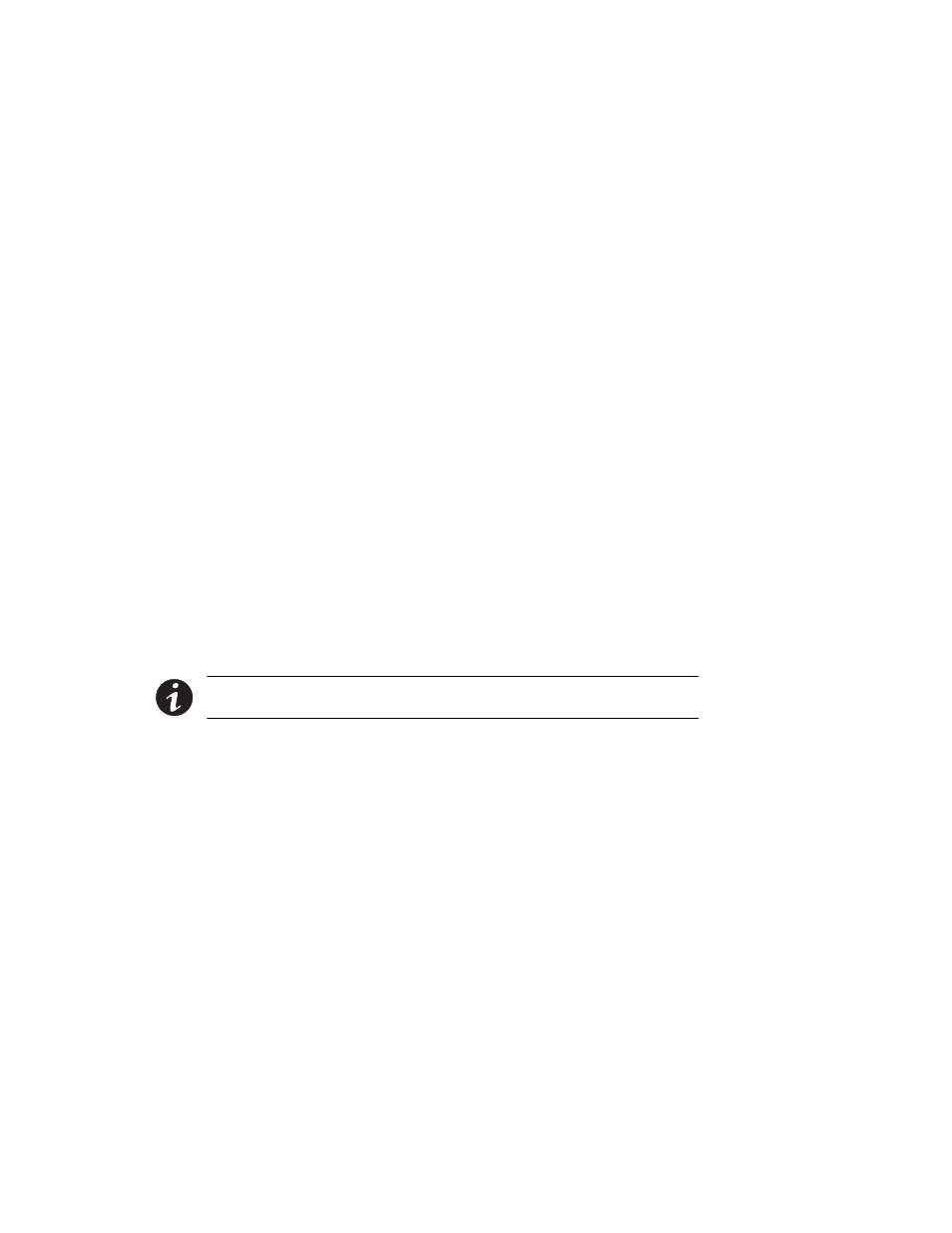
Troubleshooting
78
Powerware
®
9 Prestige Series User’s Guide (4500/6000 VA)
S
Rev H
www.powerware.com
Service and Support
The troubleshooting chart on page 75 covers most of the difficulties you
may encounter during normal operations. If you have any questions or
problems with the UPS, call your
Local Distributor
or the
Help Desk
at one
of the following telephone numbers and ask for a UPS technical
representative.
In the United States:
1
11
1----888800000000----333366665555----4444888899992222 or 1111----999911119999----888877770000----3333111144449999
Europe, Middle East, Africa: +
+
+
+4
44
44
44
4----11117777 55553333 666600008888 777700000000
Asia:
+
+
+
+8
88
85
55
52
22
2----2222888833330000----3333000033330000
Australia:
+
+
+
+6
66
61
11
1----3333----9999777700006666----5555000022222222
Please have the following information ready when you call the Help
Desk:
S Model number
S Serial number
S Version number (if available)
S Date of failure or problem
S Symptoms of failure or problem
S Customer return address and contact information
If repair is required, you will be given a Returned Material Authorization
(RMA) Number. This number must appear on the outside of the
package and on the Bill Of Lading (if applicable). Use the original
packaging or request packaging from the Help Desk or distributor. Units
damaged in shipment as a result of improper packaging are not covered
under warranty. A replacement or repair unit will be shipped, freight
prepaid for all warrantied units.
NOTE For any warranty claim to be valid, the Warranty Registration Card must be on
file, or Proof and Date of Purchase must be returned with the failed unit.
For critical applications, immediate replacement may be available. Call
the
Help Desk
for the dealer or distributor nearest you.
