Selecting an installation option, Ups and battery cabinet installation, Ups plug/receptacle installation – Powerware 6000 User Manual
Page 32
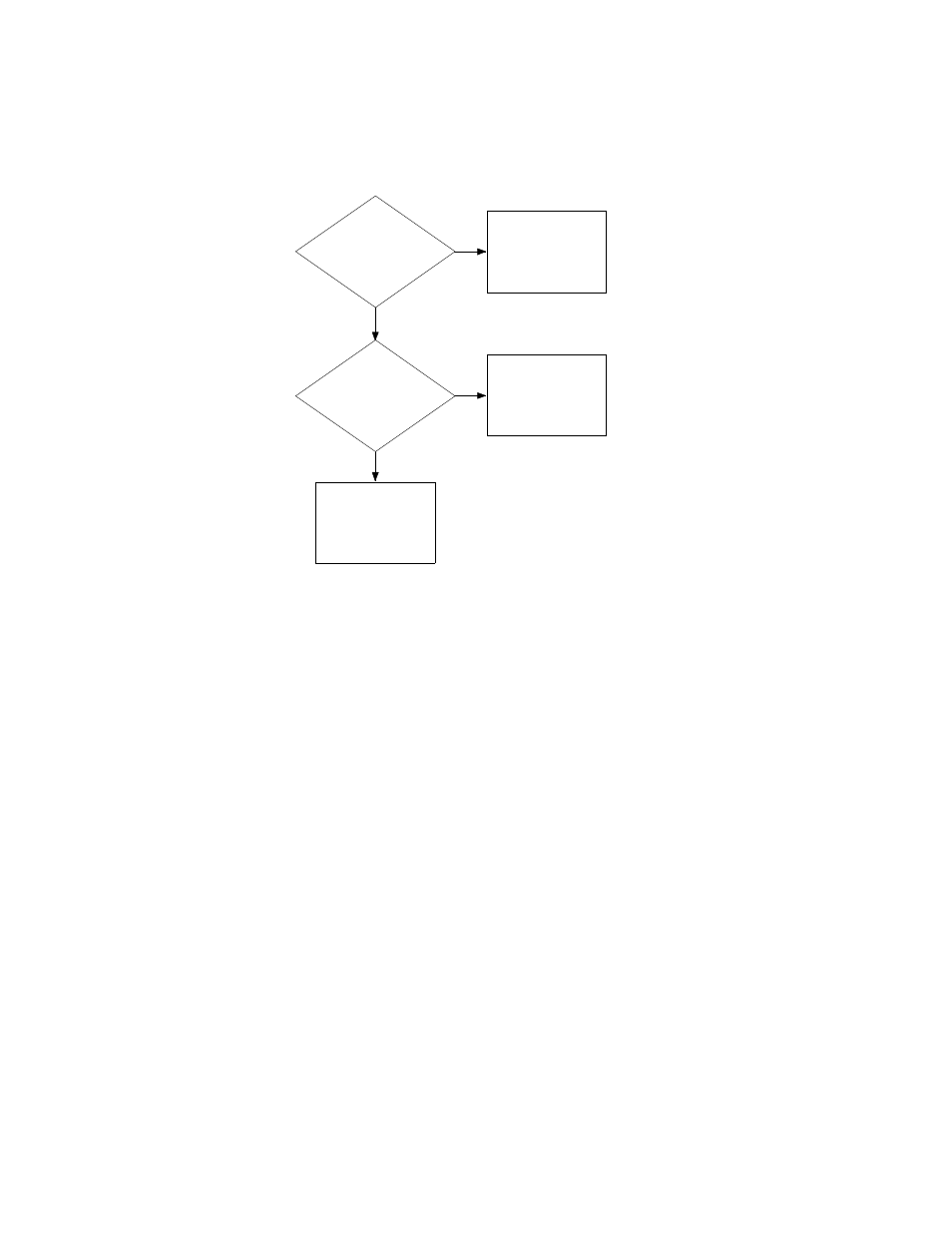
Installation
24
Powerware
®
9 Prestige Series User’s Guide (4500/6000 VA)
S
Rev H
www.powerware.com
Selecting an Installation Option
You are now ready to install the Prestige 6000. Use the following flow
chart to decide which installation option is right for you.
No
No
See “UPS
Hardwired
Installation”
on page 29.
See “UPS with
Optional PPDM
Installation”
on page 37.
Yes
See “UPS
Plug/Receptacle
Installation”
below.
Is the PPU
hardwired?
Yes
Do you have an
optional PPDM?
UPS and Battery Cabinet Installation
This section describes the installation and startup for a plug/receptacle
UPS and a hardwired UPS.
UPS Plug/Receptacle Installation
Use the following procedure to install the PPU and battery cabinets:
1. Place the UPS near the equipment to be protected. The UPS
should be well ventilated and away from direct sunlight or
other heat source.
Place the PPU underneath or beside the battery cabinets as
shown in Figure 3.
