Powerware 6000 User Manual
Page 33
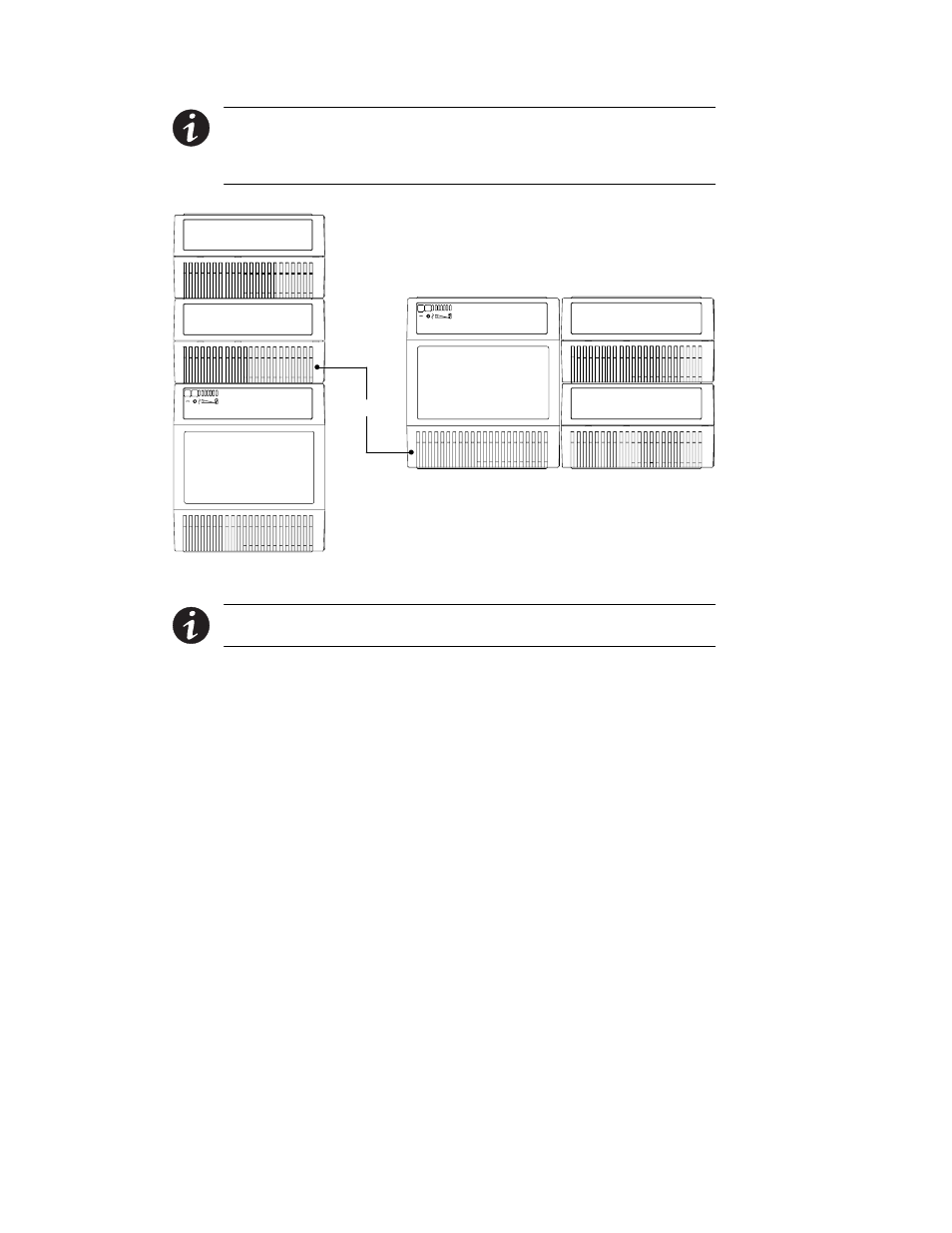
Installation
25
Powerware
®
9 Prestige Series User’s Guide (4500/6000 VA)
S
Rev H
www.powerware.com
NOTE Do not connect more than six standard battery cabinets to the PPU. For
extended battery run times, contact your local distributor for additional battery
cabinets. Do not place more than six cabinets in one stack (the PPU is equal to two
cabinets).
PPU
Battery
Cabinets
Air Vents
Battery Cabinets
PPU
Figure 3. Cabinet Setup
NOTE You can install additional battery cabinets while the UPS is operating, but
confirm the UPS is not in Battery mode (see page 51).
2. Verify the input breaker on the PPU rear panel is in the
OFF (O) position (see Figure 4).
3. Verify the circuit breaker on all battery cabinets is in the
OFF (O) position.
4. Plug the battery cord into the battery connector on the PPU
rear panel. All battery connectors are polarized to prevent
incorrect connection.
