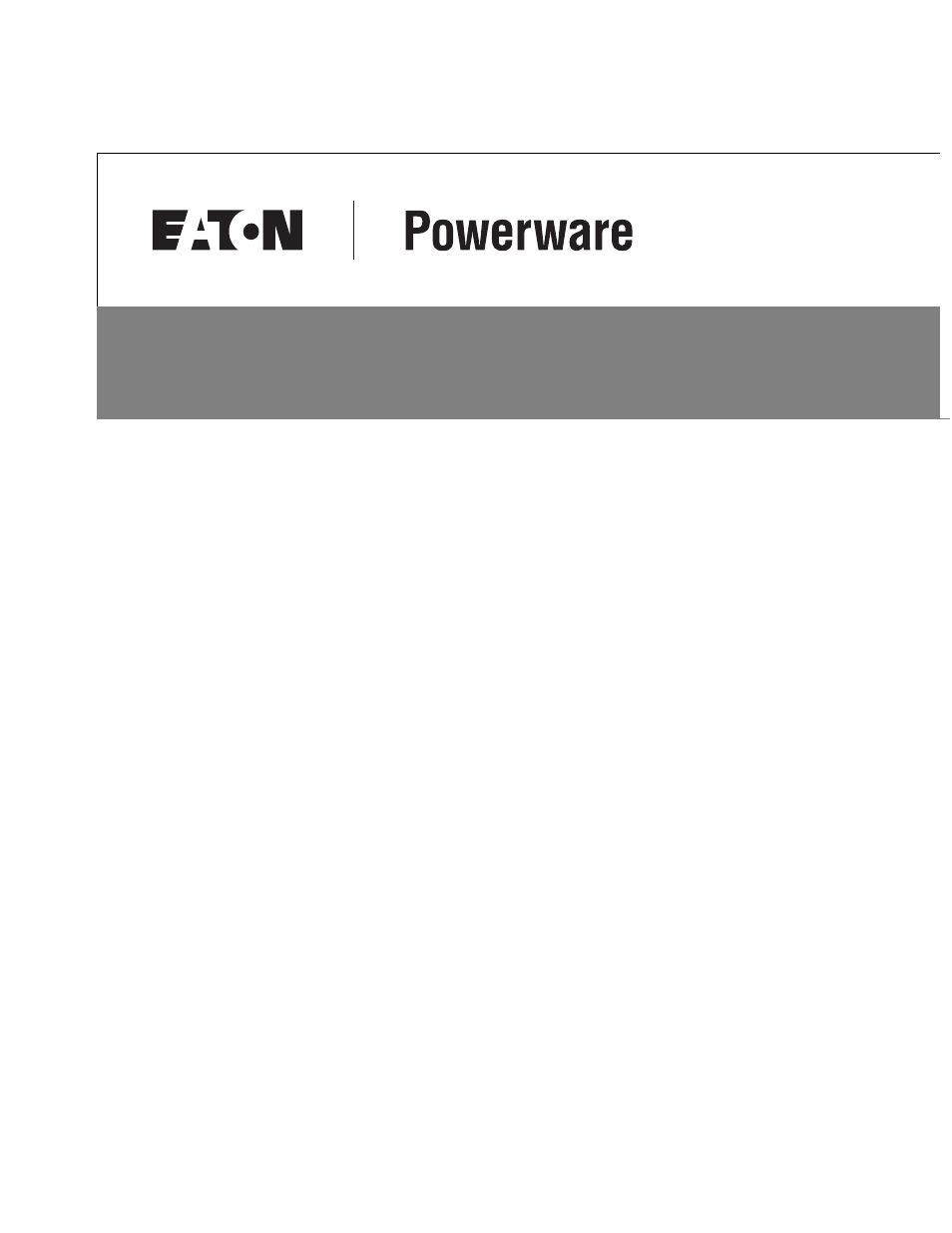Powerware 9395 UPS and Plus 1 UPS 650825 kVA User Manual
Powerware Tools
Table of contents
Document Outline
- Powerware 9395 UPS and Plus 1 UPS 650–825 kVA Installation and Operation Manual
- Table of Contents
- List of Figures
- Chapter 1 Introduction
- Chapter 2 Safety Warnings
- Section I Installation
- Chapter 3 UPS Installation Plan and Unpacking
- Chapter 4 UPS System Installation
- 4.1 Preliminary Installation Information
- 4.2 Unloading the UPS Sections from the Pallet
- 4.3 Mechanically Joining the Sections
- 4.4 Electrically Connecting the Sections
- 4.5 Field Installed UPM Installation
- 4.6 Battery System Installation
- 4.7 Distributed Bypass Tie Cabinet Installation
- 4.8 Installing UPS External and Battery Power Wiring
- 4.9 Installing Interface Connections
- 4.10 Installing a REPO Switch
- 4.11 Installing Options, Accessories, and Distributed Bypass Control Wiring
- 4.12 Initial Startup
- 4.13 Completing the Installation Checklist
- Chapter 5 Installing Options and Accessories
- 5.1 Installing an Optional Powerware Hot Sync CAN Bridge Card
- 5.2 Installing Distributed Bypass Control Wiring
- 5.3 Installing an Optional Remote Monitor Panel II
- 5.4 Installing an Optional Relay Interface Module II
- 5.5 Installing an Optional Supervisory Contact Module II
- 5.6 Accessory Mounting Dimensions
- Section II Operation
- Chapter 6 Understanding UPS Operation
- Chapter 7 UPS Operating Instructions
- 7.1 UPS Controls and Indicators
- 7.2 Using the Control Panel
- 7.3 Single UPS Operation
- 7.3.1 Starting the UPS in Normal Mode
- 7.3.2 Starting the UPS in Bypass Mode
- 7.3.3 Starting the UPMs
- 7.3.4 Transfer from Normal to Bypass Mode
- 7.3.5 Transfer from Bypass to Normal Mode
- 7.3.6 Transfer from Normal to Bypass Mode and Shut Down UPS
- 7.3.7 Single UPM Shutdown
- 7.3.8 UPS and Critical Load Shutdown
- 7.3.9 Charger Control
- 7.3.10 Using the UPS LOAD OFF Pushbutton or Command
- 7.3.11 Using the Remote Emergency Power-off Switch
- 7.4 Multiple UPS Distributed Bypass Operation
- 7.4.1 Starting the Distributed Bypass System in Normal Mode
- 7.4.2 Starting the Distributed Bypass System in Bypass Mode
- 7.4.3 Starting the UPSs UPMs
- 7.4.4 Transfer from Normal to Bypass Mode
- 7.4.5 Transfer from Bypass to Normal Mode
- 7.4.6 Transfer from Normal to Bypass Mode and Shut Down all UPSs
- 7.4.7 Single UPM Shutdown
- 7.4.8 UPS and Critical Load Shutdown
- 7.4.9 Charger Control
- 7.4.10 Using the UPS LOAD OFF Pushbutton or Command
- 7.4.11 Using the Remote Emergency Power-off Switch
- Chapter 8 Communication
- Chapter 9 UPS Maintenance
- Chapter 10 Product Specifications
- Warranty
- Manual Part Number and Revision