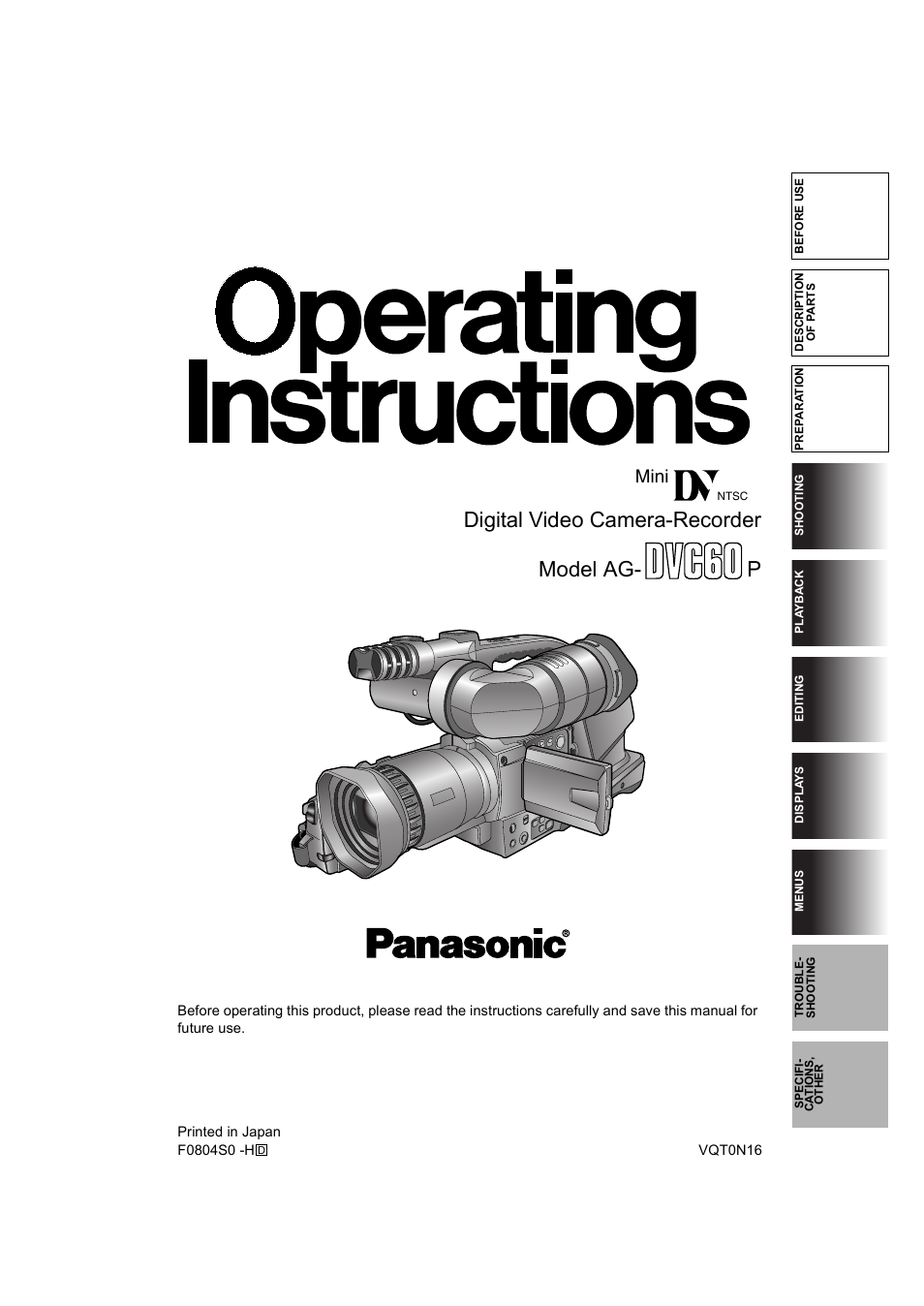Panasonic AG-DVC60P User Manual
Digital video camera-recorder model ag- p, Mini
Table of contents
Document Outline
- Important Safeguards
- Read this first!
- Accessories
- Contents
- Operating precautions
- Checking the system operations
- Adjusting the hand strap
- Attaching the shoulder strap
- Lens hood
- Cassette tapes
- Description of parts
- Remote control unit
- Battery
- Viewfinder
- Time data
- Regular shooting
- Shooting techniques for different targets
- Low-angle shooting
- Searching specific scenes (image search)
- Zoom functions
- Self-portrait shooting
- Recording the time stamp
- High-sensitivity shooting (SNS)
- Vibration reduction function
- Wind noise reduction
- Movie-like shooting
- Photo shots
- Zebra pattern
- Markers
- Field and frame shooting
- Frame-by-frame shooting
- Changing the image size
- Adding effects to images
- Using the USER buttons
- One-touch zooming
- Backlight compensation function
- AE lock function
- Index recording
- Still shooting
- Color bars
- Backup recording
- Switching to manual mode
- Focusing
- Shutter speed, iris and gain adjustments
- White balance adjustments
- Audio input select and level adjustments
- Normal playback
- Variable-speed playback
- Search functions
- Counter
- Connecting external units
- Audio dubbing
- Dubbing
- Screen displays
- Menu operations
- Menu configuration
- Before calling for service
- Condensation
- Tally lamp
- System resetting
- Cleaning the video heads
- Maintenance cautions
- Storage precautions
- Specifications