Index search, P47) – Panasonic AG-DVC60P User Manual
Page 47
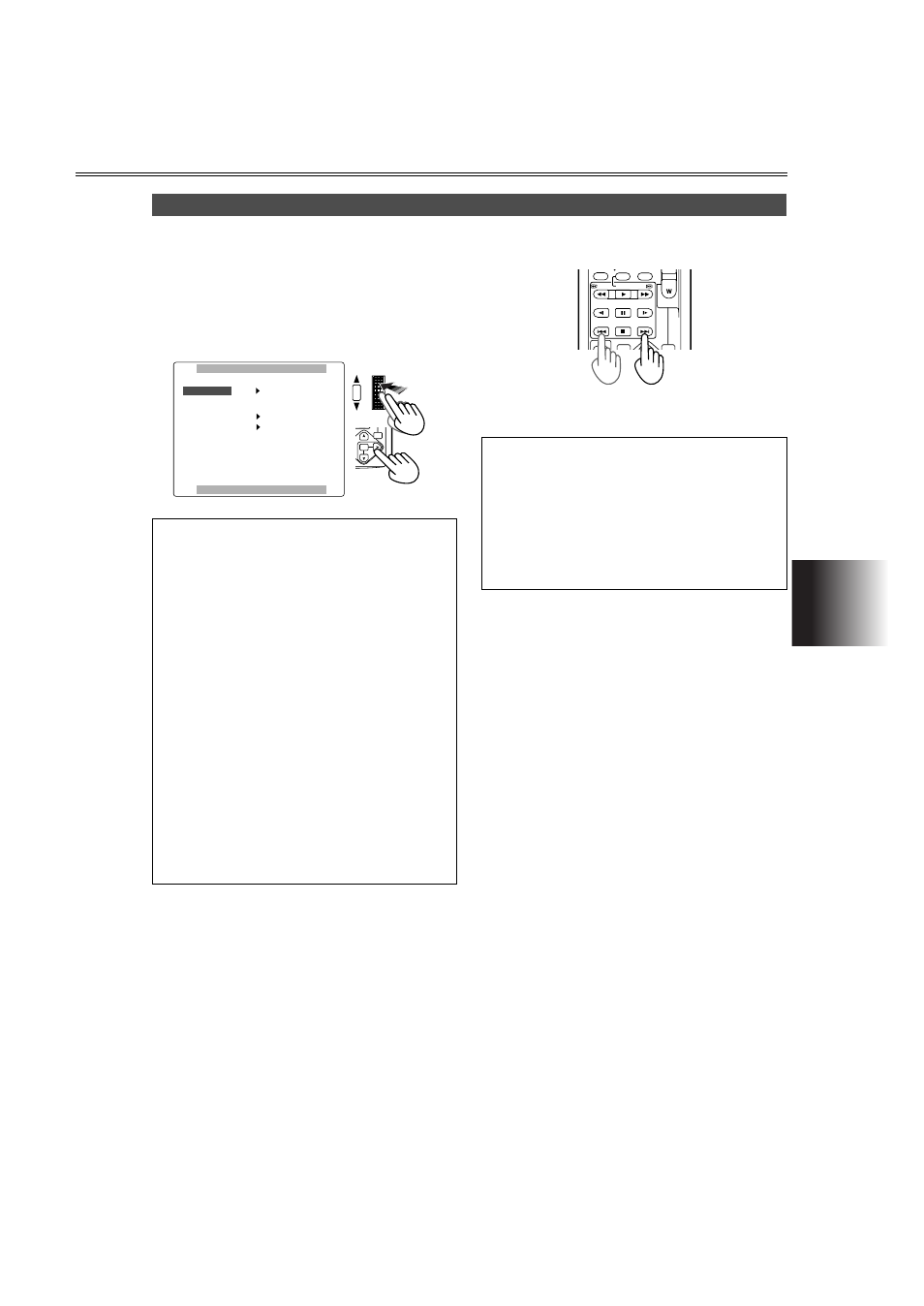
PLA
Y
BACK
47
This function searches for the index signals recorded
on the tape so that the tape can be cued up to a partic-
ular part.
Index searches can only be performed using the
remote control unit.
1
Using the menus
(P62-64), select the index to be
searched at the SEARCH item on the PLAYBACK
FUNCTION screen.
2
Press one of the INDEX buttons (i or u) on the
remote control unit.
• To stop the search at any time, press the STOP but-
ton (g).
Index search
PHOTO:
When the INDEX button is pressed, the tape is
cued back or forward to the image containing the
photo index signal.
When the tape is cued, it is played back for about 4
seconds, and then the image is played back as a
still picture. (If you continue still-picture playback for
5 or more minutes, the camera-recorder is set to
the stop mode in order to safeguard the heads from
wear.)
SCENE:
When the INDEX button is pressed once, “S1” is
displayed, and the tape is cued back or forward to
the image containing the photo index signal.
Each time this button is pressed again after opera-
tion has started, “S2” and then “S3” are displayed,
and the tape is cued up to the second and subse-
quent scenes. When the tape is cued up, playback
starts from that section. (Up to the ninth scene
before or ahead on the tape can be specified for
cue-up.)
The function may not work properly if the interval
between one index and the next is less than one
minute.
mi^v_^`h==crk`qflkp
mrpe==jbkr==ql==obqrok
pb^o`e
^rafl==lrq
POh=E=NOÄáí=F=^rafl
melql==p`bkb
pqN
`eN==`eO
K
PB.
ZOOM
MENU
SET
ITEM
SHUTTER/IRIS
VOL/JOG
PUSH
Index signals
This camera-recorder can record index signals that
serve as a guide for tape cue-up.
• Photo index:
These signals are recorded when a tape has been
recorded using the photo shot technique.
(P33)
• Scene index:
These signals are recorded when index recording
has been performed.
(P36)
STILL ADV PAUSE STILL ADV
INDEX
SELECT
VAR.
V
+
PB.
STOP
INDEX
P-IN-P
REC
A.DUB
PLAY
VO
L+
-
/REW
FF/
