Shutter speed, iris and gain adjustments, Shutter speed adjustment, P38) – Panasonic AG-DVC60P User Manual
Page 38
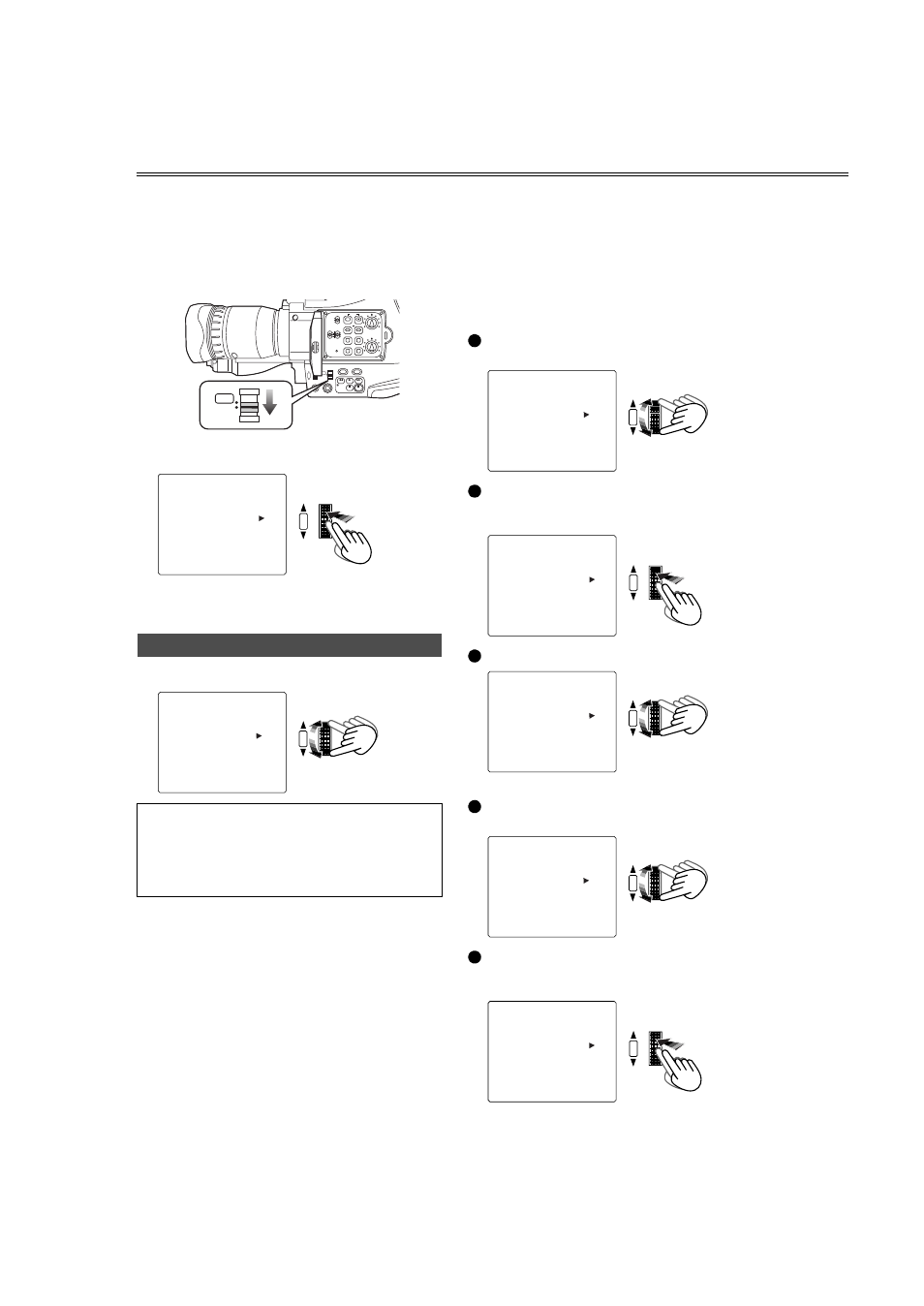
38
Shutter speed, iris and gain adjustments
You can adjust the shutter speed, iris and gain to suit
the scenes being shot and the lighting conditions.
1
Set the AUTO/MANUAL selector switch to MAN-
UAL.
• No adjustments can be performed with this switch
at AUTO.
2
Press the multi dial.
The shutter speed is displayed on the screen.
3
Turn the multi dial to select the shutter speed.
Adjusting the slow shutter speed
You cannot switch to the slow shutter speed while you
are shooting at a normal shutter speed.
Neither can you switch to the normal shutter speed
while you are shooting at a slow shutter speed.
To make the switch, first set the camera-recorder to
the shooting pause mode, and then select the nor-
mal shutter speed or slow shutter speed you
desire.
Turn the multi dial in the direction for reducing the
shutter speed until SLOW appears on the screen.
When the multi dial is pressed, the number repre-
senting the slow shutter speed appears on the
screen.
Turn the multi dial to select the slow shutter speed.
Returning to the normal shutter speed
Turn the multi dial in the direction for increasing the
shutter speed until NORM appears on the screen.
When the multi dial is pressed, the number repre-
senting the normal shutter speed appears on the
screen.
Shutter speed adjustment
Slow shutter speeds:
1/4, 1/8, 1/15, 1/30
Regular shutter speeds:
1/60, 1/100-1/4000, 1/8000
Synchro scan shutter speeds:
1/60.3-1/250.0
CH1
CH2
AUDIO LEVEL
REC
MODE CHK
SNS
OIS
ZEBRA
RESET
COUNTER
ZOOM SPEED
OFF/M
H
L
AUDIO IN
FRONT
REAR
CH1 CH2
MIC
MIC
LINE
RESET
FOCUS
USER 2
SEARCH
MANUAL
MENU
VOL/JOG
SEARCH
D.ZOOM
USER 3
STILL
WHITE BAL
AUTO
PUSH
SHUTTER/IRIS
MANUAL
AUTO
NLSM
VOL/JOG
SHUTTER/IRIS
PUSH
NLNOM
SHUTTER/IRIS
VOL/JOG
PUSH
1
pilt
SHUTTER/IRIS
VOL/JOG
PUSH
2
NLPM
VOL/JOG
SHUTTER/IRIS
PUSH
3
NLNR
SHUTTER/IRIS
VOL/JOG
PUSH
4
kloj
SHUTTER/IRIS
VOL/JOG
PUSH
5
NLSM
VOL/JOG
SHUTTER/IRIS
PUSH
