Absolute base mode – John Deere STARFIRE RTK OMPFP11348 User Manual
Page 31
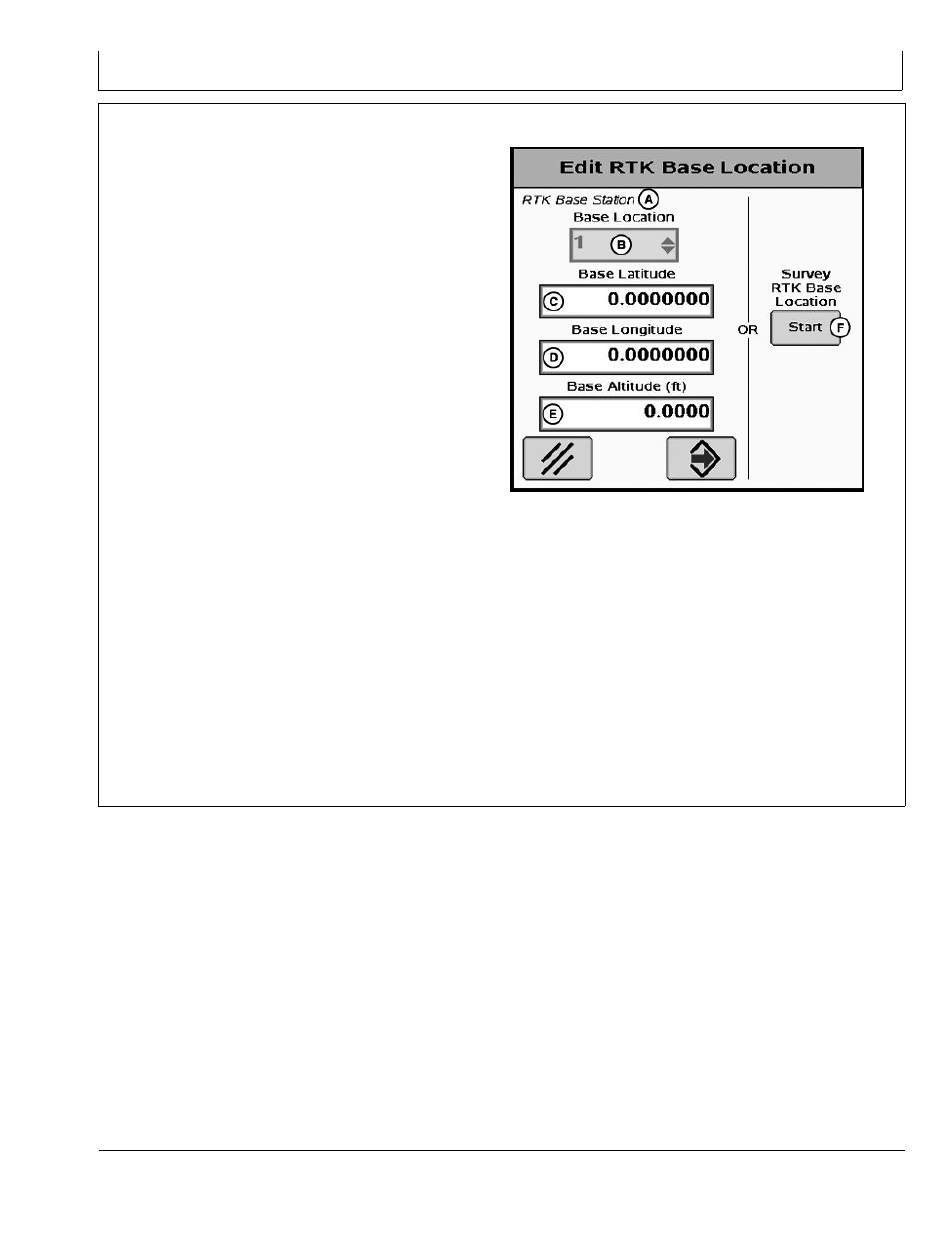
900 MHz RTK—GS2 Display
Continued on next page
JS56696,00007EF -19-15APR10-1/2
Absolute Base Mode
IMPORTANT: Absolute Base Mode requires base
receiver to be mounted in a rigid position.
Tripod is not recommended.
NOTE: Display is not required after base station receiver
has been configured to operate in Absolute Survey
Base Mode and RTK Radio Frequency, Network
ID and Radio Channel have been set.
Connect Display to Base Station.
Press: MENU >> StarFire 3000 button >> RTK softkey
Select Configure button.
Select Absolute Base from Operating Mode drop-down
and set other settings.
After radio is configured, select the Edit Store RTK Base
button on lower right.
A 24-hour survey has to be performed and saved to a
RTK Base Location (1-200).
NOTE: Enter unique location number each time base
station is moved to new mounting location
(i.e. location 1 = West 40, location 2 = Farm
Shop). Edit Stored RTK Base: Allows operator
to setup Absolute Base Station Locations and
conduct 24-hour survey or enter in known location
coordinates. Unknown Coordinates: Press START
button located under Edit Stored RTK Base.
After (24 hour) self survey is complete, base
station coordinates will automatically be stored
and associated with base location number (1 -
200). Verify base station coordinates, Press START
button located under Edit Stored RTK Base while in
Absolute Base operating mode and choose base
location from base location drop-down box.
PC12059
—UN—12MA
Y09
Survey RTK Base Location
A—RTK Base Station
B—Base Location
C—Base Latitude
D—Base Longitude
E—Base Altitude
F— Survey RTK Base Location
Start button
25-6
121511
PN=31
