Charging the handset battery pack, For information on, Checking the – Inter-Tel INT4000 User Manual
Page 27: Low battery indicator, Cleaning charging unit contacts
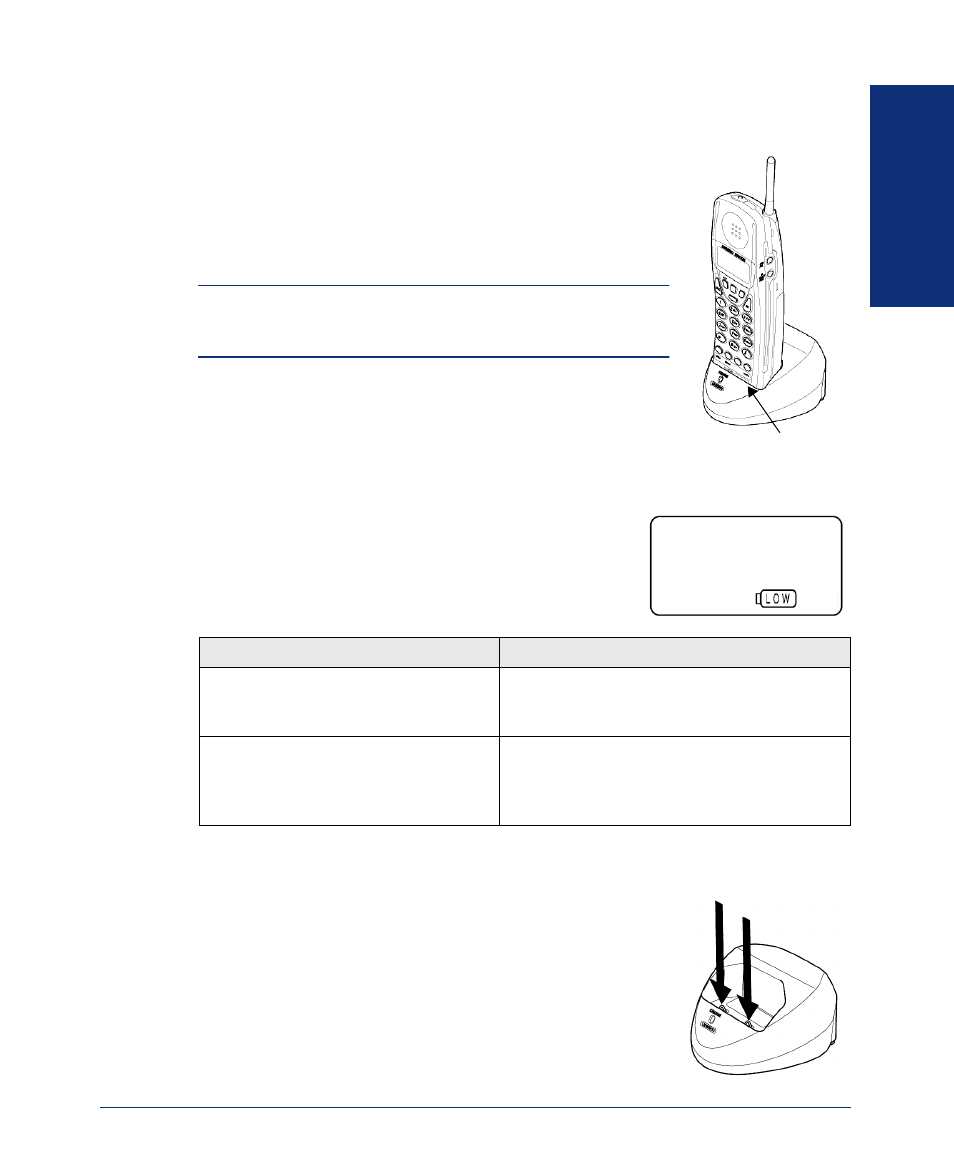
FINDING YOU
R
W
A
Y
15
INT4000 Cordless Telephone User Guide
Charging the Handset Battery Pack
To charge the battery pack:
1.
Place the handset into the charger unit.
2.
Verify the CHARGE indicator lights. If the CHARGE
indicator does not light, check to see that the AC
adapter is plugged in and that the handset is making
good contact with the charger unit contacts.
NOTE:
If you are using the INT4000 for the first time, fully
charge the rechargeable Ni-MH battery pack for five hours
without interruption.
Checking the
Low Battery Indicator
When the battery pack in the handset is low and needs to
be charged, the LOW message appears on the display.
The following table shows what to do when the LOW
message is displayed.
Cleaning Charging Unit Contacts
To maintain a good charge, it is important to clean all
charging contacts on the handset and charging unit about
once a month. Use a pencil eraser or other contact cleaner
to clean the battery charging contacts. Do not use any liq-
uids or solvents.
CHARGE INDICATOR
WHAT HAPPENS
ACTION
On a call, handset beeps once every
three seconds. All buttons and func-
tions are available.
Complete your call as quickly as possible, or
replace battery pack within 20 seconds to
continue call.
In standby mode, handset beeps
every 15 seconds for three minutes.
None of the buttons operate, and you
cannot either make or receive a call.
Replace battery pack before making a call.
CHARGING CONTACTS
