Vt/ansi – Intermec 6400 User Manual
Page 103
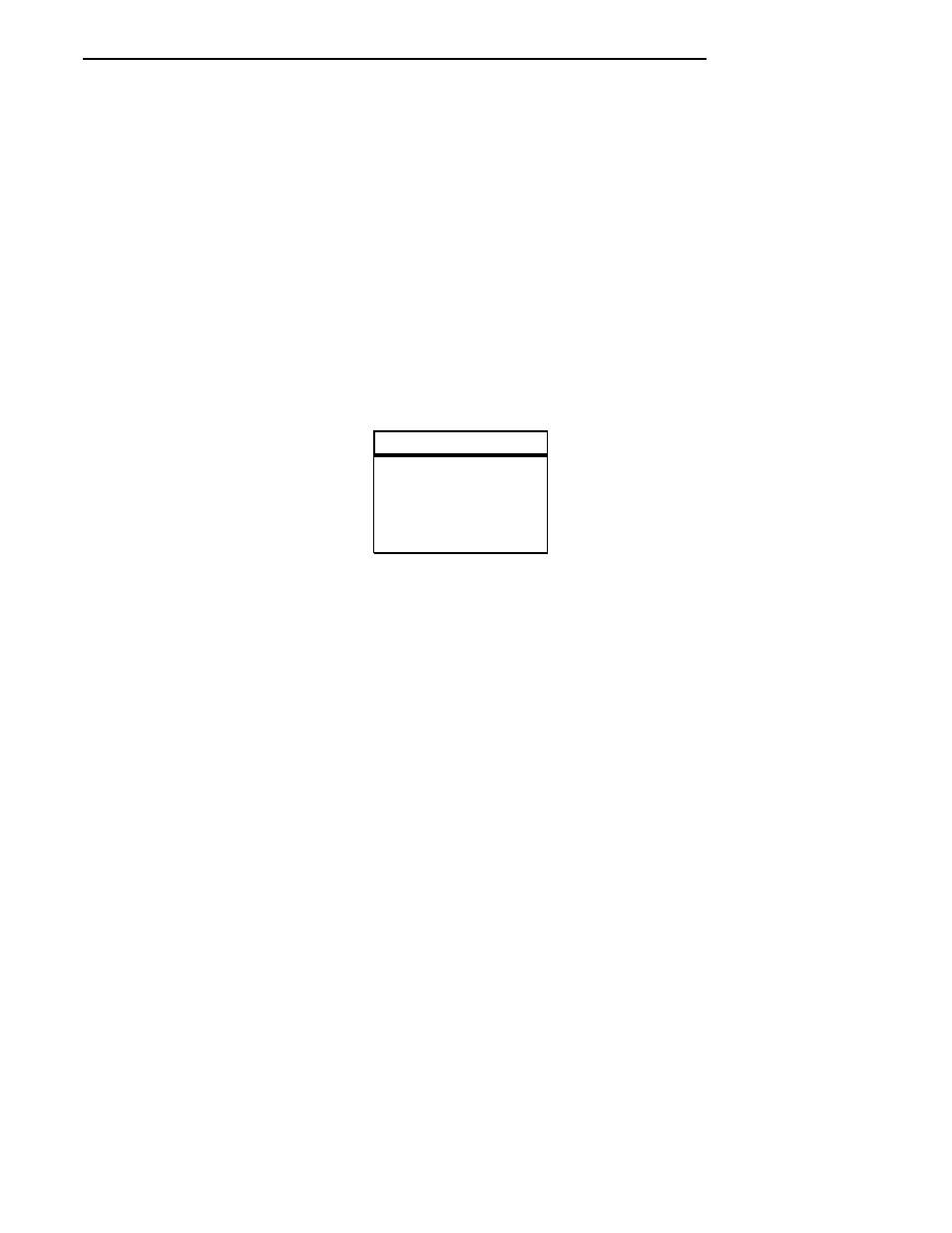
SECTION 3
Terminal Emulation Menu Screens
6400 Hand-Held Computer User’s Guide 3-31
VT/ANSI
The VT/ANSI menu lets you enable the following features if
you are using the VT/ANSI communication protocol:
"
DEL to BS (delete to backspace)
"
CR to CRLF (carriage return to carriage return line
feed)
"
Auto Entr (enter) Scn
"
Auto Tab Scan
"
Local Echo
"
AnswerBack
"
More
1) DEL To BS
2) CR To CRLF
3) Auto Entr Scn
4) Auto Tab Scan
5) Local Echo
6) Answer Back
7) More
VT/ANSI Options
The DEL to BS option, when enabled, causes the [CLEAR]
key to delete the character to the left of the cursor position,
and moves the cursor back one space. When this option is
not enabled, the [CLEAR] key deletes the character at the
cursors position.
The CR to CRLF option, when enabled, causes the [ENT]
key to perform a carriage return and a line feed. When this
option is not enabled, the [ENT] key performs a carriage
return only.
Enabling Auto Entr Scn actuates the [ENT] function when-
ever a good scan is obtained.
The Auto Tab Scan option causes the hand-held computer
to automatically tab to the next input field when a good
scan is obtained.
