Fujitsu Siemens Computers LifeBook A6210 User Manual
Page 96
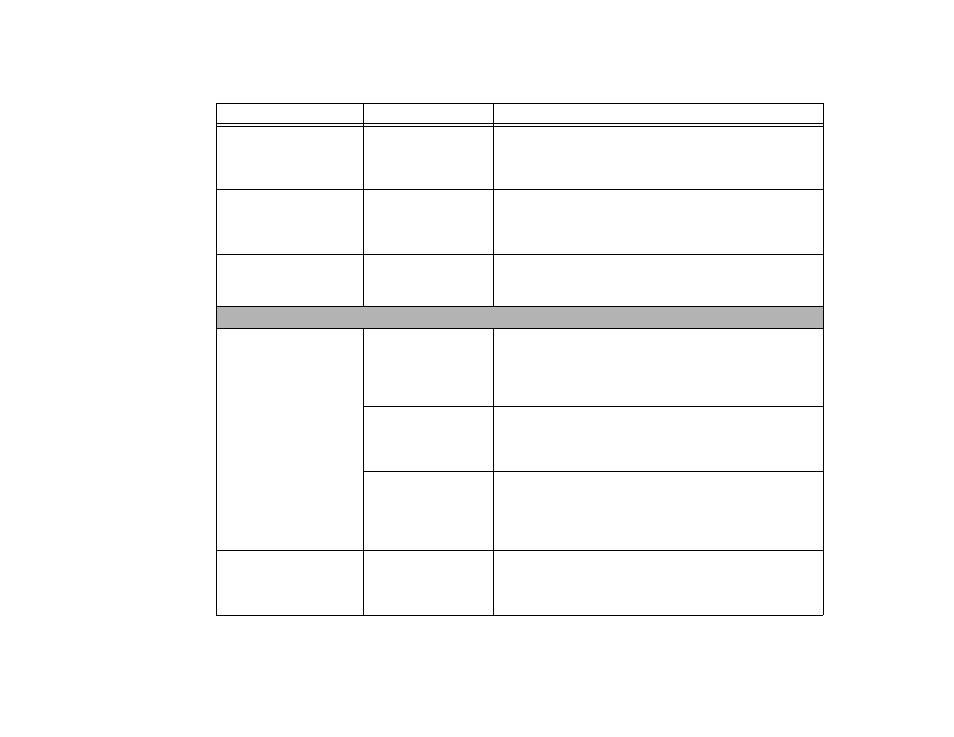
96 - Troubleshooting
An error message is dis-
played on the screen during
the notebook (boot)
sequence.
Power On Self Test
(POST) has detected a
problem.
See the Power On Self Test (POST) messages to determine the
meaning and severity of the problem. Not all messages are errors;
some are simply status indicators. See “Power On Self Test Mes-
sages” on page 99.
Your notebook appears to
change setup parameters
when you start it.
BIOS setup changes
were not saved when
made and you exited
the setup utility.
Make sure you select Save Changes And Exit when exiting the
BIOS setup utility.
Your system display won’t
turn on when the system is
turned on or has resumed.
You have installed the
LifeBook/Security Appli-
cation panel.
Check the Status Indicator Panel for presence of the Security icon.
If it is visible, enter your password See “Status Indicator Panel” on
page 28.
Video Problems
The built-in display is blank
when you turn on your Life-
Book notebook.
The notebook is set for
an external monitor
only.
Pressing [F10] while holding down the [Fn] key allows you to
change your selection of where to send your display video. Each
time you press the keys you will step to the next choice. The
choices, in order are: built-in display only, external monitor only,
both built-in display and external monitor.
The display angle and
brightness settings are
not adequate for your
lighting conditions.
Move the display and the brightness control until you have ade-
quate visibility. Pressing either the [F6] or [F7] keys while holding
down the [Fn] key also allows you to change the brightness level
of the display.
Power management
timeouts may be set for
short intervals and you
didn’t notice the display
come on and go off.
Press a keyboard button or move the mouse to restore operation.
If that fails, push the Power/Suspend/Resume button. (The display
may be shut off by Sleep mode, Auto Suspend or Video Timeout)
The notebook turned on
with a series of beeps and
the built-in display is blank.
Power On Self Test has
detected a failure which
does not allow the dis-
play to operate.
Contact your support representative.
Problem
Possible Cause
Possible Solutions
