Status indicator panel – Fujitsu Siemens Computers LifeBook A6210 User Manual
Page 28
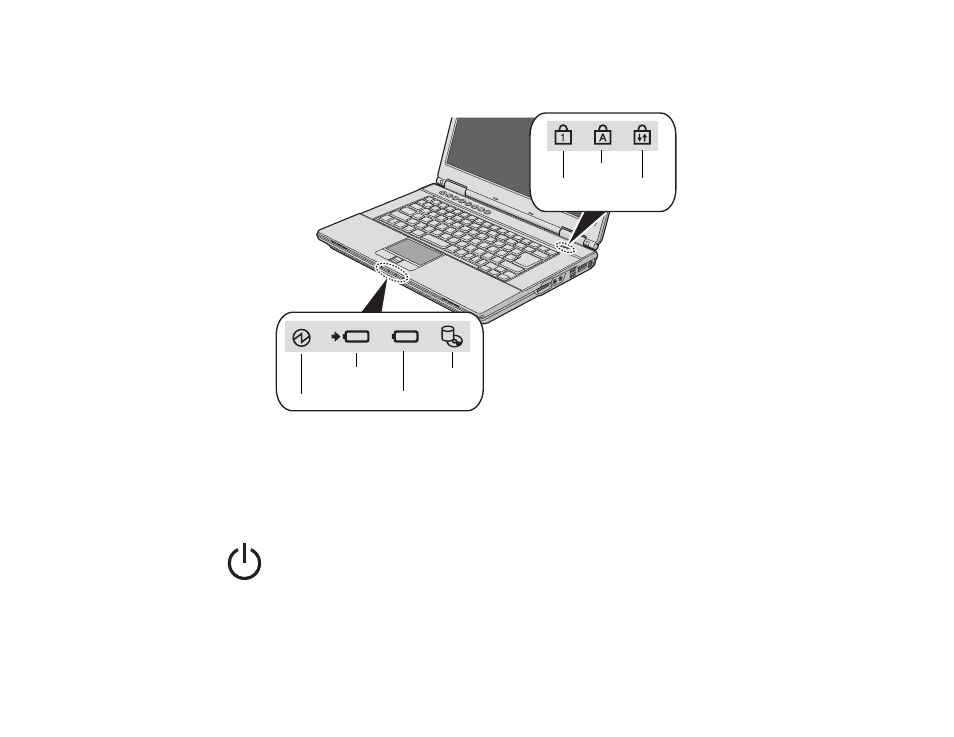
28 - Status Indicator Panel
Figure 7. Status Indicator Panel
Status Indicator Panel
The Status Indicators display symbols that correspond to specific components of your Fujitsu LifeBook
notebook. The LEDs below each symbol tell you how each of those components is operating. The
indicators can be found in two different areas, as shown above.
Power Indicator
The Power indicator glows blue when your system is turned on.
NumLk
CapsLk
ScrLk
Battery Level
Battery Charge/
Hard Drive/
DC-In
Optical Drive
Power
See also other documents in the category Fujitsu Siemens Computers Notebooks:
- LifeBook C2010 (30 pages)
- LifeBook B3000 (27 pages)
- ST Series Tablet PC Stylistic 5011D (10 pages)
- N3010 (25 pages)
- AMILO Pro V3515 (3 pages)
- Fujitsu LifeBook S7211 (30 pages)
- LifeBook E8310 (29 pages)
- ESPRIMO U Series (4 pages)
- Xa 2528-12P (2 pages)
- LifeBook N6460 (2 pages)
- LifeBook A6025 (120 pages)
- C-6631 (36 pages)
- E8210 (29 pages)
- LIFEBOOK C-6345 (2 pages)
- N6470 (185 pages)
- Fujitsu LifeBook B6230 notebook (186 pages)
- A6030 (120 pages)
- LifeBook B6210 (128 pages)
- S2110 (27 pages)
- LifeBook C2110 (31 pages)
- Addendum to LifeBook T4215 (2 pages)
- LifeBook S2210 (132 pages)
- LIFEBOOK C-6555 (2 pages)
- LifeBook A6020 (120 pages)
- S7220 (28 pages)
- AMILO Pa 1510 (3 pages)
- Stylistic ST5112 (96 pages)
- LifeBook B6220 (29 pages)
- LifeBook E Series E8110 (29 pages)
- E-6575 (40 pages)
- N6210 (20 pages)
- AMILO Pa 2510 (3 pages)
- S7110 (31 pages)
- LifeBook A6010 (128 pages)
- LifeBook B6230 (25 pages)
- LIFEBOOK E-6170 (2 pages)
- LifeBook A3110 (128 pages)
- Tablet DOCK ST5100 Series (12 pages)
- LifeBook B6110D (2 pages)
- AMILO L 6810 (2 pages)
- LifeBook C Series C2310 (30 pages)
- P1610 (27 pages)
- LifeBook N3520 (20 pages)
- Mobile Workstation (2 pages)
