Display panel, Opening the display panel, Adjusting display panel brightness – Fujitsu Siemens Computers LifeBook A6210 User Manual
Page 47
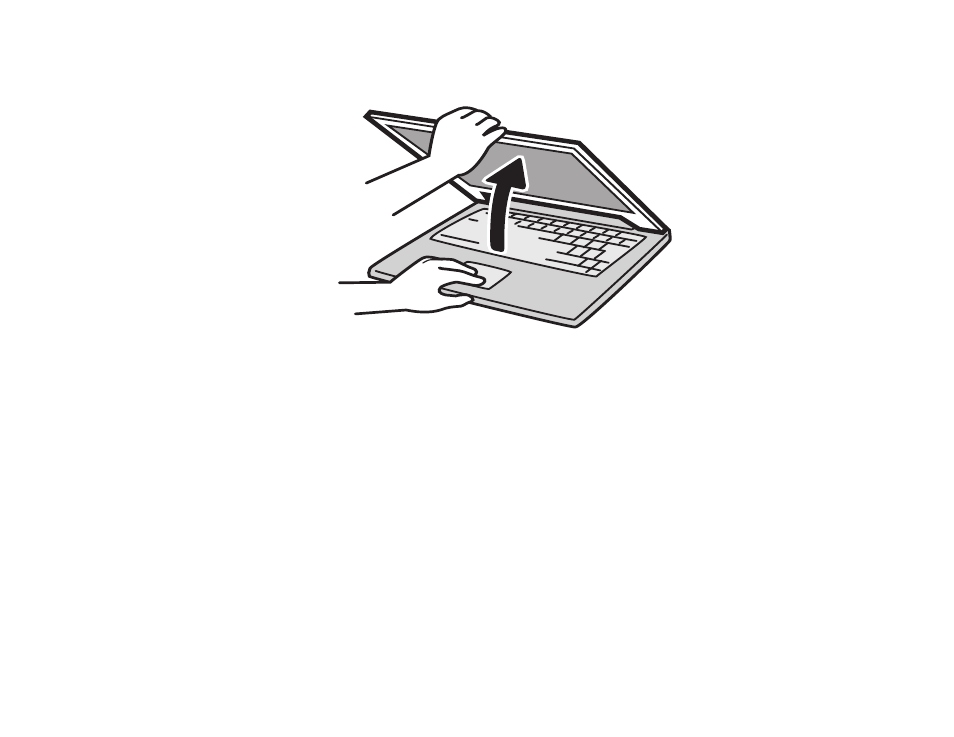
47 - Display Panel
Figure 24. Opening the Display Panel
Display Panel
Your Fujitsu LifeBook notebook contains a display panel that is backlit for easier viewing in bright
environments and maintains top resolution through the use of active-matrix technology.
Opening the Display Panel
1
Press the Display Panel latch button in. This releases the locking mechanism, allowing you to raise the display.
2
Lift the display backwards, being careful not to touch the screen, until it is at a comfortable viewing angle.
Adjusting Display Panel Brightness
Once you have turned on your LifeBook notebook, you may want to adjust the brightness level of the
screen to a more comfortable viewing level. There are three ways to adjust the brightness. Two of them
are temporary (by using the keyboard or the power management utility) and one survives restarts and
resumes (using the Power Options control panel).
- LifeBook C2010 (30 pages)
- LifeBook B3000 (27 pages)
- ST Series Tablet PC Stylistic 5011D (10 pages)
- N3010 (25 pages)
- AMILO Pro V3515 (3 pages)
- Fujitsu LifeBook S7211 (30 pages)
- LifeBook E8310 (29 pages)
- ESPRIMO U Series (4 pages)
- Xa 2528-12P (2 pages)
- LifeBook N6460 (2 pages)
- LifeBook A6025 (120 pages)
- C-6631 (36 pages)
- E8210 (29 pages)
- LIFEBOOK C-6345 (2 pages)
- N6470 (185 pages)
- Fujitsu LifeBook B6230 notebook (186 pages)
- A6030 (120 pages)
- LifeBook B6210 (128 pages)
- S2110 (27 pages)
- LifeBook C2110 (31 pages)
- Addendum to LifeBook T4215 (2 pages)
- LifeBook S2210 (132 pages)
- LIFEBOOK C-6555 (2 pages)
- LifeBook A6020 (120 pages)
- S7220 (28 pages)
- AMILO Pa 1510 (3 pages)
- Stylistic ST5112 (96 pages)
- LifeBook B6220 (29 pages)
- LifeBook E Series E8110 (29 pages)
- E-6575 (40 pages)
- N6210 (20 pages)
- AMILO Pa 2510 (3 pages)
- S7110 (31 pages)
- LifeBook A6010 (128 pages)
- LifeBook B6230 (25 pages)
- LIFEBOOK E-6170 (2 pages)
- LifeBook A3110 (128 pages)
- Tablet DOCK ST5100 Series (12 pages)
- LifeBook B6110D (2 pages)
- AMILO L 6810 (2 pages)
- LifeBook C Series C2310 (30 pages)
- P1610 (27 pages)
- LifeBook N3520 (20 pages)
- Mobile Workstation (2 pages)
