Dragging – Fujitsu Siemens Computers LifeBook A6210 User Manual
Page 37
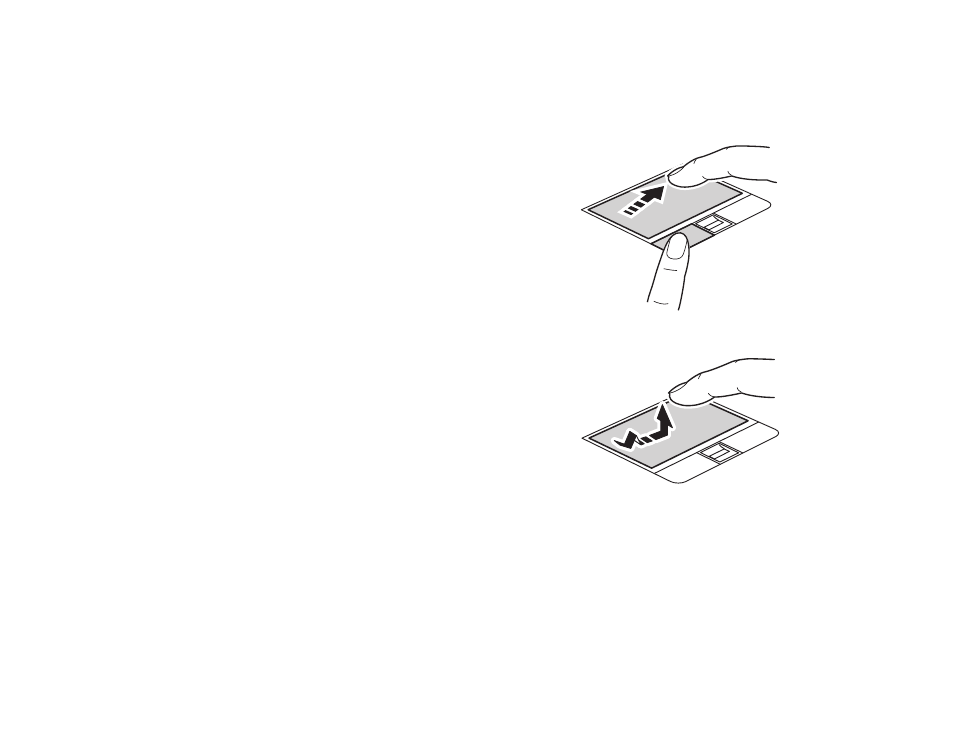
37 - Touchpad Pointing Device
Dragging
Dragging means pressing and holding the left button,
while moving the cursor. To drag, move the cursor to
the item you wish to move. Press and hold the left
button while moving the item to its new location and
then release it. Dragging can also be done using the
Touchpad. First, tap the Touchpad twice over the item
you wish to move making sure to leave your finger on
the pad after the final tap. Next, move the object to its
new location by moving your finger across the
Touchpad, and then release your finger.
Figure 15. Dragging with button
Figure 16. Dragging with Touchpad
See also other documents in the category Fujitsu Siemens Computers Notebooks:
- LifeBook C2010 (30 pages)
- LifeBook B3000 (27 pages)
- ST Series Tablet PC Stylistic 5011D (10 pages)
- N3010 (25 pages)
- AMILO Pro V3515 (3 pages)
- Fujitsu LifeBook S7211 (30 pages)
- LifeBook E8310 (29 pages)
- ESPRIMO U Series (4 pages)
- Xa 2528-12P (2 pages)
- LifeBook N6460 (2 pages)
- LifeBook A6025 (120 pages)
- C-6631 (36 pages)
- E8210 (29 pages)
- LIFEBOOK C-6345 (2 pages)
- N6470 (185 pages)
- Fujitsu LifeBook B6230 notebook (186 pages)
- A6030 (120 pages)
- LifeBook B6210 (128 pages)
- S2110 (27 pages)
- LifeBook C2110 (31 pages)
- Addendum to LifeBook T4215 (2 pages)
- LifeBook S2210 (132 pages)
- LIFEBOOK C-6555 (2 pages)
- LifeBook A6020 (120 pages)
- S7220 (28 pages)
- AMILO Pa 1510 (3 pages)
- Stylistic ST5112 (96 pages)
- LifeBook B6220 (29 pages)
- LifeBook E Series E8110 (29 pages)
- E-6575 (40 pages)
- N6210 (20 pages)
- AMILO Pa 2510 (3 pages)
- S7110 (31 pages)
- LifeBook A6010 (128 pages)
- LifeBook B6230 (25 pages)
- LIFEBOOK E-6170 (2 pages)
- LifeBook A3110 (128 pages)
- Tablet DOCK ST5100 Series (12 pages)
- LifeBook B6110D (2 pages)
- AMILO L 6810 (2 pages)
- LifeBook C Series C2310 (30 pages)
- P1610 (27 pages)
- LifeBook N3520 (20 pages)
- Mobile Workstation (2 pages)
