Restore dialog box, Restore dialog box -57, Restore dialog box) – Hitachi MK-96RD621-08 User Manual
Page 123
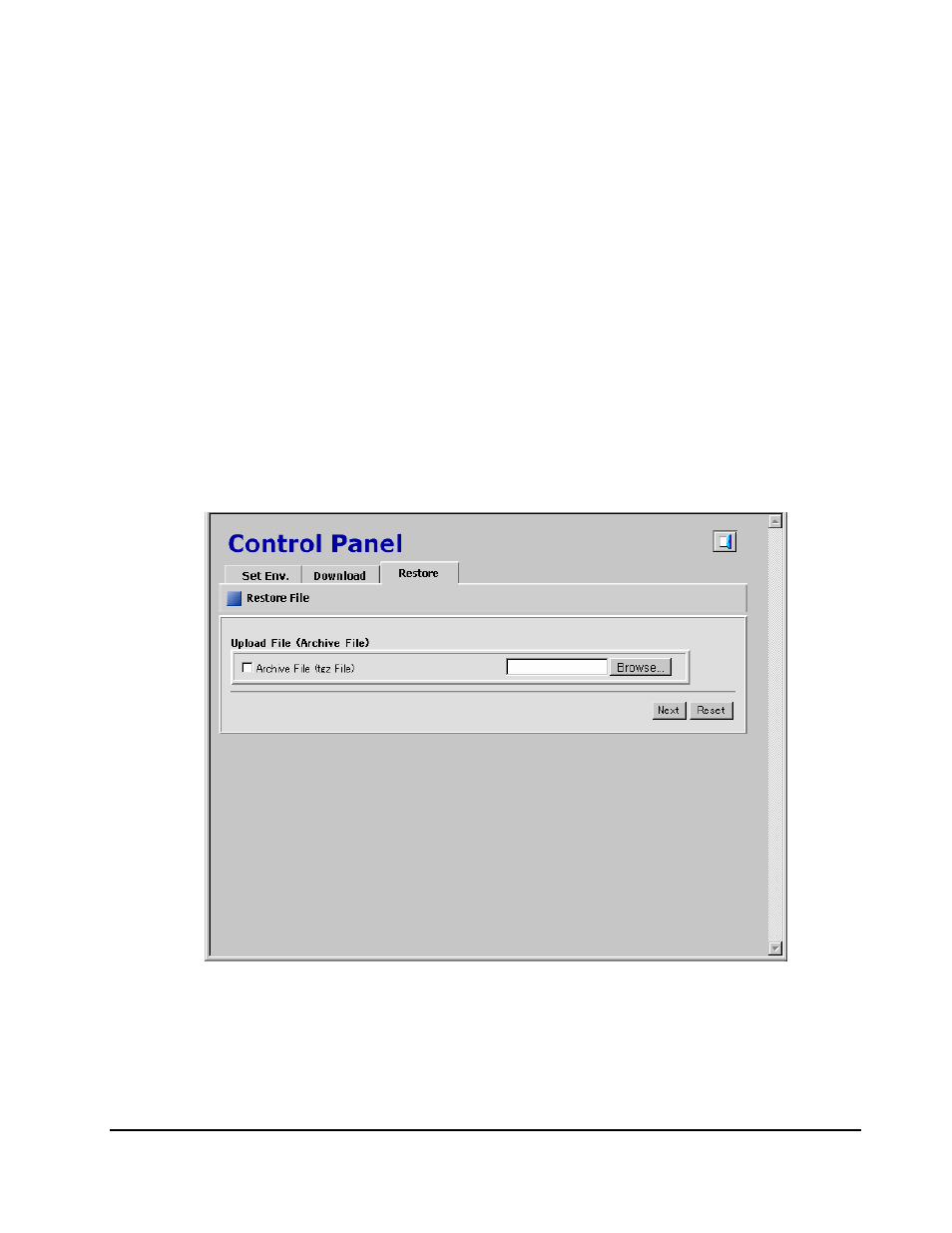
Using the Storage Navigator GUI
3-57
Hitachi Universal Storage Platform V/VM Hitachi Storage Navigator User’s Guide
–
Environment Parameter List: A storage administrator with the
Storage Administrator Role set to Enable can download the file
containing the Storage Navigator environment parameters (settings of
the Set Env. dialog box).
–
Audit Log Transfer Information: A storage administrator with the
Audit Log Administrator Role set to Modify or View can download
the file containing the settings of the Syslog window and the Audit Log
window.
•
The Submit button opens the Download File dialog box (see Figure 4-6) to
download the selected files.
•
The Reset button clears all the check boxes.
Restore Dialog Box
The Restore dialog box allows a storage administrator to restore configuration
files that were previously backed up.
To open the Restore dialog box, click the Restore tab in Control Panel.
Figure 3-24
Restore Dialog Box (Control Panel)
The Restore dialog box has the following features:
