User options, Bluetooth – Hughes Satellite IP Modem R-BGAN User Manual
Page 44
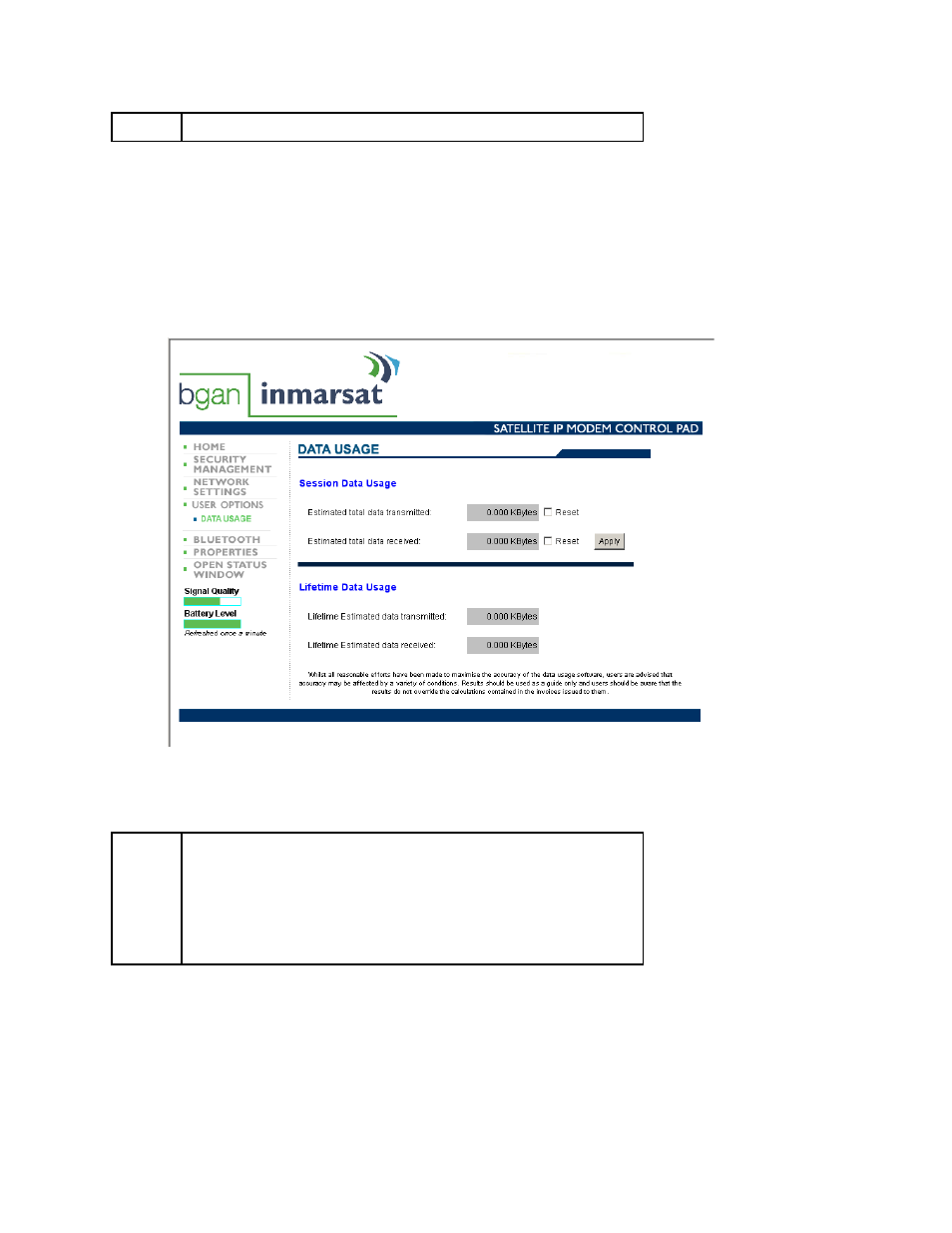
then back on so that the new settings can take effect.
U
SER
O
PTIONS
The User Options screen allows you to monitor data usage.
Data Usage Monitor: Click on this link or choose the Data Usage option on the menu if you would
like to view estimates of your data usage. Data usage figures are obtained by counting the
bytes in the IP packets received by and sent from the R-BGAN terminal. You can view both “per
session” and “lifetime” data usage counts. To reset the data counters of a session, simply select
the reset button for either transmit or receive and click on the Apply button.
Data Usage Monitor
;
Note
The data usage figures provided on the screen are estimates
only. This feature is not tied into the actual billing system.
HNS assumes no liability if differences are found between
data usage figures and your actual bill.
If the Satellite IP Modem is shutdown improperly, user data
values on the lifetime session may be lost and not recorded.
B
LUETOOTH
The Bluetooth screen is limited to use with the Bluetooth interface.
Note the following warnings before you attempt to modify the interface parameters:
Utilize this screen only if you are using the Bluetooth interface
R-BGAN Satellite IP Modem User Manual
34
