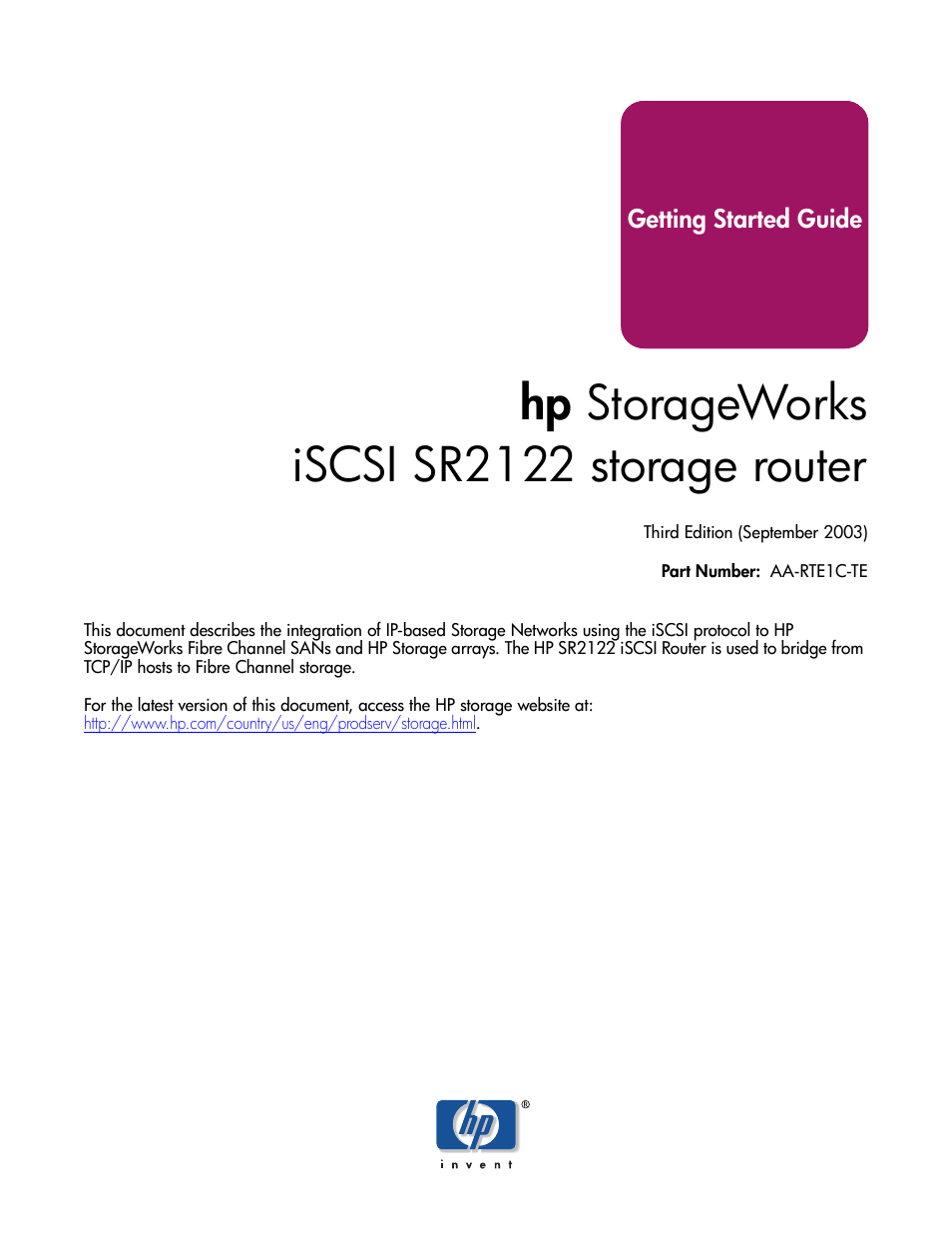HP ISCSI SR2122 User Manual
Hp storageworks iscsi sr2122 storage router
Table of contents
Document Outline
- iSCSI SR2122 Storage Router Getting Started Guide
- About this Document
- iSCSI in a Heterogeneous SAN
- SR2122 Hardware and Software Support
- SR2122 Configuration Rules
- Configuring the SR2122 iSCSI Storage Router in a SAN
- Serving Fibre Channel Storage to the SR2122
- Serving Storage to the iSCSI Initiators from the SR2122 over IP
- SR2122 Devices
- SR2122 Access Lists
- Table 3: SR2122 Access List
- Figure 8: Access List Entry
- Figure 9: iSCSI Initiator Name
- Figure 10: iSCSI Initiator IP Address
- Figure 11: Completed Access List Entry
- SR2122 SCSI Router Instances
- Creating a SCSI Router Instance
- Table 4: SCSI Router Instance Example
- Figure 13: SCSI Router Instance Name and Description
- Figure 14: Add Target Name and Access List Entry
- Figure 15: Configure/Add LUN
- Figure 16: Add New Lun
- Figure 17: Add Second LUN
- Figure 18: New LUNs
- Figure 19: All SCSI Router Instances
- Figure 20: Instance iSCSI03
- Figure 21: Secondary Interface
- iSCSI Initiator Setup
- HP iSCSI Initiator Setup for Windows 2000 and Windows 2003
- Microsoft iSCSI initiator Setup for Windows 2000 and Windows 2003 Server
- iSCSI Initiator Setup for Red Hat Linux
- Configuring hp StorageWorks Secure Path for Windows with the SR2122 Storage Router
- SAN/Storage Setup
- Setup for EMA/ESA12000, EMA16000, MA/RA8000, MA6000
- Setup for EVA
- Windows MSCS Cluster Support
- SR2122 / Insight Manager 7 Service Pack 2 Integration
- Sample Configurations
- F.45: Example of Multiple OS Systems in a Non-Redundant Path Configuration
- F.46: Windows 2000 Servers with NIC Teaming: 2 Node SR2122 Cluster
- F.47: Maximum SR2122 Cluster Configuration Using HA Ports