Figure 35:mscs cluster with sr2122 routers example – HP ISCSI SR2122 User Manual
Page 53
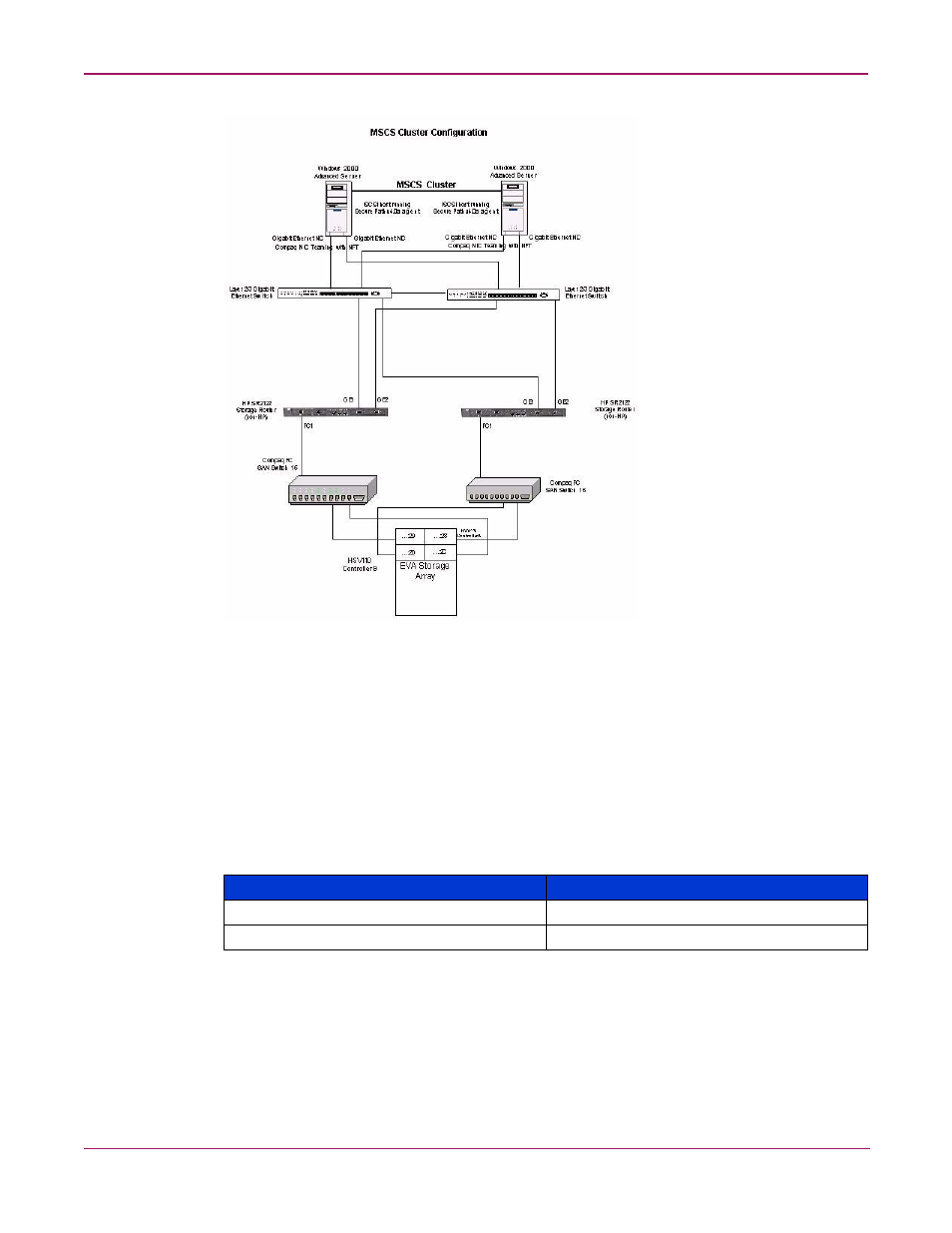
Serving Storage to the iSCSI Initiators from the SR2122 over IP
53
iSCSI SR2122 Storage Router: Getting Started Guide
Figure 35: MSCS Cluster with SR2122 Routers Example
As a SR2122 Access List Entry may contain multiple IP addresses, the first step is to create an
Access List Entry on the SR2122 that contains the IP address of all MSCS cluster members.
These addresses can be either IP addresses assigned to a physical NIC card or an IP address
assigned to a Virtual Network Adapter or "Teamed" adapters. The term "team" refers to the
concept of multiple network adapters working together as a single network adapter. Also, the
IP addresses entered into the Access List should only be those that will be used by the iSCSI
driver to connect to the SR2122.
For example, a two node MSCS cluster contains members ARTICX0015 and ARTICX0031
each with two NIC cards teamed together connecting to SR2122 Node A and Node B as
described in the previous section on Secure Path.
The Access List Entry on both SR212 routers must contain the same MSCS Cluster IP
addresses to ensure proper failover/failback of the iSCSI disk drives in the MSCS cluster.
The Access List entry must be created on both SR2122 Node A and Node B:
MSCS Cluster Member
Team IP Address
ARTICX0015
33.33.33.01
ARTICX0031
33.33.33.02
