Figure 19: all scsi router instances, Figure 20: instance iscsi03 – HP ISCSI SR2122 User Manual
Page 32
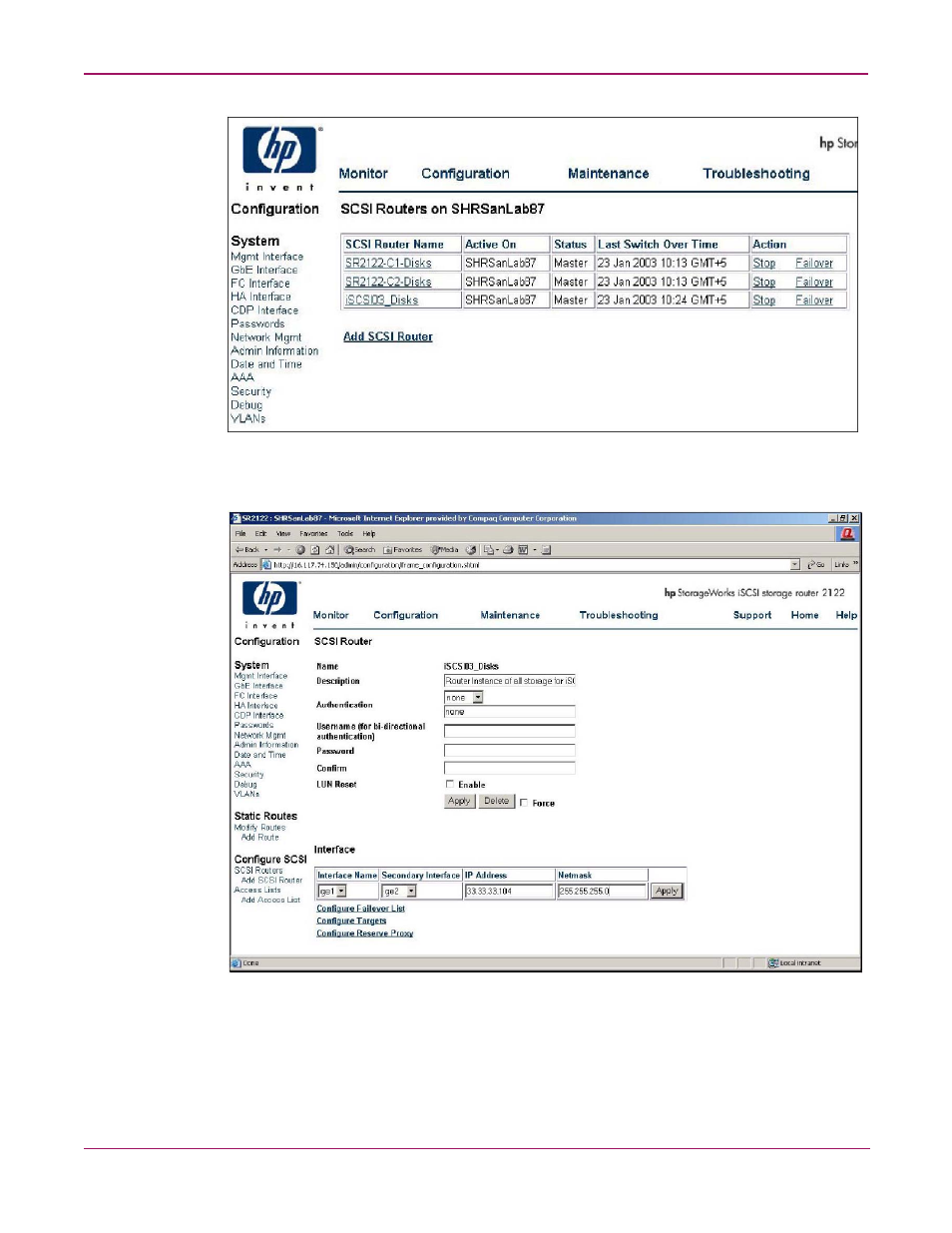
Serving Storage to the iSCSI Initiators from the SR2122 over IP
32
iSCSI SR2122 Storage Router: Getting Started Guide
Figure 19: All SCSI Router Instances
Click on the newly created Instance, iSCSI03.
Figure 20: Instance iSCSI03
Add ge2 from the Secondary Interface pull down menu, add the SCSI Router Instance IP
address and its Netmask, then click Apply.
