Hp storageworks secure path for windows setup, Iscsi initiator setup – HP ISCSI SR2122 User Manual
Page 50
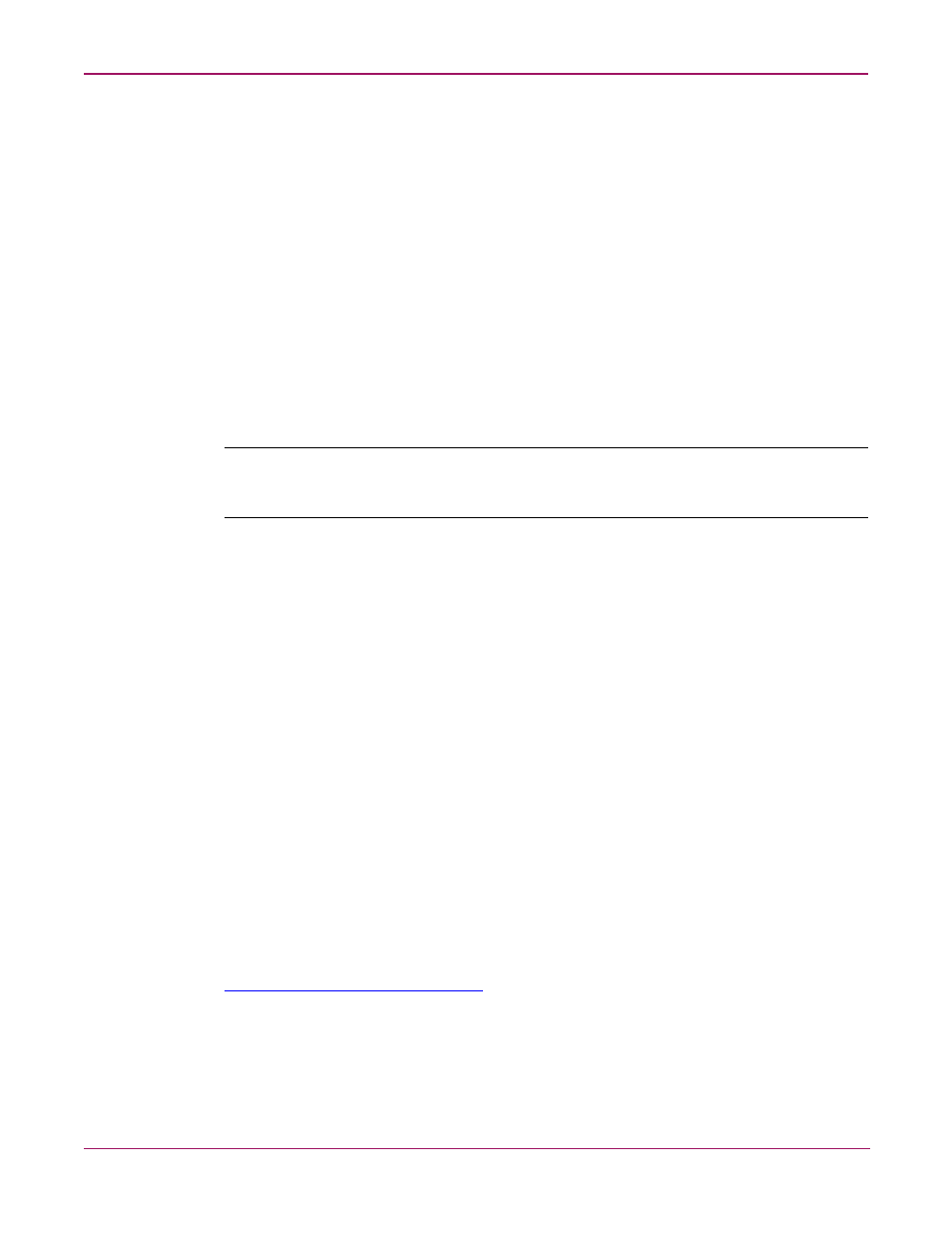
Serving Storage to the iSCSI Initiators from the SR2122 over IP
50
iSCSI SR2122 Storage Router: Getting Started Guide
Router Target Status Accesslist Targetid Description Profile
---------- ---------------- -------- ---------- ---------- ----------- -------
iSCSI03_Disks HSV23_T1 enabled iSCSI03 none (not set) High
Router Target WWPN Primary I/F WWPN Secondary I/F Alias
---------- ---------------- ---------------- ----- ---------------- ----- -----
iSCSI03_Disks HSV23_T1 none none iqn.1986-03.com.hp:
fcgw.sr2122.3b6128603a94e42a2f66acd8a2601971.HSV23_T1
Router Target Lun WWPN Lun I/F WWPN Lun I/F
---------- ---------------- ----- ---------------- ----- ----- ---------------- ----- -----
iSCSI03_Disks HSV23_T1 1 50001fe150002f79 2 fc2 none
iSCSI03_Disks HSV23_T1 2 50001fe150002f7c 2 fc1 none
Notice at the end of the command output there are two LUN columns for each controller
WWPN entry. Because SR2122 Node A is issuing a target (HSV23_T1) over IP to the iSCSI
initiator, the iSCSI initiator needs a LUN value per controller port (left column LUNs 1 and 2)
in order for Secure Path on the iscsi client to recognize different paths to the same SAN
storage.
Note:
The right LUN column is based on the LUN number received from the storage controller. These
LUN numbers in this column must match. Failure to do so may cause the SR2122 to allow I/O to
another LUN on the storage controller.
The SCSI Router Instance iSCSI03_Disks on both Node A and Node B are now available on
the IP network for iSCSI Initiator iSCSI03 to connect to once the iSCSI03 has its iSCSI driver
loaded and configured.
Hp Storageworks Secure Path for Windows Setup
Prior to installing the iSCSI driver it is recommended to install Secure Path. Although there is
no harm if the iSCSI driver is loaded before installing Secure Path, loading Secure Path first
will alleviate the operating system from reporting multiple disk occurrences in Disk
Management as well as multiple Write Signature pop-up messages for the same drive.
Installing Secure Path software is simply a matter of following the installation instructions for
the product. There are no special Secure Path installation or configuration settings necessary
for it to work with LUNs presented by the SR2122.
iSCSI Initiator Setup
The iSCSI driver provides a transport for SCSI requests and responses for storage devices;
however, instead of providing a transport for directly attached devices, the driver transports the
SCSI requests and responses between the IP host and the SR2122 via an IP network. The
SR2122, in turn, transports SCSI requests and responses between it and the storage devices
attached to it.
The iSCSI driver for Windows 2000 is included on the SR2122 Solution CD as well as on the
web. The iSCSI driver for Windows 2003 can be found on the web. See
To begin the installation the user can either insert the SR2122 Solution CD and choose Install
iSCSI Driver from the install menu or by running Setup.exe from the SR2122 Solution CD
directory: iscsi_initiator\HP\Win2K
