Heath Zenith 6106 User Manual
Page 2
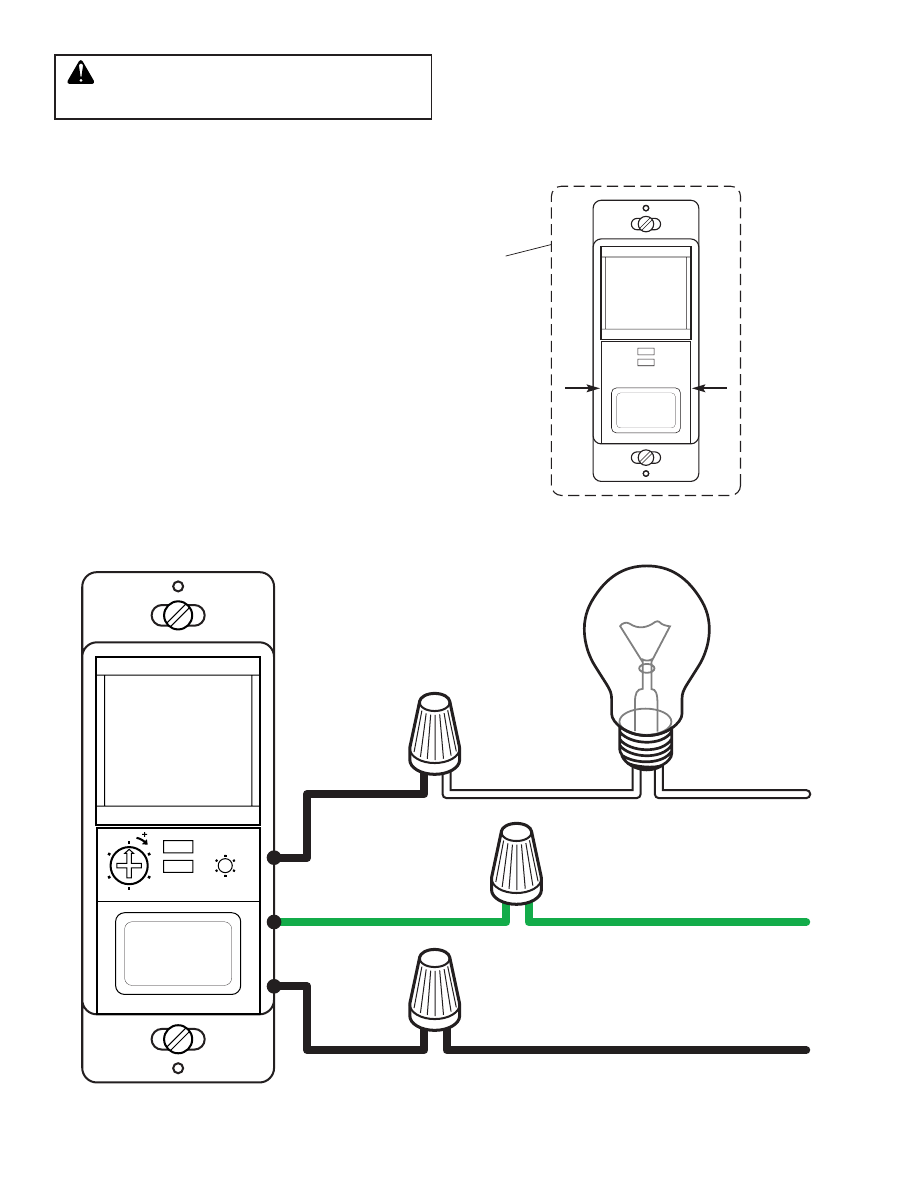
2
598-1232-02
BLACK
WHITE
BLACK
BLACK
WHITE
GREEN (Ground)
GREEN/BARE (Ground)
T I M E
5
25
10
15
1
Test
INSTALLINg SENSOr
Typical Installation
1. Remove existing wall switch from junction
box.
2. Connect electrical leads of sensor as shown
in Figure 2.
IMPORTANT: Before installing
sensor into junction box, make sure there is no
wire exposed at each connection.
3. Mount sensor into junction box using two large
mounting screws provided.
Figure 2 - Connecting Electrical Leads of Sensor
WArNINg: Turn power off at the
circuit breaker before wiring.
TESTINg
1. Remove the decorative cover plate (secured by
two small screws).
2. Pinch control panel cover at the indicated points
as shown in Figure 3. Pull to remove cover.
Decorative
Cover
Plate
Figure 3 - Removing Control Panel Cover
Pinch Here
Pinch Here
- Motion Sensing Coach Lights (24 pages)
- Motion Sensor Wall Switch 6105 (2 pages)
- PF-4150-SC (24 pages)
- Instant Motion Sensor Light Control SL-5211 (8 pages)
- DualBrite Replacement Sensor Head 2LBN3 (12 pages)
- Dual Brite PF-4180-PB (24 pages)
- BL-5511 (12 pages)
- Motion Sensor Light Control 5408 / 5410 (20 pages)
- Motion Sensing Post Light Adapter SL-4100 (16 pages)
- Motion Sensor Light Control UT-5105-BZ (20 pages)
- Motion Sensing Diecast Lantern HB-4190 Series (20 pages)
- CB-2010 (12 pages)
- SL-5511 (12 pages)
- 7001 (12 pages)
- SL-5512 (20 pages)
- LumaPro 2LBN1 (24 pages)
- Motion Sensor Wall Switch 6103 (12 pages)
- SL-5411-WH (12 pages)
- SL-5310 (12 pages)
- DualBrite Motion Sensor Light Control 2LBL4 (16 pages)
- DUAL BRITE 598-1041-04 (16 pages)
- DualBrite PF-4192-WH (24 pages)
- SH-5512 (20 pages)
- SL-5514 (12 pages)
- DualBrite Triple Halogen Motion Sensing Light 5598 (20 pages)
- Motion Sensing 3-Way Wall Switch 6107 (2 pages)
- 4193 (20 pages)
- HEATH CB-2011 (4 pages)
- Motion Sensor Light Control SH-5105 (20 pages)
- Replacement Motion Sensor SH-5407 (8 pages)
- Professional Motion Sensor Quartz Security Light 5310 (12 pages)
- SL-6107 (30 pages)
- Motion Sensor 3-Way Wall Switch 6108 (28 pages)
- 6108 (28 pages)
- 5326 (20 pages)
- SL-9525 (12 pages)
- HEATH SL-7001 (12 pages)
- DUAL BRITE SL-5597 (12 pages)
- Motion Sensing Porch Light SL-4303 (20 pages)
- Motion Sensor Light Control SH-5411 (16 pages)
- SL-4290 Series (24 pages)
- Motion Sensor Wall Switch SL-6105 (12 pages)
- Chime Extender 6157 (32 pages)
- HD-9250 (42 pages)
- Motion Sensing Diecast Lantern SL-4190 Series (24 pages)
