8 processor –27, 8 processor – HP zx5000 User Manual
Page 134
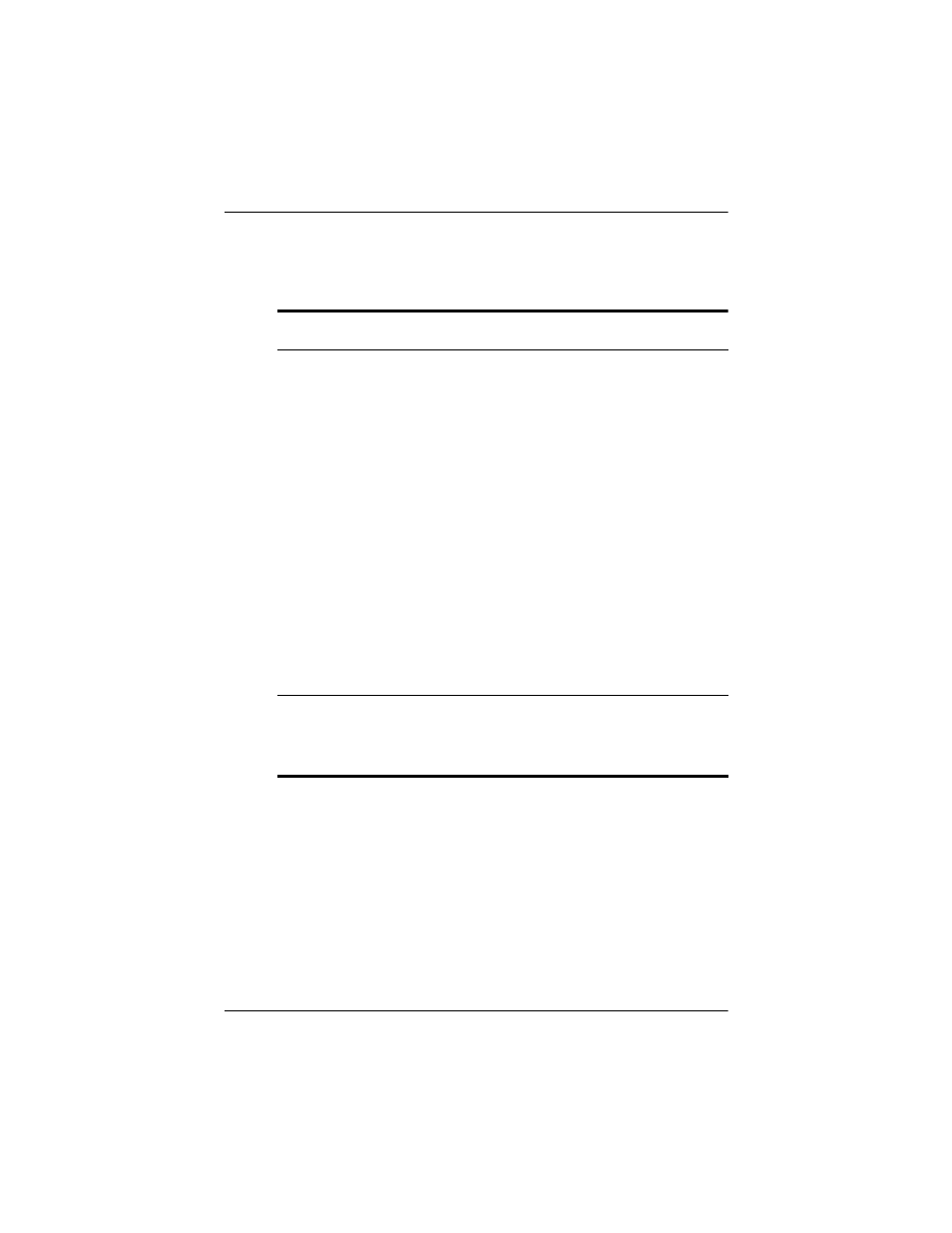
Removal and Replacement Procedures
Maintenance and Service Guide
5–27
5.8 Processor
1. Prepare the notebook for disassembly
2. Remove the memory module compartment cover
3. Remove the heat sink
4. Turn the notebook so that the the rear panel is toward you.
Spare Part Number Information
Processors
Mobile Intel Pentium 4, 3.06-GHz, 533-MHz
Mobile Intel Pentium 4, 2.80-GHz, 533-MHz
Mobile Intel Pentium 4, 2.40-GHz, 533-MHz
Intel Pentium 4 DT, 3.20-GHz
Intel Pentium 4 DT, 3.06-GHz
Intel Pentium 4 DT, 2.80-GHz
Intel Pentium 4 DT, 2.66-GHz
AMD Athlon XP-M, 1.6-GHz
AMD Athlon XP-M, 1.8-GHz
AMD Athlon XP-M, 2.0-GHz
AMD Athlon 64, 2.4-GHz
AMD Athlon 64, 2.2-GHz
AMD Athlon 64, 2.0-GHz
AMD Athlon 64, 1.8-GHz
AMD Athlon 32, 1.8-GHz
AMD Athlon 32, 1.6-GHz
350229-001
350774-001
350228-001
364847-001
350225-001
350224-001
350223-001
360693-001
360694-001
360695-001
370498-001
370483-001
370484-001
370485-001
370486-001
370487-001
Processor support bracket (not illustrated)
For use with HP Pavilion zv5000 and zx5000
Series models
For use with HP Pavilion zv51xx Series models
350785-001
356496-001
