HP IPAQ RX3000 User Manual
Page 58
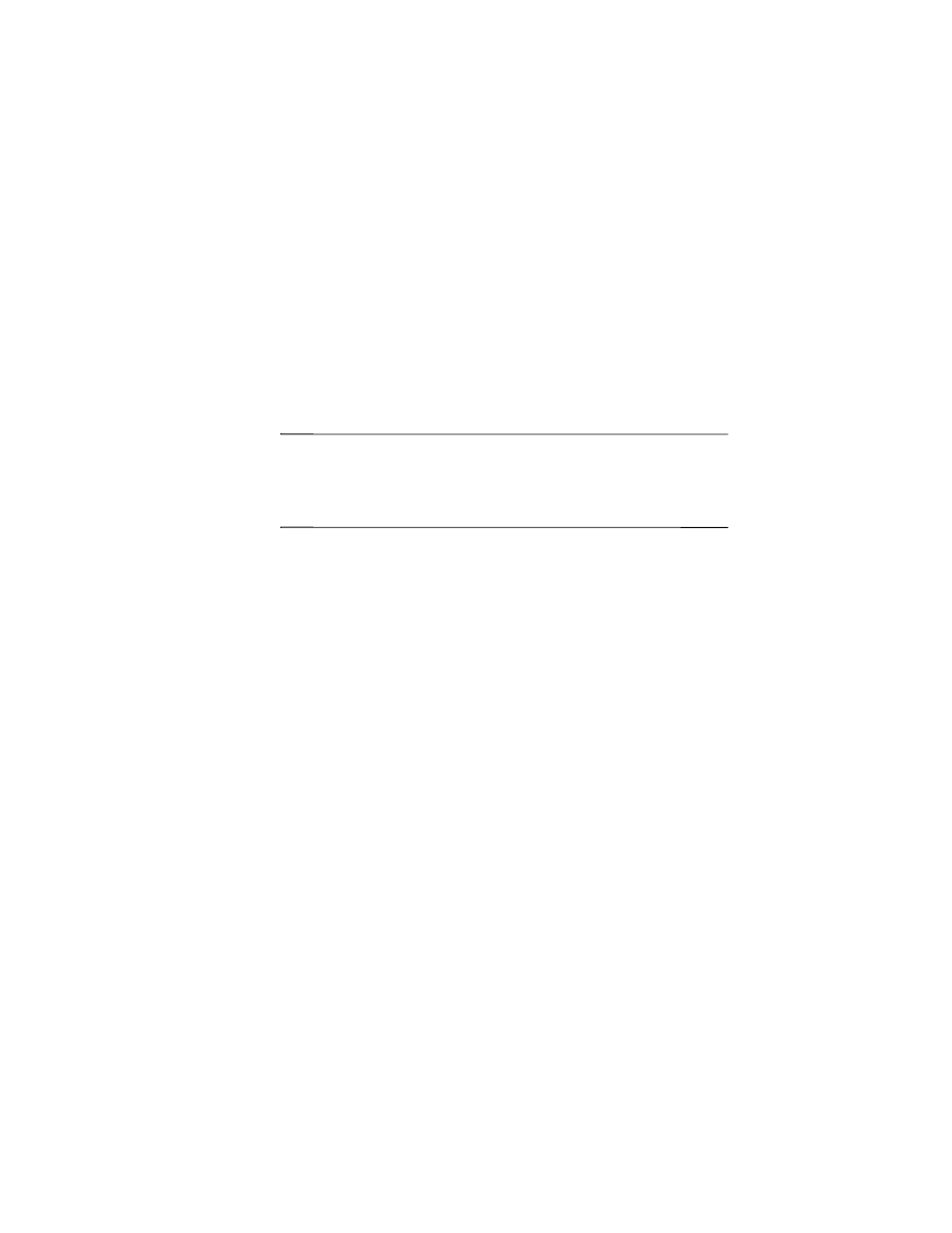
54
How Do I Find Information On Topics
Not Covered in This Booklet?
For complete setup and installation instructions, refer to the
Getting Started document in the box or the User’s Guide located
on the Companion CD. The User’s Guide is in a printable format,
if you prefer a hard copy document. Refer to the Special Features
Guide for information about HP Photosmart Camera and iPAQ
Mobile Media features.
Note:
The built-in HP Photosmart camera is available only in
select HP iPAQ models. To upgrade your model, please refer to
the Accessories Brochure for information on the HP Photosmart
Mobile Camera.
If you have questions on using your HP iPAQ that have not been
covered in this booklet or in the Getting Started or User’s Guide,
refer to the iPAQ Handheld Forum (a message board) at
To find the latest drivers and software updates for your product,
go to
, then select
Download drivers and software and select your product. You
can also enroll in Subscriber’s Choice to receive automatic
updates. To do so, after selecting your country, click Sign up:
driver & support alerts/notifications under Additional
resources on the right side of the screen.
To receive support from an HP-qualified technical support
specialist, visit the HP support Web site at
To find information on the support Web site for your specific
product, be sure to have your model ID or product name
available. To chat with a support specialist online, select the HP
Instant Support icon.
To access the HP Instant Support icon:
1. On your personal computer, open your web browser (for
example, Internet Explorer) and type the URL
