How do i back up and restore my data, Les, refer to, Do i back up and restore my data – HP IPAQ RX3000 User Manual
Page 47
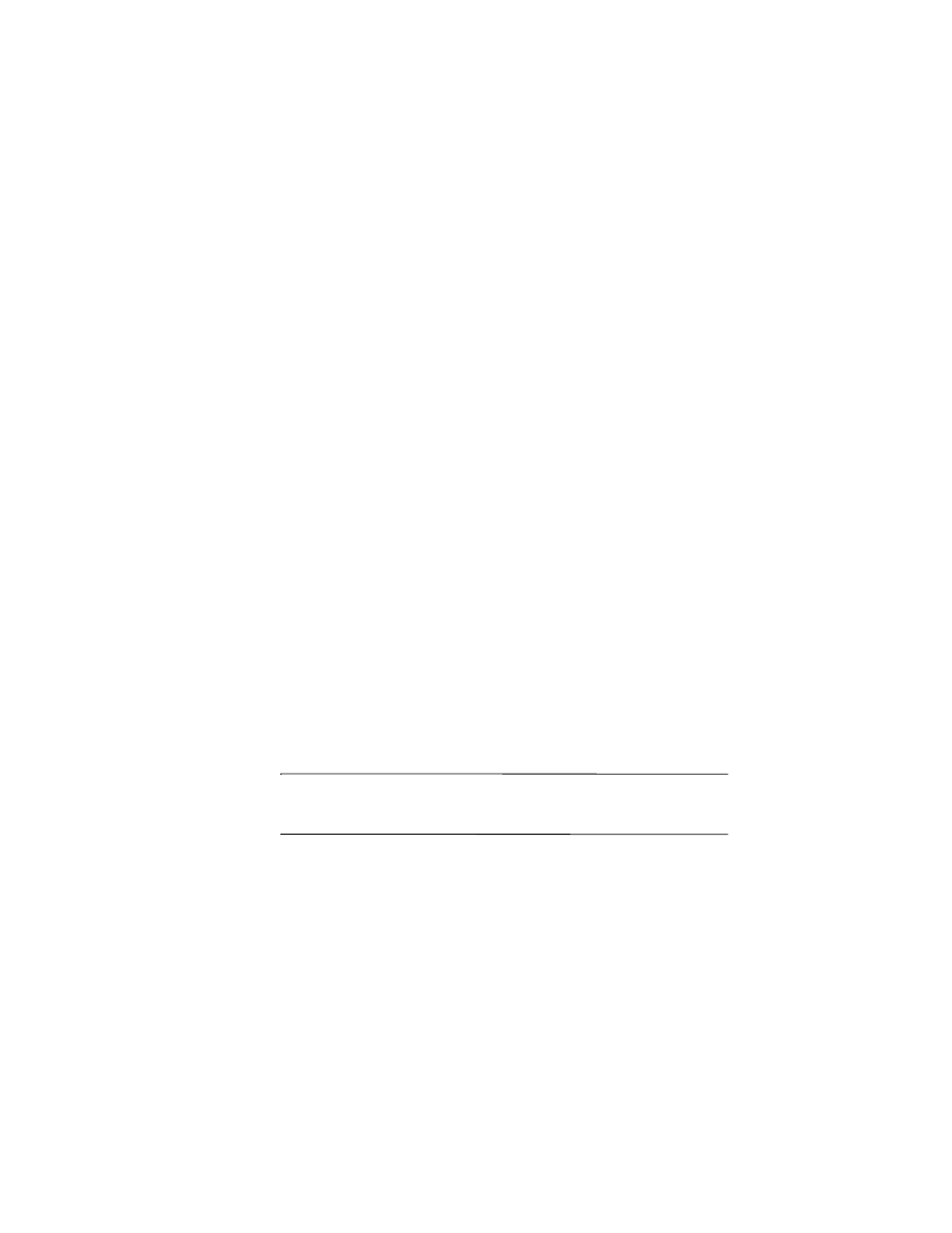
43
How Do I Back Up and Restore My
Data?
It is good practice to regularly back up the data in your HP iPAQ
onto on your personal computer. This reduces the chance of
having to re-enter lost information into your HP iPAQ.
Because you already have a partnership between your HP iPAQ
and your personal computer, it is easy to set ActiveSync to create
a backup of your data each time you connect the two to
synchronize.
To create a backup file of the contents of your HP iPAQ,
1. Connect your HP iPAQ to your personal computer with the
sync cable.
2. On your personal computer, click Start > Programs >
Microsoft ActiveSync > Tools > Backup/Restore... >
Backup tab.
❏
To let ActiveSync automatically create a backup file
called Backup.stg (the .stg stands for “storage”), click
OK.
❏
To use a different filename for the backup file, click
Change and type the new filename.
3. Click Automatically back up each time the device
connects and click OK.
Ä
CAUTION: The restore process removes all information from your
Pocket PC and replaces it with the information in the backup file. Once
started, you cannot cancel the restore process.
To use your backup file in your personal computer to restore the
contents of your HP iPAQ:
1. On your HP iPAQ, close all applications and connect it to
your personal computer.
2. On your personal computer, open Microsoft ActiveSync by
going to Start > Programs > Microsoft ActiveSync.
