HP IPAQ RX3000 User Manual
Page 51
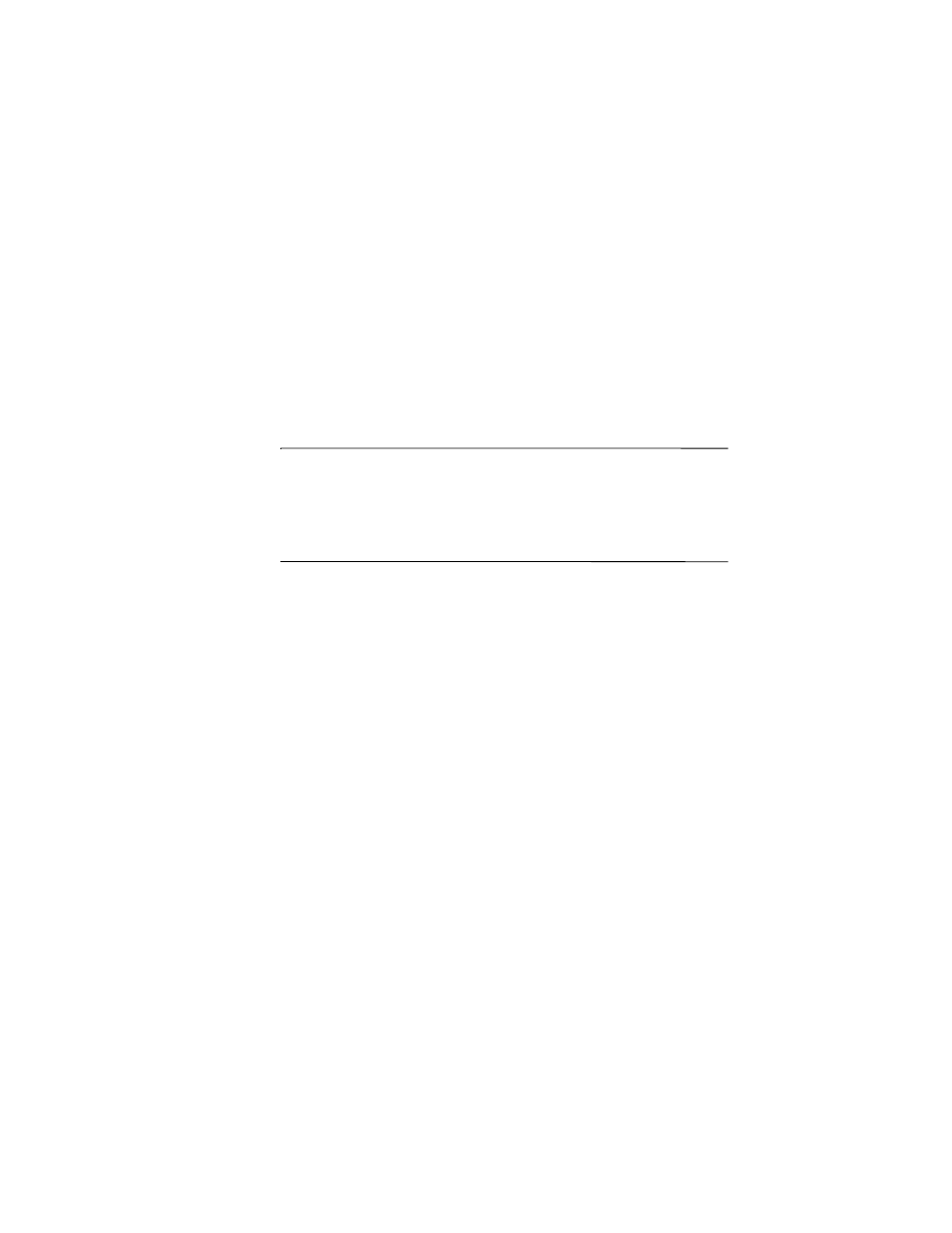
47
6. If your HP iPAQ is in the desktop cradle or attached to the
sync cable, synchronization begins automatically, and a
folder is created on your desktop which is named after the
name you gave your HP iPAQ when you set up your
partnership (for example, Pocket_PC My Documents).
If your HP iPAQ is not in the desktop cradle or connected to
the sync cable, synchronization begins and the folder is
created when you place your HP iPAQ in the desktop cradle
or connect it to the sync cable.
Note:
If synchronization does not begin automatically, on your
personal computer open ActiveSync and click File > Options >
Schedule tab. Under Desktop schedule, select either
Continuously or On connection from the drop-down list box,
then click OK to save the changes.
7. Copy any files you want to transfer to your HP iPAQ to
the Synchronized Files folder for transfer during
synchronization.
8. To verify that the files were transferred successfully, on your
HP iPAQ, tap Start > Programs > File Explorer > My
Documents folder.
