Humminbird 967C User Manual
Page 90
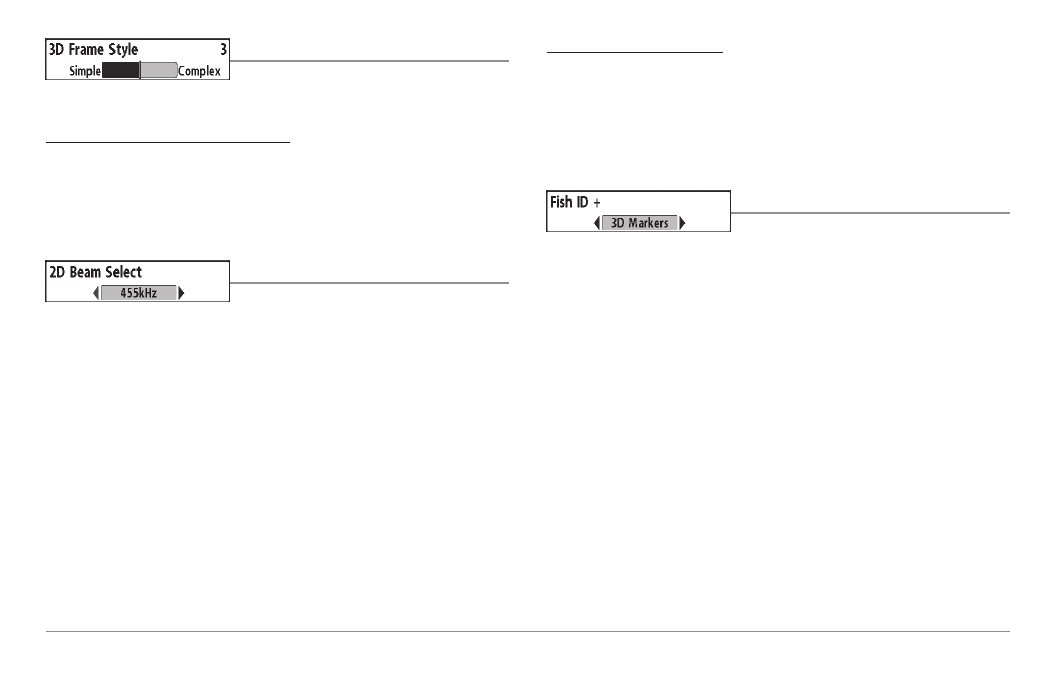
3D Frame Style
3D Frame Style selects the frame style used
in the 3D Sonar View.
To change the 3D Frame Style setting:
1. Highlight 3D Frame Style on the Sonar main menu.
2. Use the LEFT or RIGHT 4-WAY Cursor Control keys to change the 3D
Frame Style setting. (Simple, 2, 3, 4, Complex, Default = 3)
2D Beam Select
2D Beam Select sets which sonar returns
from the transducer will be displayed on the screen.
When Beam Select is set to 455 kHz, the returns from the 455 kHz narrow
beams will be displayed in all views, and the maximum depth capability of
your unit will be 240 ft (75 m).
When set to 83 kHz, the returns from the 83 kHz wide beam will be
displayed in all views, except for the 3D/2D Combo View, which will continue
to display returns from both beams in their respective windows. The RTS®
Window will display the returns from the 83 kHz wide beam.
NOTE: It is important to re-set 2D Beam Select to 455 kHz when returning to
water shallower than 240 ft (75 m) for maximum performance in the 3D views.
To change 2D Beam Select:
1. Highlight Beam Select on the Sonar main menu.
2. Use the LEFT or RIGHT 4-WAY Cursor Control keys to select either
the 455 kHz beam or the 83kHz beam. (455 kHz, 83 kHz, Default =
455 kHz)
Fish ID+™
Fish ID+™ uses advanced signal processing
to interpret sonar returns, and will display a Fish Symbol when very selective
requirements are met. When a fish is detected, a fish icon and its depth are
displayed above the return that has been classified as being a fish. Fish
symbols come in three different sizes to indicate the intensity of the return;
in addition, there is a unique symbol set associated with each of the six
beams, for a total of 18 possible fish symbols which can be displayed. The
following graphic illustrates the different Fish ID+™ symbols and shows the
beams with which they are associated. For instance, a hollow fish facing left
indicates it was detected in the far left beam and a hollow fish facing right
indicates it was detected in the far right beam.
When Fish ID+™ is turned off, and 83 kHz returns are displayed, the
900 Series™ shows only the raw sonar returns on the display.
82
