Hp insight server migration software for proliant, Keeping the system current, Drivers – HP PROLIANT DL320 G6 User Manual
Page 61
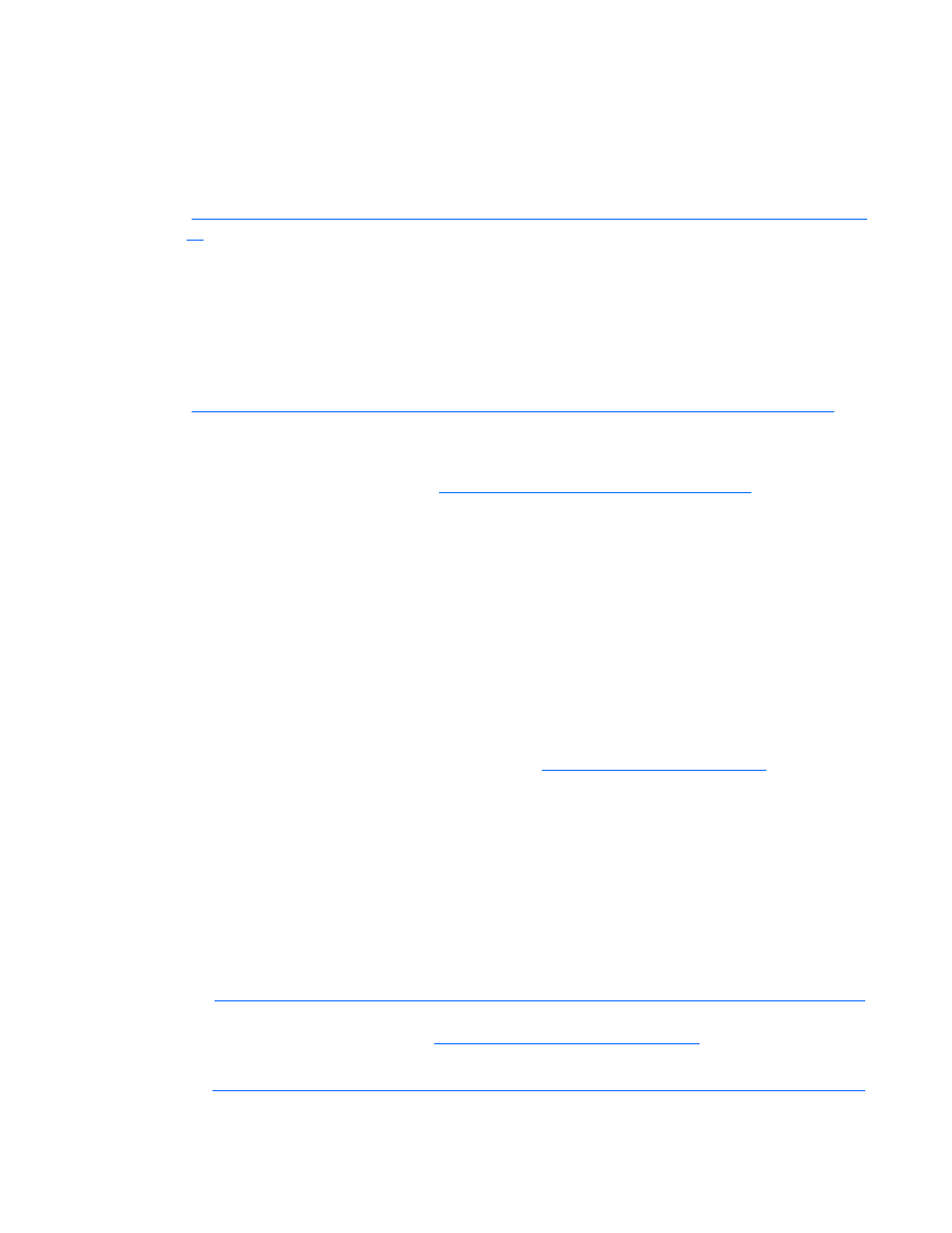
Configuration and utilities 61
•
For small and midsize environments: HP Insight Remote Support Standard provides basic remote
monitoring, notification/advisories and service dispatch. It is optimized for environments with 1 to
50 servers and can be installed on a shared HP ProLiant Windows application server. The software
supports HP EVA storage devices, HP ProLiant, BladeSystems, HP Integrity and HP 9000 servers
running Microsoft Windows, Red Hat Enterprise Linux, Novell SUSE and Novell Netware. Download
from the HP website
•
For midsize and large environments: HP Insight Remote Support Pack (formerly Service Essentials
Remote Support Pack) is targeted for larger environments and is integrated with HP Systems Insight
Manager (SIM). It provides comprehensive remote monitoring, notification/advisories, dispatch and
proactive service support for nearly all HP servers, storage, network and SAN environments, plus
selected Dell and IBM Windows servers that have a support obligation with HP. It also enables HP to
deliver higher levels of proactive support in line with HP Mission Critical Services support
agreements. Download from the HP website
Both HP Insight Remote Support solutions are available at no additional cost to customers with a valid
warranty on HP technology, an HP Care Pack Service or HP contractual support agreement.
For more information, see the HP website
HP Insight Server Migration software for ProLiant
The HP Insight Server Migration software for ProLiant (SMP) enables administrators to upgrade or replace
an existing server through server migration. SMP provides an automated, accurate, and affordable
method of migrating existing servers and their content to the latest server technologies.
SMP automates the migration of the operating system, applications, and data from one server to another
without errors, eliminating the need for manual redeployment of these elements on the new server. During
the migration process, the software automatically loads new drivers, required for boot, on the destination
server. The wizard-based user interface simplifies the migration process and requires little experience or
training.
For more information about the SMP, see the HP website
Keeping the system current
Drivers
The server includes new hardware that may not have driver support on all operating system installation
media.
If you are installing a SmartStart-supported operating system, use the SmartStart software (on page
and its Assisted Path feature to install the operating system and latest driver support.
NOTE:
If you are installing drivers from the SmartStart CD or the Software Maintenance CD,
refer to the SmartStart website
to be sure that you
are using the latest version of SmartStart. For more information, refer to the documentation
provided with the SmartStart CD.
