Installing a dimm – HP PROLIANT DL320 G6 User Manual
Page 31
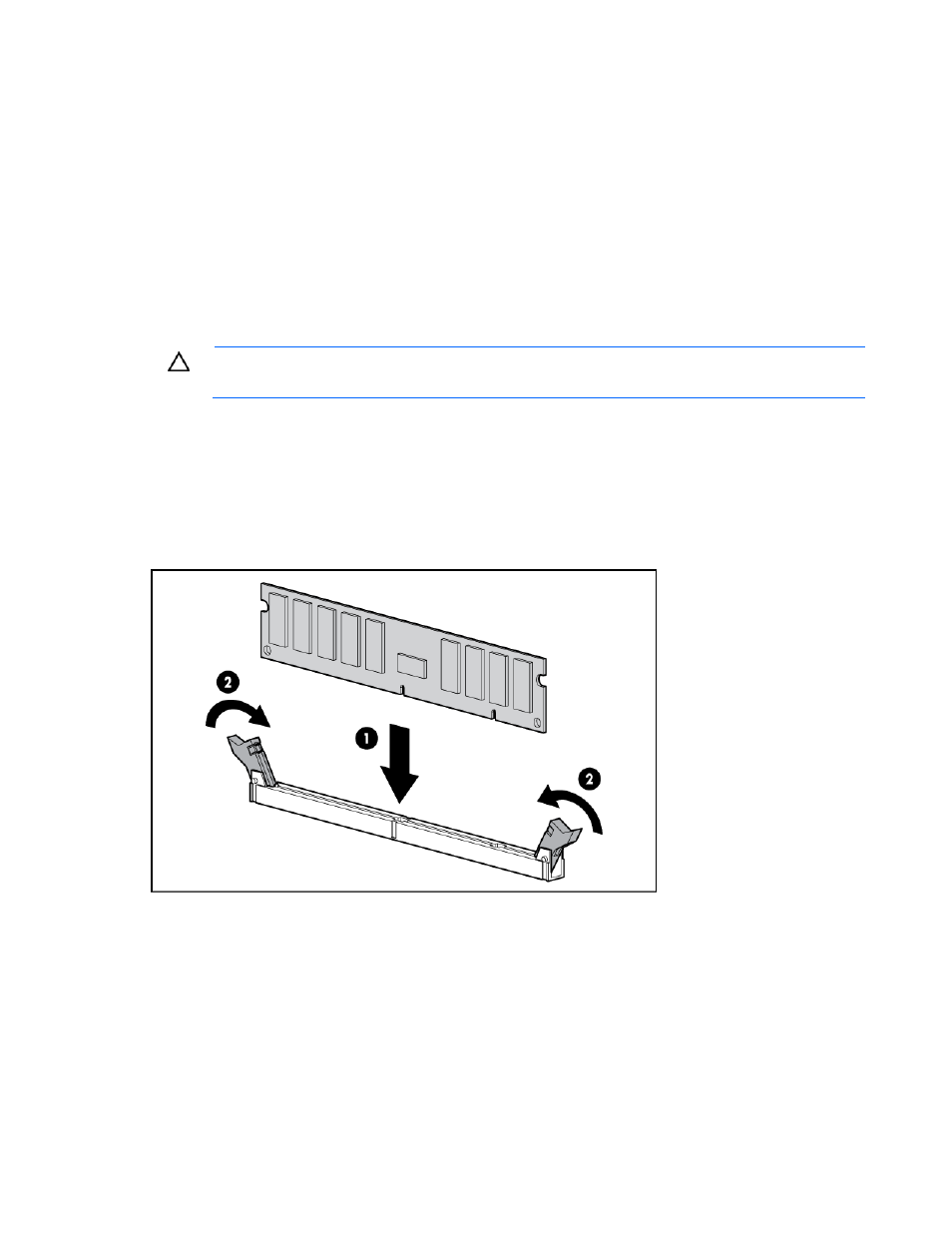
Hardware options installation 31
o
Last: G and H
o
Do not populate slots C, F, or I.
•
UDIMM
o
First: A and B
o
Last: D and E
o
Do not populate slots C, F, G, H, or I.
After installing the DIMMs, use RBSU to configure the system for Lockstep memory support ("
" on page
Installing a DIMM
CAUTION:
To avoid damage to the hard drives, memory, and other system components, the
air baffle, drive blanks, and access panel must be installed when the server is powered up.
1.
Power down the server (on page
2.
Extend the server from the rack.
3.
Remove the access panel (on page
4.
Remove the air baffle (on page
5.
Open the DIMM slot latches.
6.
Install the DIMM.
7.
Install the air baffle.
8.
Install the access panel.
If you are installing DIMMs in mirrored or lock-step configuration, configure this mode in RBSU ("
" on page
For more information about LEDs and troubleshooting failed DIMMs, see "System LEDs and internal health
LED combinations (on page
)."
