Additional information – Hitachi VM-E220A User Manual
Page 10
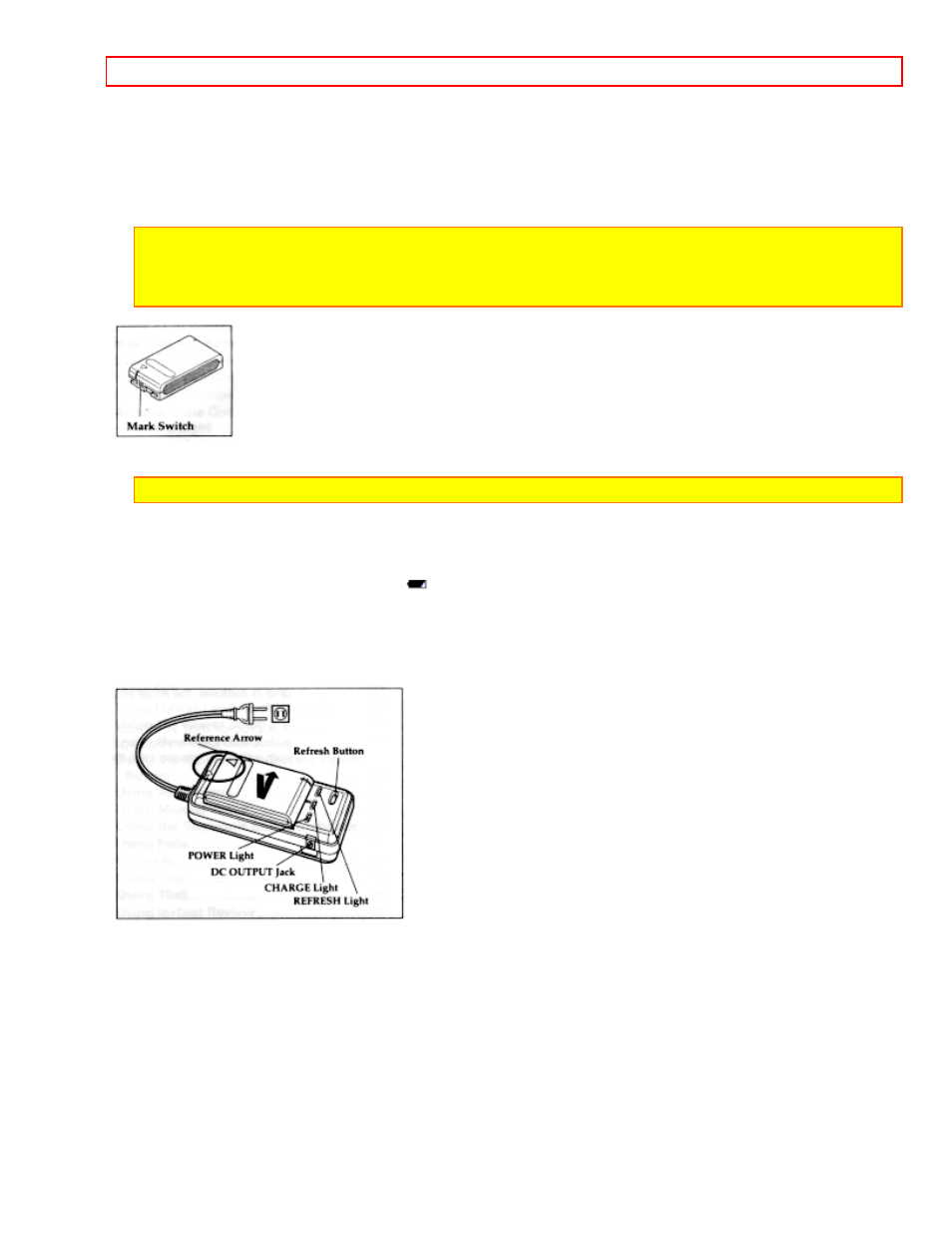
Getting Started
- 10 -
1. Plug the AC adapter/charger power cord into an AC outlet. Make sure that the wide blade fits into the wide slot.
If it doesn't fit try reversing it. If you still cannot make fit the blades fully into the outlet either contact an electrician
to replace your obsolete outlet, or use a polarized cord or outlet accessory.
2. To insert the battery into the charger align the reference arrow on the battery with the reference arrow on the
AC adapter/charger. Push the battery till it is flush with the AC adapter/charger sliding it in the direction of the
arrow as shown in the figure.
3. The CHARGE light remains on while the battery charges, turning off when charging completes.
Note: Remove the DC cord from the AC adapter/charger before attempting to charge the battery. The
CHARGE light flashes if the DC cord remains connected while you attempt to charge the battery.
Note: Do not operate the battery at temperature below 14°F (-10°C) or above 95°F (35°C). At extremely low
temperatures operation time decreases, while at high temperature the battery may be damaged.
After charging set the mark switch to red so that you may quickly identify whether the battery is
charged or uncharged.
Note: The marker switch does not guarantee the batteries charge status.
Additional Information
To use a battery in optimum condition:
• Use the battery until the low charge light (
) flashes. Using a battery for a short time and then recharging it
may shorten the operation time.
• It is recommended to refresh a battery before recharging it when it has not been used for long time; otherwise its
operation time becomes short. Press the refresh button.
After refreshing is complete, the REFRESH light turns off and the CHARGE light turns on and charging begins
automatically.
Refreshing a fully charged battery takes approximately 4 hours (VM-BP82G), adding considerable time to battery
charging.
With repeated normal charging and use the battery will gradually lose operating time. When operation time
becomes too short to be useful, replace the battery.
If the POWER light begins to flash during charging, remove the battery and then reattach it to the AC
charger/adapter. If the POWER light continues to flash after several attempts to attach it, the battery is unable to
take a charge and must be replaced.
Do not attach a hot battery to the AC adapter/charger. Allow it to cool. Attaching a hot battery to the AC
adapter/charger causes the POWER light to flash.
THERE ARE NO USER-SERVICEABLE PARTS INSIDE THE BATTERY OR AC ADAPTER/CHARGER.
THROWING THE BATTERY INTO FIRE OR EXPOSING IT TO EXCESSIVE HEAT (ABOVE 149°F [65°C]) MAY
CAUSE INJURY.
SHORTING THE BATTERY'S TERMINAL INCREASES RISK OF FIRE OR ELECTRICAL SHOCK.
