Specifications, Test and adjustment – Heath Zenith SL-5514 User Manual
Page 3
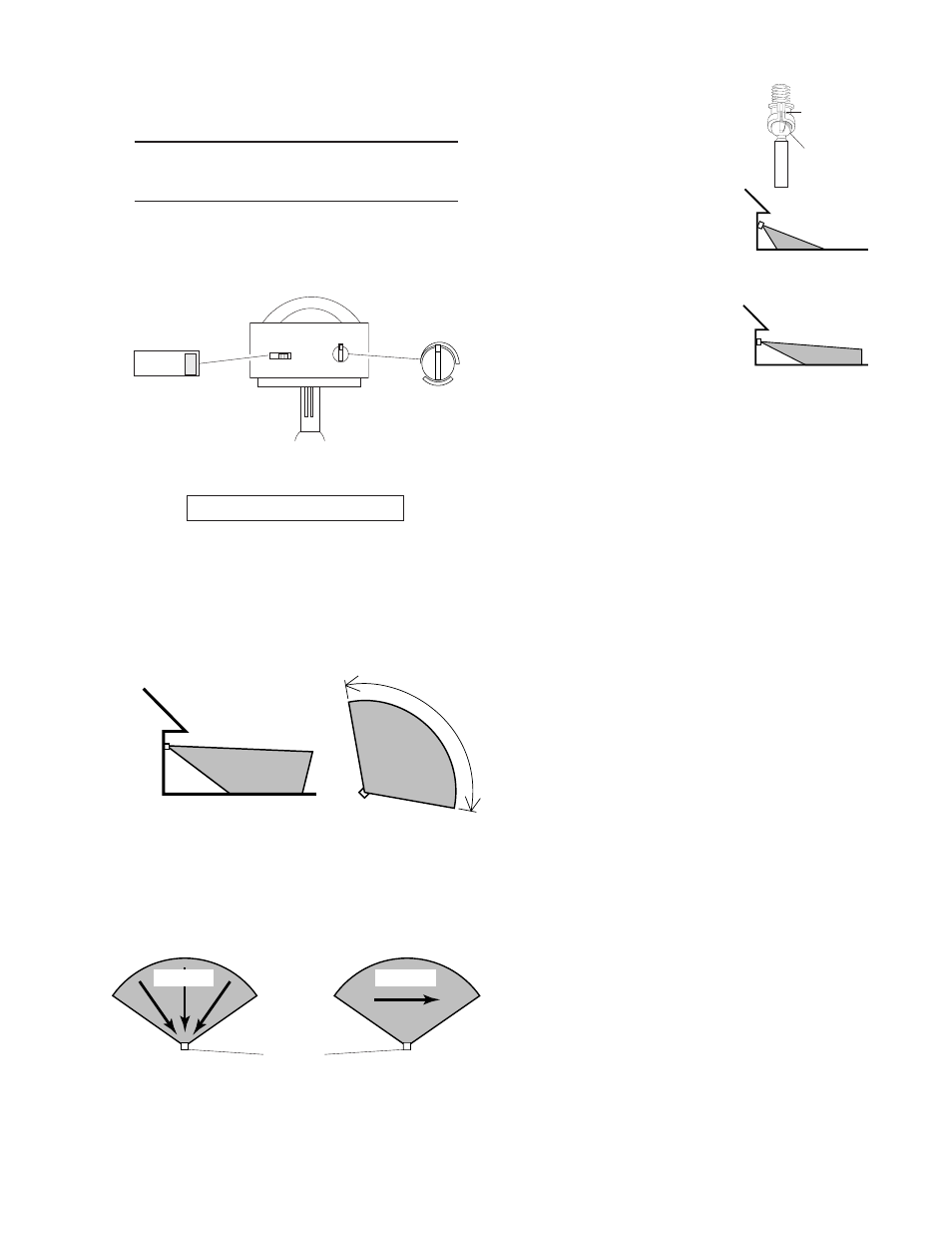
3
595-5730-05
The detector is less sensitive to motion directly towards
it and more sensitive to across motion.
Least Sensitive
Most Sensitive
Sensor
Motion
Motion
Avoid aiming the sensor at:
• Objects that change temperature rapidly, such as
heating vents and air conditioners. These heat
sources could cause false triggering.
• Areas where
pets or traffic may trigger the control.
•
Nearby large, light-colored objects reflecting light
may trigger the shut-off feature. Do not point other
lights at the sensor.
60 ft.
(18.3 m)
8 ft.
(2.4 m)
Maximum Range
Maximum
Coverage Angle
110°
NOTE: Sensor has about 1
1
/
2
minutes warm up period
before it will detect motion. When first turned
on, wait about 1
1
/
2
minutes.
SPECIFICATIONS
Range . . . . . . . . . . . . . Up to 60 ft. (18.3 m) [varies with
surrounding temperature].
Sensing Angle . . . . . . . Up to 110°
Electrical Load . . . . . . . 300 watt Incandescent [150
Max each lamp holder].
Power Requirements . . 120 VAC, 60 Hz
Operating Modes . . . . . TEST, AUTO and MANUAL
MODE
Time Delay . . . . . . . . . 1, 5, 10 minutes
Replacement lamp . . . . T3 150W halogen maximum
120 VAC
HeathCo LLC reserves the right to discontinue prod-
ucts and to change specifications at any time without
incurring any obligation to incorporate new features in
products previously sold.
❒
Loosen the clamp screw in the
sensor ball joint and gently
rotate the sensor.
❒
Walk through the coverage
area noting where you are
when the lights turn on. Move
the sensor head up, down, or
sideways to change the cover-
age area.
Keep the sensor at
least 1" (2.4 cm) away from
the lamps.
❒
Adjust the SENSITIVITY as
needed. Too much sensitivity
may increase false triggering
❒
Secure the sensor head’s
aim by tightening the clamp
screw. Do not overtighten the
screw.
❒
Set the amount of TIME you
want the lights to stay on after motion is detected
(1, 5, or 10 minutes).
TEST AND ADJUSTMENT
❒
Turn on the circuit breaker and light switch.
❒
Turn the SENSITIVITY (SENS) control to the mid
position and the ON-TIME control to the TEST
position.
Bottom of Sensor
ON-TIME
10 5 1 TEST
MIN MAX
SENS
Clamp
Screw
Ball
Joint
Aim Sensor
Down for Short
Coverage
Aim Sensor
Higher for Long
Coverage
