HP 39g+ User Manual
Page 52
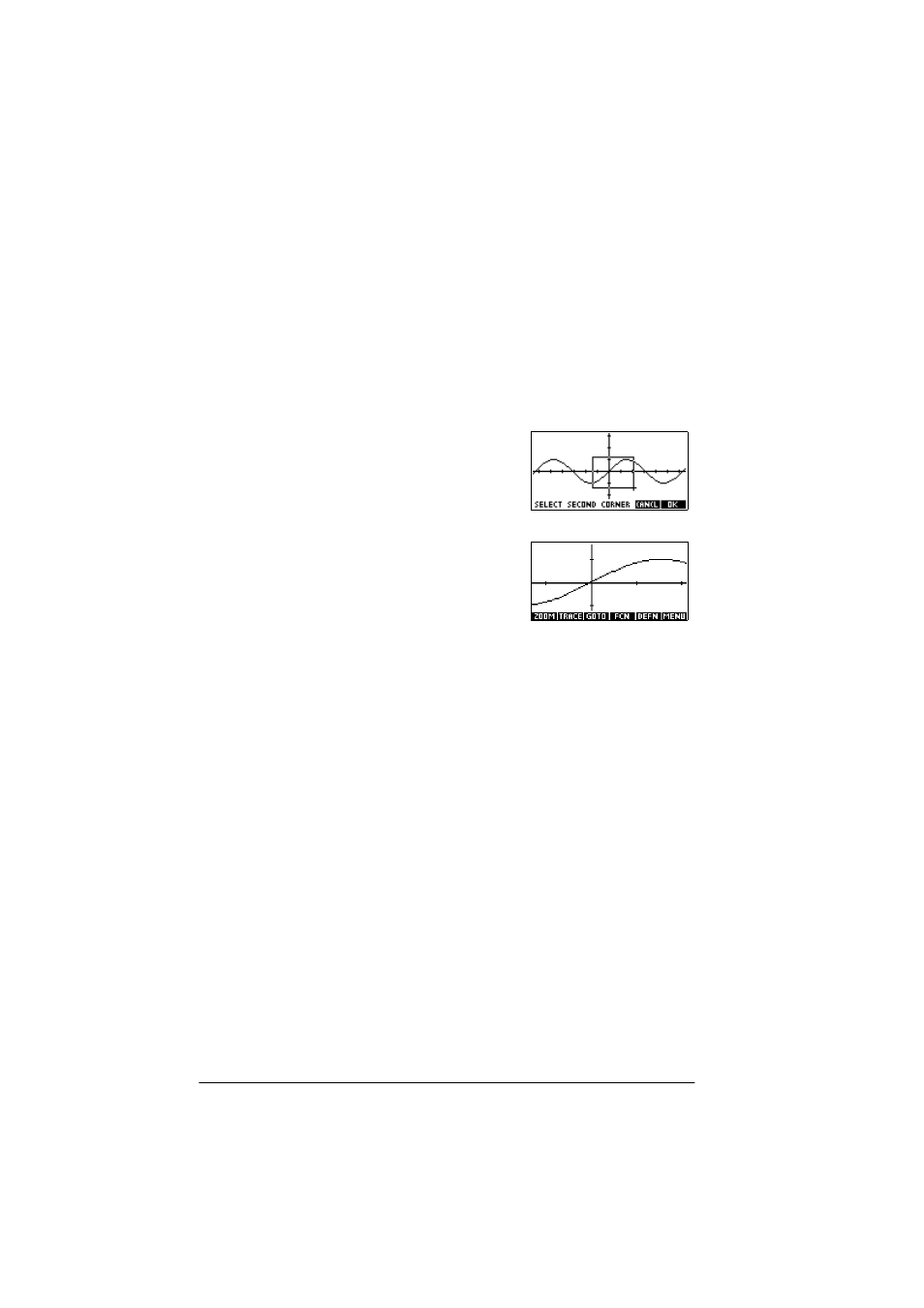
2-12
Aplets and their views
To box zoom
The Box Zoom option lets you draw a box around the area you
want to zoom in on by selecting the endpoints of one diagonal
of the zoom rectangle.
1. If necessary, press
H@IV
to turn on the menu-key labels.
2. Press
aPPH
and select
7PY
.
3. Position the cursor on one corner of the rectangle. Press
PF
.
4. Use the cursor keys
(
*e,, etc.) to drag to the
opposite corner.
5. Press
PF
to zoom in on
the boxed area.
To set zoom
factors
1. In the Plot view, press
H@IV
.
2. Press
ÃaPPH
.
3. Select
Set Factors...
and press
PF
.
4. Enter the zoom factors. There is one zoom factor for the
horizontal scale (
XZOOM
) and one for the vertical scale
(
YZOOM
).
Zooming out multiplies the scale by the factor, so that a
greater scale distance appears on the screen. Zooming in
divides the scale by the factor, so that a shorter scale
distance appears on the screen.
