HP 39g+ User Manual
Page 200
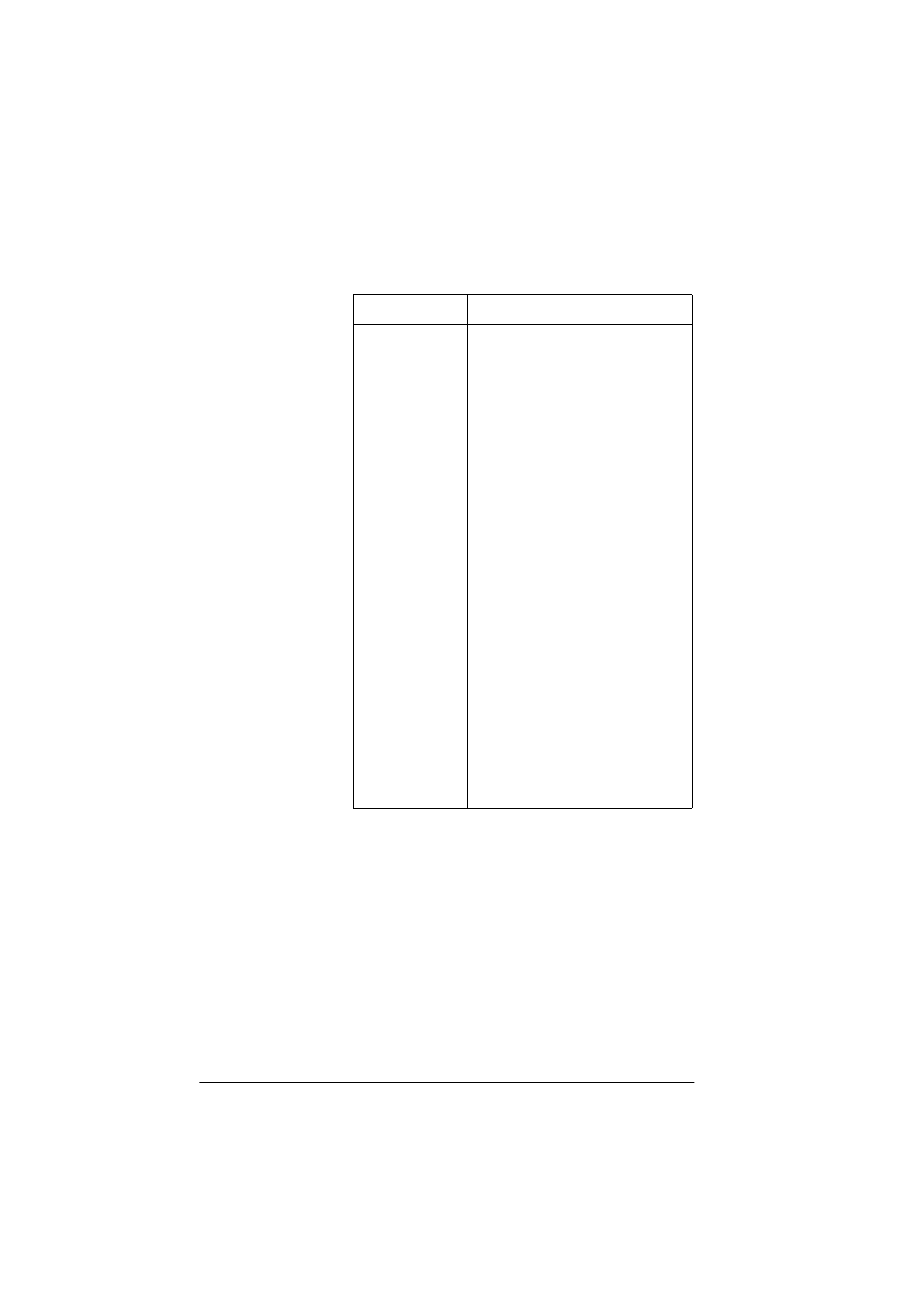
14-2
Notes and sketches
Note edit keys
Key
Meaning
TQ68@
Space key for text entry.
Q6B@É
Displays next page of a multi-page
note.
6a
>6+,)7@
6a
Alpha-lock for letter entry.
Lower-case Alpha-lock.
7FTQ
Backspaces cursor and deletes
character.
>'(/@
Deletes current character.
>(17(5@
Starts a new line.
>6+,)7@
CLEAR
Erases the entire note.
>9$56@
Menu for entering variable names,
and contents of variables.
>0$7+@
Menu for entering math operations,
and constants.
>6+,)7@
CMDS
Menu for entering program
commands.
>6+,)7@
CHARS
Displays special characters. To type
one, highlight it and press
PF
. To
copy a character without closing the
CHARS screen, press
@8CP
.
This manual is related to the following products:
