HP 39g+ User Manual
Page 242
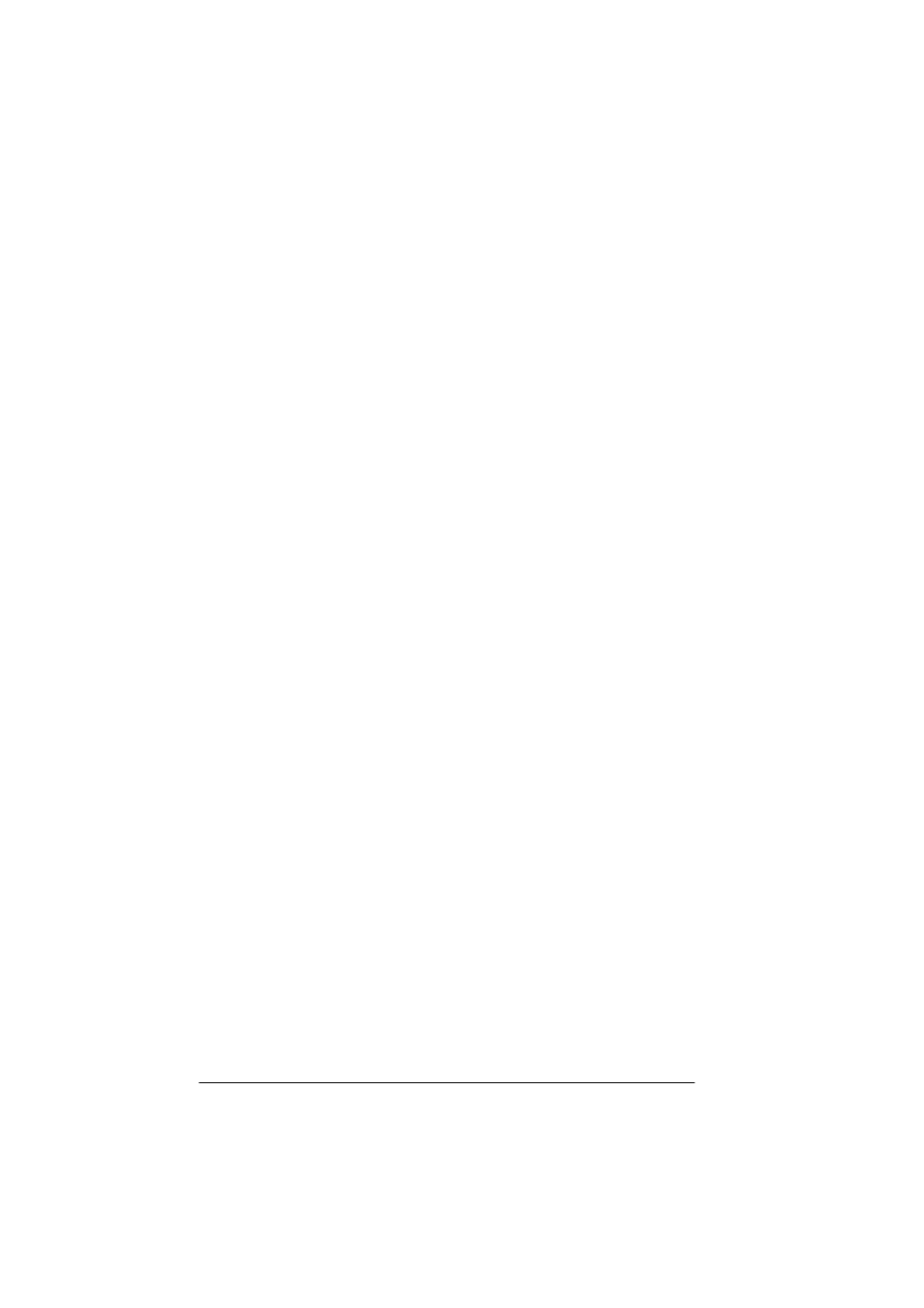
15-36
Programming
Xtick
$OO $SOHWV
Defines the distance between tick marks for the horizontal
axis.
From the Plot Setup input form, enter a value for
Xtick
.
or
In a program, type
n
&
Xtick
where
Ytick
$OO $SOHWV
Defines the distance between tick marks for the vertical axis.
From the Plot Setup input form, enter a value for
Ytick
.
or
In a program, type
n
&
Ytick
where
Xmin / Xmax
$OO $SOHWV
Defines the minimum and maximum horizontal values of the
plot screen. Appears as the
XRNG
fields (horizontal range) in
the Plot Setup input form.
From Plot Setup, enter values for
XRNG
.
or
In a program, type
&
Xmin
&
Xmax
where
Ymin / Ymax
$OO $SOHWV
Defines the minimum and maximum vertical values of the
plot screen. Appears as the
YRNG
fields (vertical range) in the
Plot Setup input form.
From Plot Setup, enter the values for
YRNG
.
or
In a program, type
&
Ymin
&
Ymax
where
n
0
>
n
0
>
n
1
n
2
n
2
n
1
>
n
1
n
2
n
2
n
1
>
