HP 39g+ User Manual
Page 234
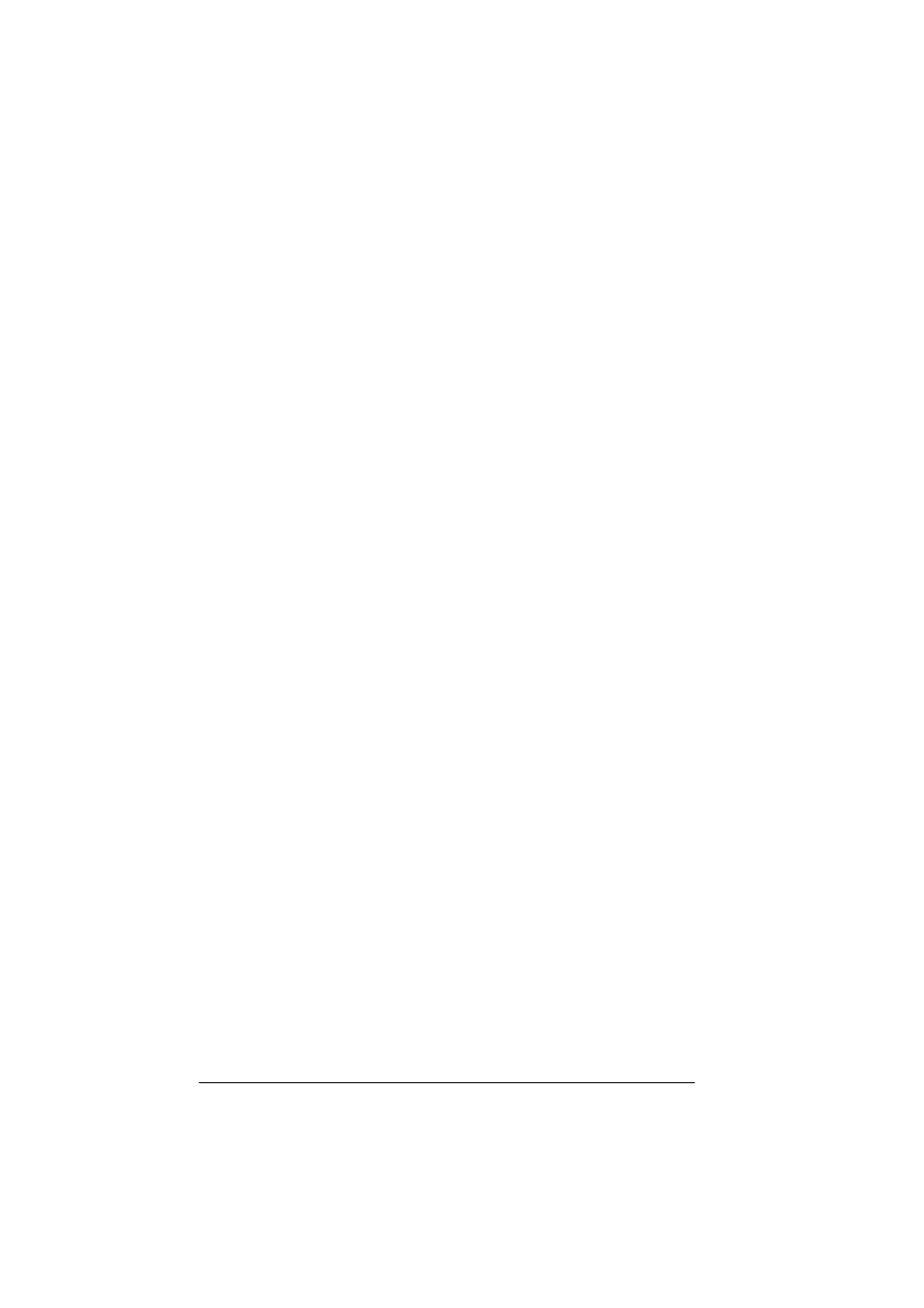
15-28
Programming
MSGBOX
Displays a message box containing textitem. A text item
consists of any number of expressions and quoted strings of
text. The expressions are evaluated and turned into strings of
text. For example,
"AREA IS:"
2+2 becomes
AREA IS:
4
. Use
>6+,)7@
CHARS
to type the quote marks " ".
MSGBOX
textitem
:
Example
1
&
A:
MSGBOX "AREA IS: "
π
*A^2:
You can also use the NoteText variable to provide text
arguments. This can be used to insert line breaks. For
example, press
>6+,)7@
NOTE
and type
AREA
IS
>(17(5@.
The position line
MSGBOX
NoteText " "
π
*A^2:
will display the same message box as the previous example.
PROMPT
Displays an input box with name as the title, and prompts for
a value for name. name can only be one character in length.
PROMPT
name
WAIT
Halts program execution for the specified number of seconds.
WAIT
seconds
