HP 39g+ User Manual
Page 138
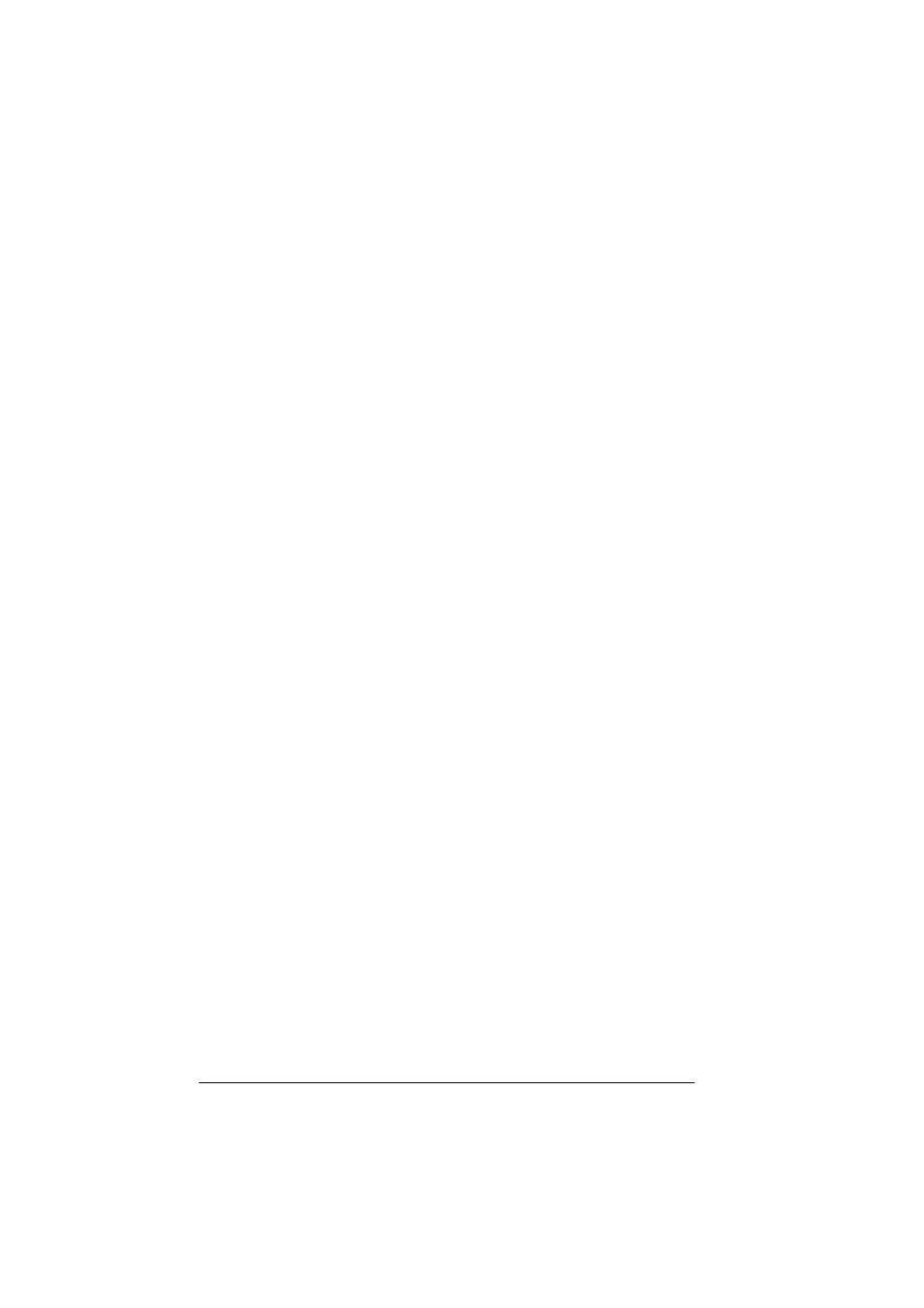
10-2
Using mathematical functions
To select a
function
1. Press
>0$7+@ to display the MATH menu. The categories
appear in alphabetical order. Press
*e, or *k, to scroll
through the categories. To skip directly to a category,
press the first letter of the category’s name. Note: You do
not need to press
>$/3+$@ first.
2. The list of functions (on the right) applies to the currently
highlighted category (on the left). Use
*A, and *>, to
switch between the category list and the function list.
3. Highlight the name of the function you want and press
PF
. This copies the function name (and an initial
parenthesis, if appropriate) to the edit line.
Function categories
•
Calculus
•
Complex
numbers
•
Constant
•
Hyperbolic trig
•
Lists
•
Loop
•
Matrices
•
Polynomial
•
Probability
•
Real–numbers
•
Stat–Two
(Two–variable
statistics)
•
Symbolic
•
Tests
•
Trigonometry
