Quickspecs, Hp xw6200 workstation, Hp xw6200 workstation technical specifications – HP XW6200 User Manual
Page 27
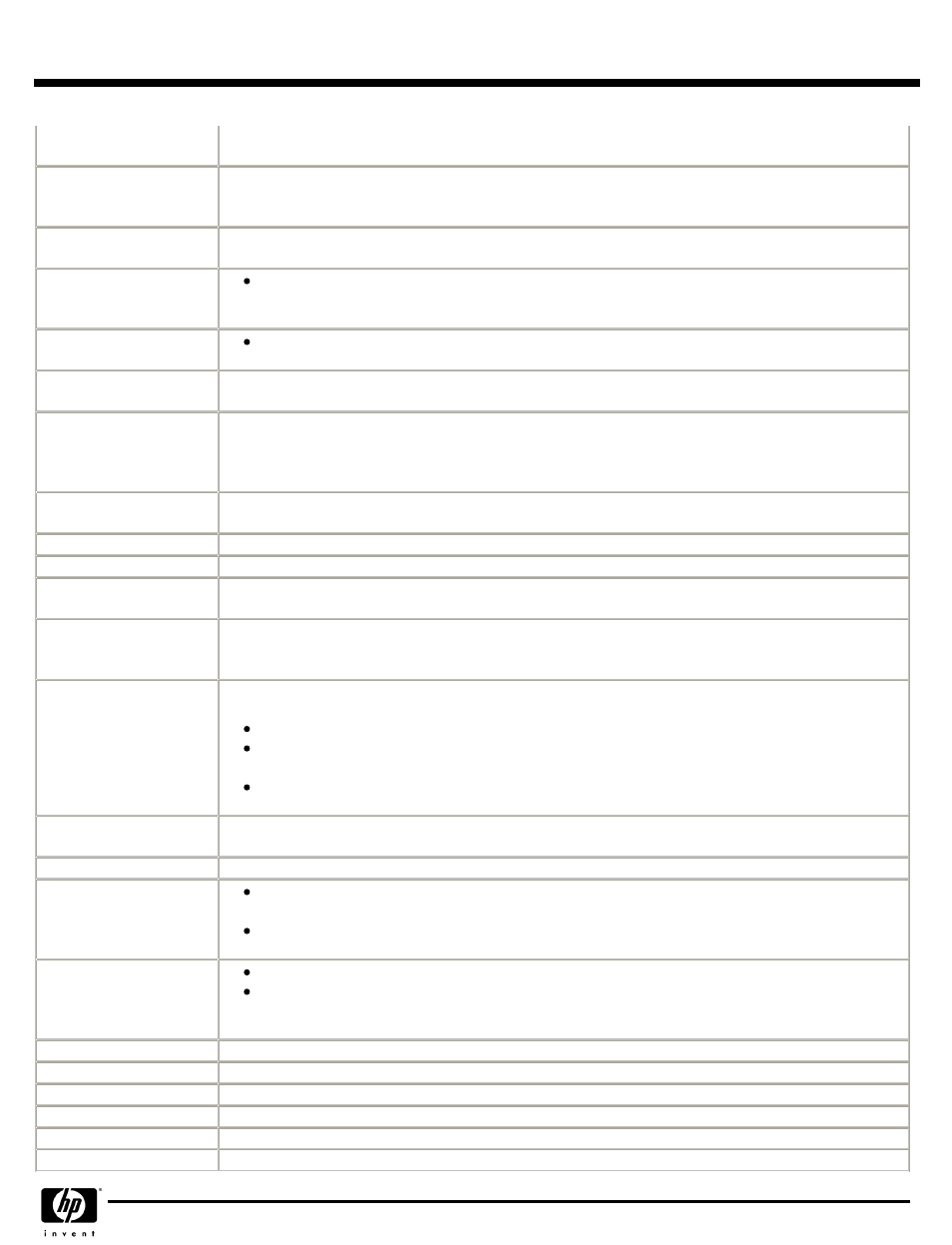
ROM Based F10 Setup
and diagnostics
Review and customize BIOS settings
Remote System Installation
via F12 (PXE) (Remote Boot
from Server)
Allows a new or existing system to boot over the network and download software, including the operating
system
System/Emergency ROM
Flash Recovery with Video
Recovers corrupted system BIOS
ROM revision levels
Identifies system ROM revision levels and reports in ROM-based F10 setup
Version is stored in an industry standard memory location (SMBIOS) so that management SW
applications can use and report this information
System board revision level
Allows management SW to read the revision level of the system board
Revision level is digitally encoded into the hardware and cannot be modified
Auto Setup when New
Hardware Installed
System automatically detects addition of new hardware
Serial, Parallel, USB,
Audio, Network,
Enable/Disable Port
Control
Enable or disables serial, parallel, USB, audio, and network ports
Removable Media Write/
Boot Control
Prevents ability to boot from removable media on supported devices (and can disable writes to media)
Power-On Password
Prevents an unauthorized person from booting up the computer
Setup Password
Prevents an unauthorized person from changing the system configuration
Replicated Setup
Saves BIOS settings to diskette or USB disk-on-key in human readable file. Repset.exe utility can then
replicate these settings on machines being deployed without entering ROM-based F10 setup
Memory Change Alert
(Requires HP Client
Manager Software)
Alerts management console if memory is removed or changed
Thermal Alert (Requires HP
Client Manager Software)
Monitors the temperature state within the chassis. Three modes:
NORMAL – normal temperature ranges
ALERTED – excessive temperatures are detected. Raises a flag so action can be taken to avoid
shutdown or provide for a smoother system shutdown
SHUTDOWN – excessive temperatures are encountered. Automatically shuts down the computer
without warning before hardware component damage occurs
Master Boot Record
Security
Detects changes to MBR and optional restoration, useful in protecting from viruses
Remote ROM Flash
Provides secure, fail-safe ROM image management from a central network console
Remote Wakeup/shutdown
System administrators can power on, restart, and power off a client computer from a remote
location.
Enables cost-effective power consumption when the administrator needs to distribute software,
perform security management, or update the ROM
ACPI (Advanced
Configuration and Power
Management Interface)
Allows the system to wake from a low power mode
Controls system power consumption, making it possible to place individual cards and peripherals
in a low-power or powered-off state without affecting other elements of the system
Supports ACPI 2.0 for full compatibility with 64-bit operating systems
Keyboard-less Operation
The system can be operated without a keyboard
SMBIOS
System Management BIOS 2.3.5, previously known as DMI BIOS, for system management information
Localized ROM Setup
Common BIOS image supports configuration (Setup) in 11 languages, with local keyboard mappings
Asset tag
Allows user or MIS to set unique tag string in ROM
Ownership tag
Allows user or MIS to set unique tag string in ROM
Memory Scrubbing
Allows memory controller to transparently correct transient ECC errors in the background
QuickSpecs
HP xw6200 Workstation
HP xw6200 Workstation
HP xw6200 Workstation
HP xw6200 Workstation
Technical Specifications
DA - 11975 Worldwide — Version 22 — June 6, 2005
Page 27
