Customizing camera advanced settings – HTC Dash 3G HS S200 User Manual
Page 159
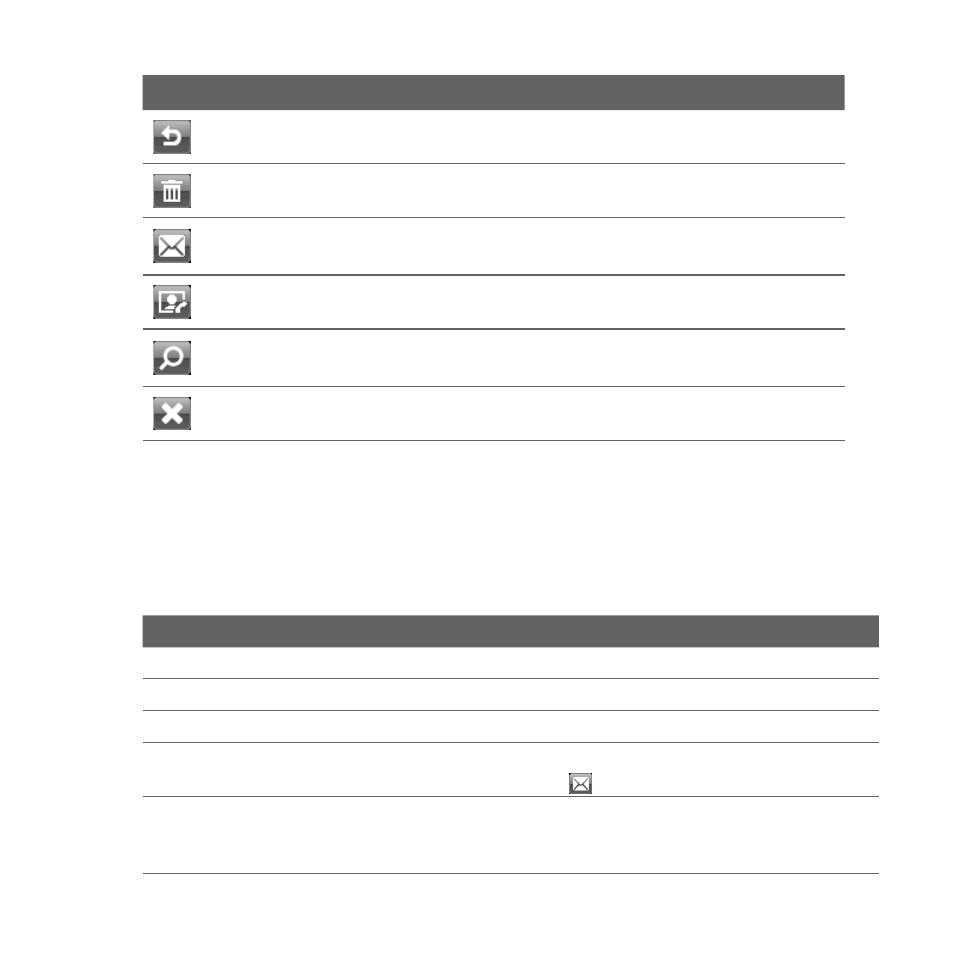
Camera and Multimedia 159
Press
To
Go back to the Camera screen.
Delete the captured media.
Send the captured image or video clip to someone via e-mail or multimedia
message.
Associate the photo to a selected contact.
View the image in Photo & Video Album or play back the video in Windows
Media Player.
Hide the Review screen icons. Select again to show the icons.
Customizing Camera advanced settings
On the Camera screen, select Options on the Camera screen to open the Camera
Advanced settings where you can activate the self-timer, change the ambience,
customize capture settings, and more.
Use the TRACKBALL to go through the available settings.
Option
Allows you to
Mode
Select the capture mode to use.
Quick Send
Turn Quick Send on and off.
Destination
Set the default destination for sending files when Quick Send is on.
Send to Email
Select whether to send photo via multimedia message or e-mail
when you select Send File (
)on the Review screen.
Self-timer
Select the Self-timer option for capturing images: Off, 2 seconds,
or 10 seconds. Selecting 2 seconds or 10 seconds delays the
capturing by the specified time after you press the TRACKBALL.
