Storage, Quickspecs – HP XW6400X User Manual
Page 24
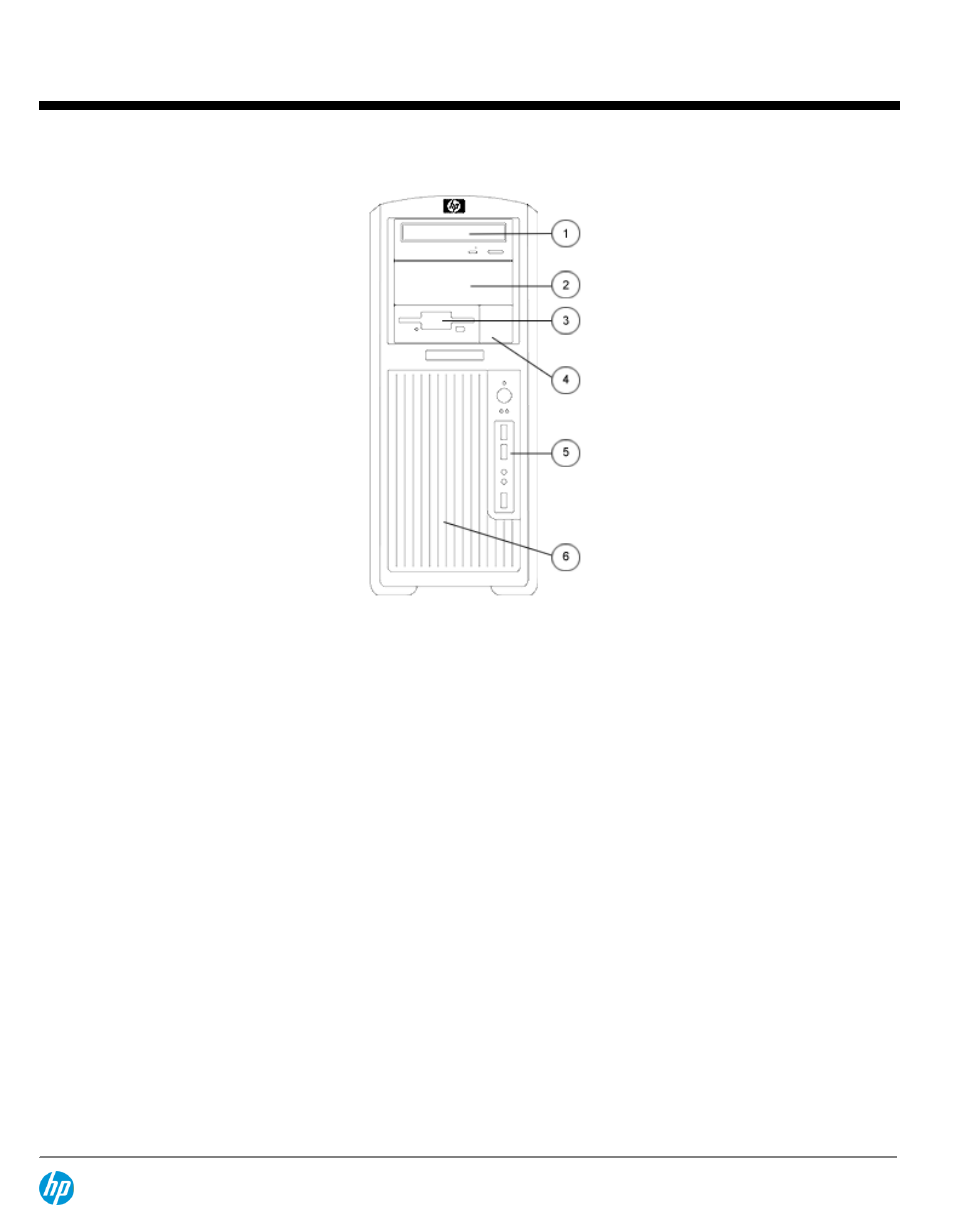
1.
2.
Tower configuration
Quantity Supported
Position Supported
Controller
Minitower
Optional Diskette Drive
1
3
IDE
5.25" storage drive bays
(position 1 drive bay is limited to
198 mm depth when optional
smart cover solenoid lock is
installed; position 2 drive bay can
be converted to an internal 3.5"
3rd hard drive bay with optional
bracket)
2
1, 2
IDE (or SATA with new SATA
optical drives)
3.5" storage drive bays with
acoustic dampening rail
assemblies
2 (3)
5 (and 2, for 3rd drive using
optical bay)
SATA or optional SAS
Factory Integrated RAID*
SATA and SAS may be mixed
only in a Windows configuration
and with the inclusion of an
optional SAS controller. Here are
the rules for mixing hard drives:
The boot/data drive must
be SATA to load before
any SAS drive.
Any size or speeds may be
chosen for drives
In non-mixed Microsoft
QuickSpecs
HP xw6400 Workstation
Storage
DA - 12505 Canada — Version 27 — January 7, 2008
Page 24
