Overview, 7 monitoring and analyzing switch operation, Monitoring and analyzing switch operation – HP 212M User Manual
Page 109
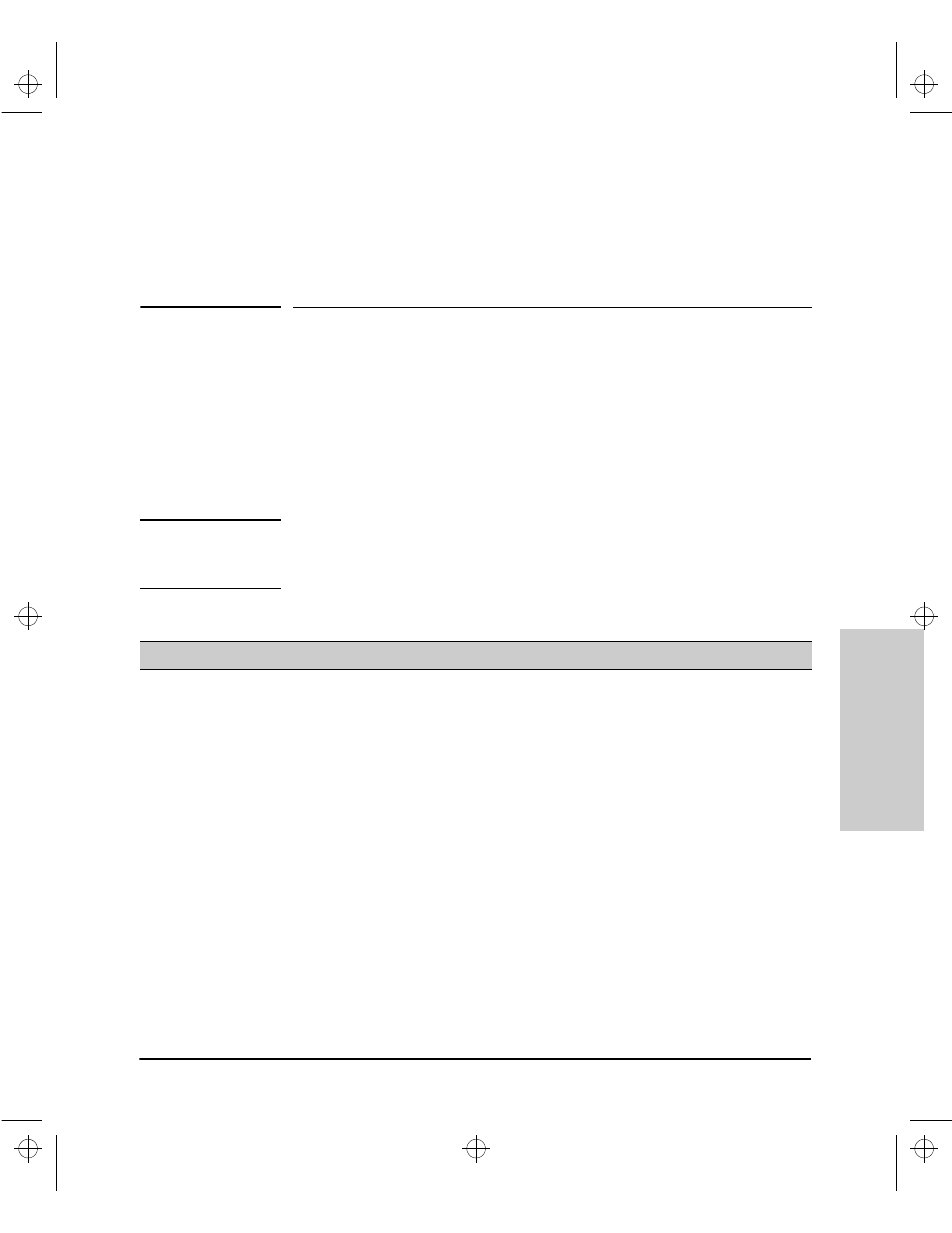
7-1
Monito
ring
and Analyzing
Switch Ope
rati
on
7
Monitoring and Analyzing Switch Operation
Overview
You can use the switch console (and, in some cases, the web browser inter-
face) to access read-only status and counter information to help you monitor,
analyze, and troubleshoot switch operation.
This chapter describes the status and counters screens available through the
switch console and/or the web browser interface.
N o t e
The Event Log, a diagnostic tool that is often used for troubleshooting switch
operation, is described in chapter 8, Troubleshooting. See “Using the Event
Log To Identify Problem Sources” on page 8-6.
Table 7-1.
Available Status and Counters Information
Status or Counters Type
Interface
Purpose
General System Information
Console
Lists switch-level operating information (page 7-3).
Management Address
Information
Console
Lists the MAC address, IP address, and IPX network number for the switch
(page 7-4).
Port Status Overview
Browser
Shows port utilization and the Alert Log (page 3-16).
Port Status
Browser
Console
Displays the operational status of each port (page 7-5).
Port Counters
Browser
Console
Summarizes port activity (page 7-7).
Address Table
(Address Forwarding Table)
Console
Lists the MAC addresses of nodes the switch has detected on the network,
with the corresponding switch port (page 7-11).
Port Address Table
Console
Lists the MAC addresses that the switch has learned from the selected port
(page 7-12).
Spanning Tree Information
Console
Lists Spanning Tree data for the switch and for individual ports (page 7-14).
IP Multicast (IGMP) Status
Console
Lists IGMP groups, reports, queries, and port on which the querier is located
(page 7-16).
Sraswb.book : SIER_SW7.FM Page 1 Tuesday, June 30, 1998 12:20 PM
