How stp operates, How stp operates -33 – HP 212M User Manual
Page 97
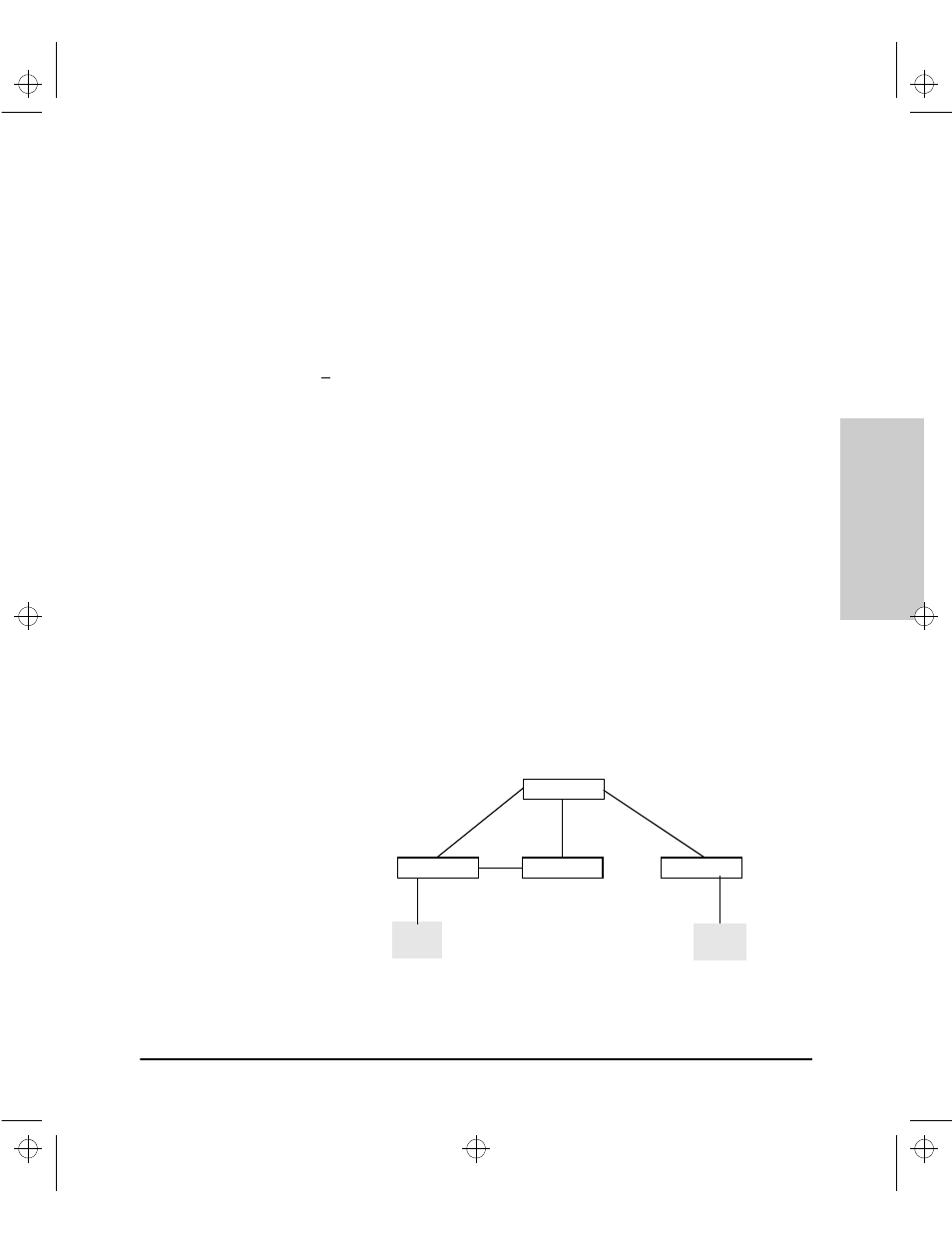
6-33
Configuring the Switch
Spanning Tree Protocol (STP)
Config
urin
g the Sw
itch
4.
If the remaining STP parameter settings are correct for your network, go
to step 7.
5.
Use
[Tab] or the arrow keys to select the next parameter you want to change,
then type in the new value. (If you need information on STP parameters,
press
[Enter] to select the Actions line, then press [H] to get help.)
6.
Repeat step 5 for each additional parameter you want to change.
7.
When you are finished editing parameters, press
[Enter], then press [S] (for
Save) and return to the Switch Configuration menu.
How STP Operates
When STP is enabled, the switch automatically senses port identity and type,
and automatically defines port cost and priority for each type. The switch
console allows you to adjust the Cost and Priority for each port, as well as the
global STP parameter values for the switch.
In the event of a topology change such as a switch, bridge, or data link failure
in the network, STP develops a new spanning tree that may result in changing
some ports from the blocking state to the forwarding state.
If an active path fails, STP automatically activates (unblocks) an available
backup to serve as the new active path for as long as the original active path
is down. As shown in the following illustration, the active path between nodes
A and B uses links 1 and 3 which have a lower total path cost than the path
using links 4, 2, and 3. If link 1 happens to go down, path 4
→
2
→
3 becomes the
active path.
Figure 6-16. Example of Active and Backup Paths Between Two Nodes
node
A
switch A
node
B
switch D
switch B
switch C
1
path cost:
100
3
path cost: 100
4
path cost: 200
• Active path from node A to node B: 1
→
3
• Backup (redundant) path from node A to node B: 4
→
2
→
3
2
path cost: 100
Sraswb.book : SIER_SW6.FM Page 33 Tuesday, June 30, 1998 12:20 PM
