Port settings – HP 212M User Manual
Page 88
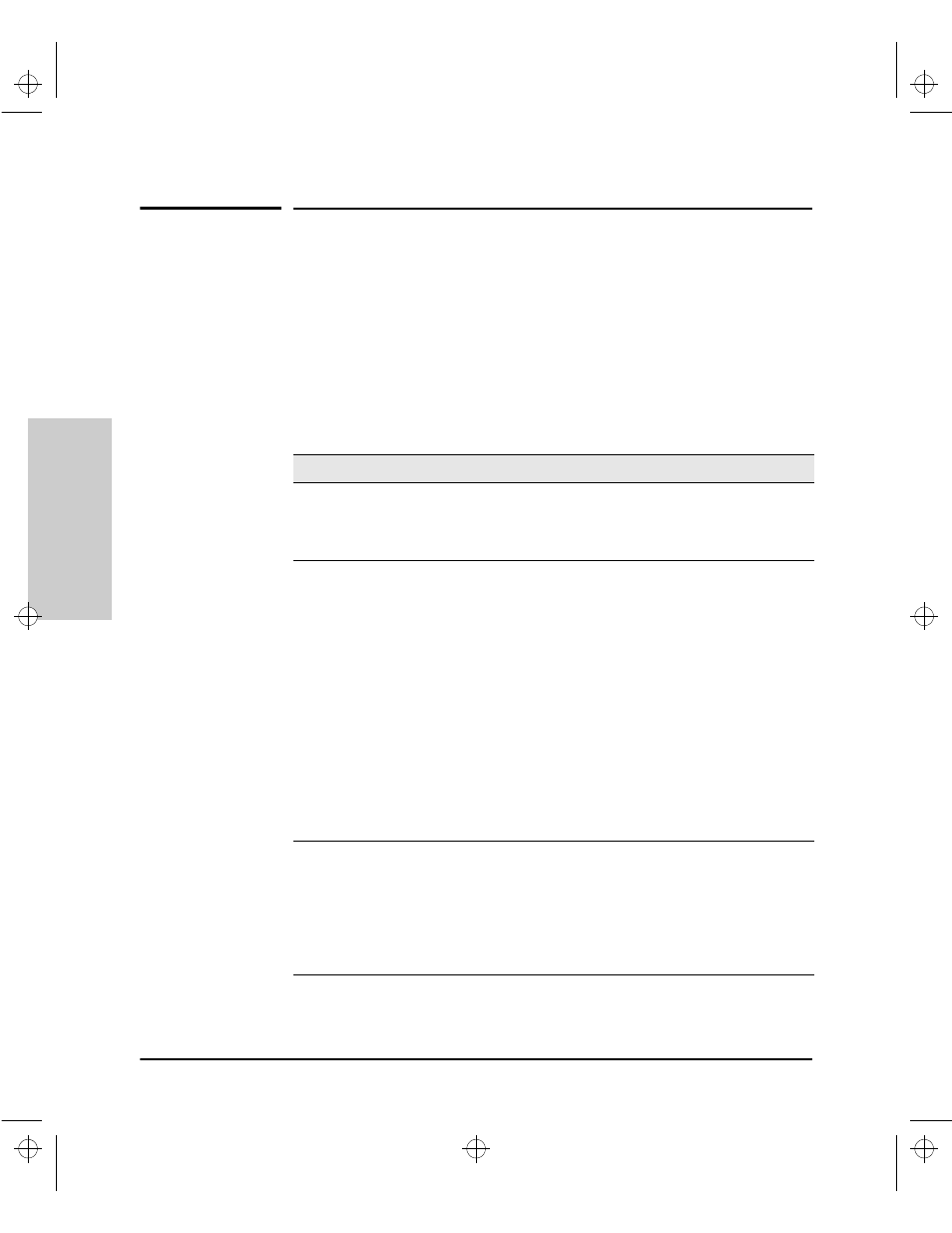
6-24
Configuring the Switch
Port Settings
Config
uri
ng the Sw
itch
Port Settings
From the web browser interface and switch console you can configure
the operating state for each switch port.
The following table shows the settings available for each port type. The same
parameter settings are available in both the web browser interface and the
switch console.
Table 6-2.
Port Settings Parameters
Parameter
Description
Enabled
Yes (default): The port is ready to be connected in a network.
No: The port will not operate, even if properly connected in a network. Use
this setting if the port needs to be shut down for diagnostic purposes or while
you are making topology changes, for example.
Mode or
Config Mode
For 10T ports:
10HDx (default): 10 Mbps, Half Duplex
10FDx: 10 Mbps, Full Duplex
For 10/100TX ports:
Auto (default): Auto-negotiates with the port at the other end of the link for
speed (10 Mbps or 100 Mbps) and data transfer operation (half-duplex or full-
duplex). Note: Ensure that the device attached to the port is configured for
the same setting that you select here. Also, if “Auto” is used the device to
which the port is connected must operate in compliance with the IEEE 802.3u
“Auto Negotiation” standard for 100Base-T networks. See the Auto
Negotiation Note on the next page.
10HDx: 10 Mbps, Half Duplex
100HDx: 100 Mbps, Half Duplex
10FDx: 10 Mbps, Full Duplex
100FDx: 100 Mbps, Full Duplex
Flow Control
Disabled (default): No flow control is applied to inbound traffic.
Enabled: The flow control method implemented depends on whether the ports
is configured to operate in full-duplex or half-duplex mode:
• If Full Duplex - IEEE 802.3x Flow Control is applied.
• If Half Duplex - Back pressure is applied.
See the Flow Control Note on the next page for an explanation of these
methods.
Sraswb.book : SIER_SW6.FM Page 24 Tuesday, June 30, 1998 12:20 PM
