HP 212M User Manual
Page 83
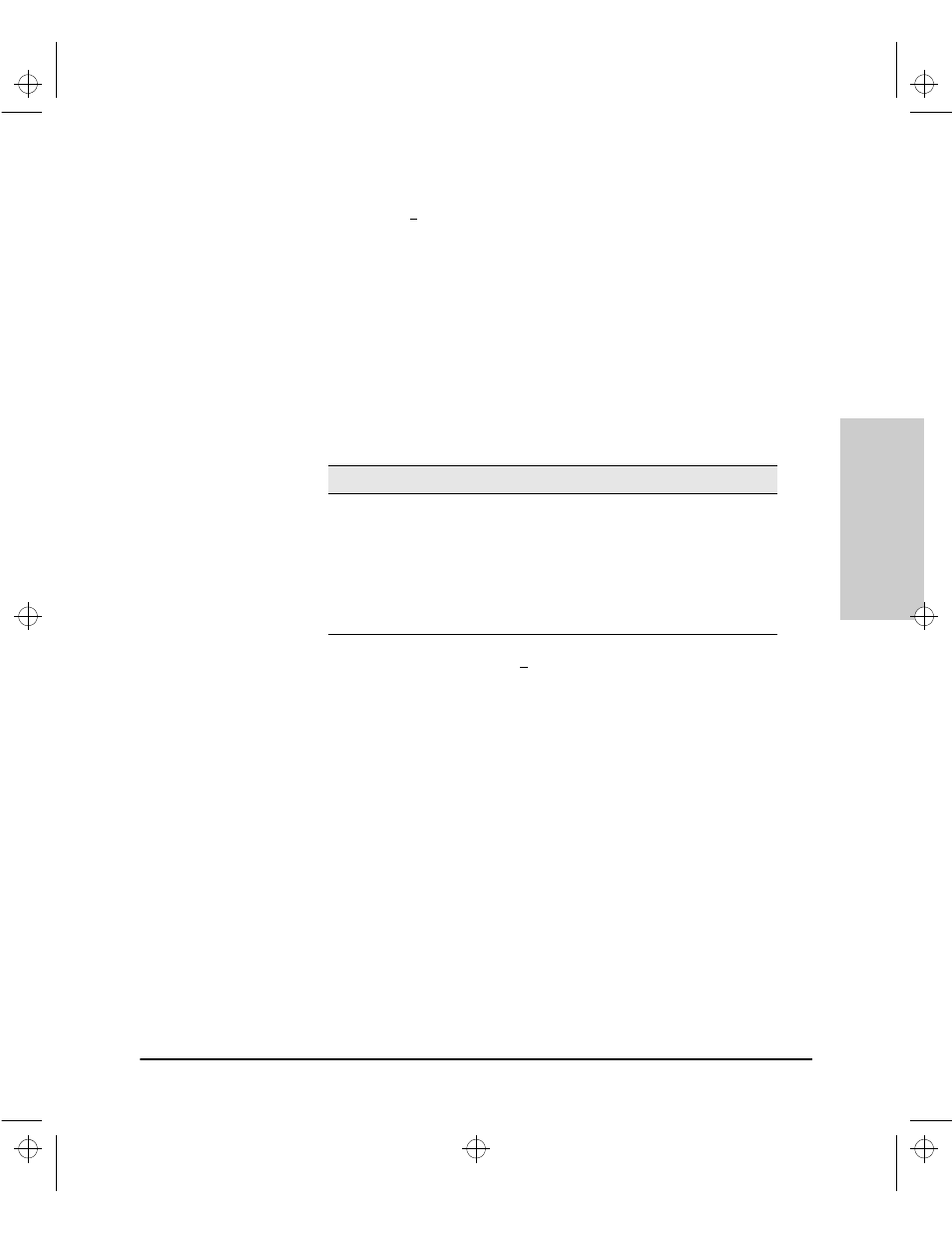
6-19
Configuring the Switch
Trap Receivers
Config
urin
g the Sw
itch
2.
Press
[E] (for Edit). The cursor moves to the Send Authentication Traps field.
3.
Press the Space bar to enable (
Yes) or disable (No) sending authentication
traps, then press
[>] or [Tab] to move the cursor to the Address field.
4.
Type in the IP address of a network management station to which you
want the switch to send SNMP trap packets, then press
[>] or [Tab] to move
the cursor to the
Community field.
5.
Type in the name of the SNMP community to which the network manage-
ment station belongs, then press
[>] or [Tab] to move the cursor to the Events
field.
6.
Press the Space bar to select the level of internal switch events that cause
trap packets to be sent:
7.
Press
[Enter], then press [S] (for Save) and return to the Switch Management
Access Configuration menu.
Event Level
Description
None (default)
Send no log messages.
All
Send all log messages.
Not INFO
Send the log messages that are not information-only.
Critical
Send critical-level log messages.
Debug
Reserved for HP-internal use.
Sraswb.book : SIER_SW6.FM Page 19 Tuesday, June 30, 1998 12:20 PM
