Programming the remote, Learning codes for an input selector, Device priority – Harman-Kardon AVR 445 User Manual
Page 53
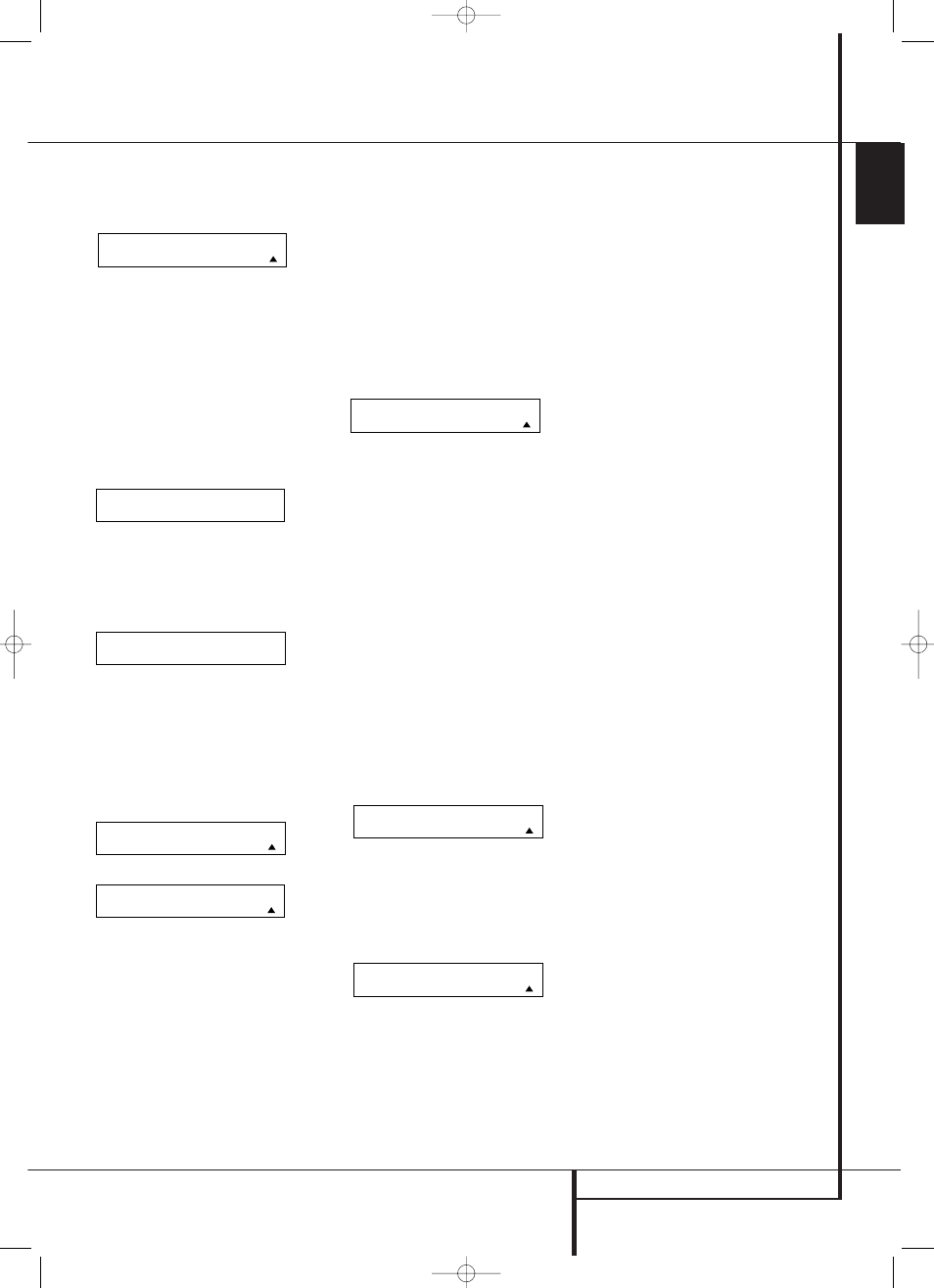
PROGRAMMING THE REMOTE 53
ENGLISH
Programming the Remote
of the LCD screen, as shown in Figure 36.
Press the Set Button
F to begin the
process of learning commands from another
device’s remote into the AVR remote.
Figure 36
3. The SELECT A DEVICE message will appear
in the LCD display (Figure 27). Press the
⁄¤
Navigation Buttons
E to scroll through
the list of device categories and press the Set
Button
F when the device for which you
wish to set the codes appears. For this exam-
ple, we will select “TV” to enter the codes
needed to operate your TV.
4. The next menu screen (Figure 37) will prompt
you to select the button, or “key,” on the AVR
remote that you wish to program. Press that
button on the AVR remote.
Figure 37
5. Once you press the button to be programmed
on the AVR remote, press and hold the button
on the remote control for the device to be
programmed within five seconds, as instructed
on the next menu screen (Figure 38).
Figure 38
6. Continue to hold the button on the original
remote until the menu on the AVR remote’s
LCD screen changes. If the code is successfully
learned you will see the display shown in
Figure 39. If you see that menu, proceed to
Step 9. If the code is not successfully learned,
you will see the display shown in Figure 40.
If that menu appears, proceed to Step 7.
Figure 39
Figure 40
7. If the message shown in Figure 36 appears in
the display, press the Set Button
F to try
programming the button again. When the
remote prompts you to press and hold the key
on the original remote again by showing the
display shown in Figure 38, immediately press
the button on the source remote again. To
avoid another failed attempt, make certain
that the windows on the two remotes are
facing one another.
8. Continue to hold the button on the original
remote until the AVR’s display changes again.
If the code was successfully learned, you will
see the display shown in Figure 35. In that
case, skip to the next step. If the LEARN
FAILED
display (Figure 40) appears again
you may either try to program the key again,
or press the
⁄
Navigation Buttons
E to
stop the process. It is possible that some
remotes may use code sequences or infrared
frequencies that are not compatible with the
AVR remote, and those codes cannot be
learned. When the display shown in Figure
41 appears, press the Set Button
F to
exit the Learning system.
Figure 41
9. When a code has been learned successfully,
you have three options. When the display
shown in Figure 39 is on the LCD screen on
the AVR remote, you may press the Set
Button
F to learn additional codes from
the buttons on a remote into the AVR
remote. Follow Steps 4 through 8 as often as
needed to complete the code-learning
process.
10. If you wish to change the name that appears
in the LCD display when the button that has
just had a new code learned is pressed, press
the
⁄
Navigation Buttons
E so that the
display shown in Figure 42 appears in the LCD
display. Press the Set Button
F to open
the RENAME KEY menu. Enter the new
name for the key following the instructions
shown in the Renaming Individual Keys sec-
tion of this manual on page 57. If you find it
more convenient to rename the buttons at
a later time, you may do that separately by fol-
lowing the instructions on page 58.
Figure 42
11. When you have programmed all keys for the
desired device, press the
⁄
Navigation
Buttons
E twice when the LEARN MENU
(Figure 39) appears so that you see the dis-
play show in Figure 43. The remote will
return to normal operation.
Figure 43
12. If you wish to program the codes for another
device, repeat the procedure outline above,
but select a different device in Step 3.
Learning Codes for an Input
Selector
The AVR 445’s remote allows you to learn a
specific code to be attached to one of the Input
Selectors
4 so that whenever that button is
pressed, you will not only be selecting that
device as the AVR’s input and telling the remote
to use the remote codes that have been pro-
grammed to belong to that device, it also allows
you to have that special code transmitted, as
well. This allows you to have an input (or other
command) sent to a display so that when video
sources are directly connected to the display, you
can automatically command it to switch to the
same input selected for the AVR.
To learn a remote code into one of the Input
Selectors
4, follow the same steps shown
above for learning the keys for an entire device
remote with the following exceptions:
• In Step 3, press the
⁄
/
¤
Navigation
Button
E until
LEARN DEVICE
appears in the bottom line of the LCD display.
• When the
SELECT A DEVICE
message
(Figure 36) appears, as described in Step 4,
press the specific Input Selector Button
4
that you wish to have transmit a special code
when it is pressed.
• When the
RENAME DEVICE
option is
offered by the remote after the code is pro-
grammed, you will be changing the name that
is shown in the remote’s LCD display every
time that Input Selector is pressed.
Device Priority
After having programmed or learnt the different
sources, you can set the Device Priority. The
default setting is that after pressing one of the
Input Selectors and any of its function keys, the
remote control defaults back to controlling the
AVR functions after 6 seconds. You can either
extend this time to 12 seconds, or leave the
remote control to control the last used source, by
following the steps below.
1. Press and hold the Program Button
a
until the MAIN MENU appears.
2. Press the
¤
Navigation Button
E until
DEVICE PRIORITY
appears. Press the Set
Button
F.
3. Press the
⁄
/
¤
Navigation Button
E to
select the requested setting. Confirm the
setting by pressing the Set Button
F.
L E A R N M E N U
E N D L E A R N I N G
L E A R N M E N U
R E N A M E K E Y
L E A R N F A I L E D
E X I T
L E A R N F A I L E D
R E T R Y
L E A R N M E N U
L R N A N O T H E R K E Y
P R E S S K E Y O N
O R I G I N A L R E M O T E
S E L E C T A K E Y
T O P R O G R A M
M A I N M E N U
L E A R N
30362_AVR445_ENG 20/11/06 14:56 Side 53
