System configuration – Harman-Kardon AVR 445 User Manual
Page 27
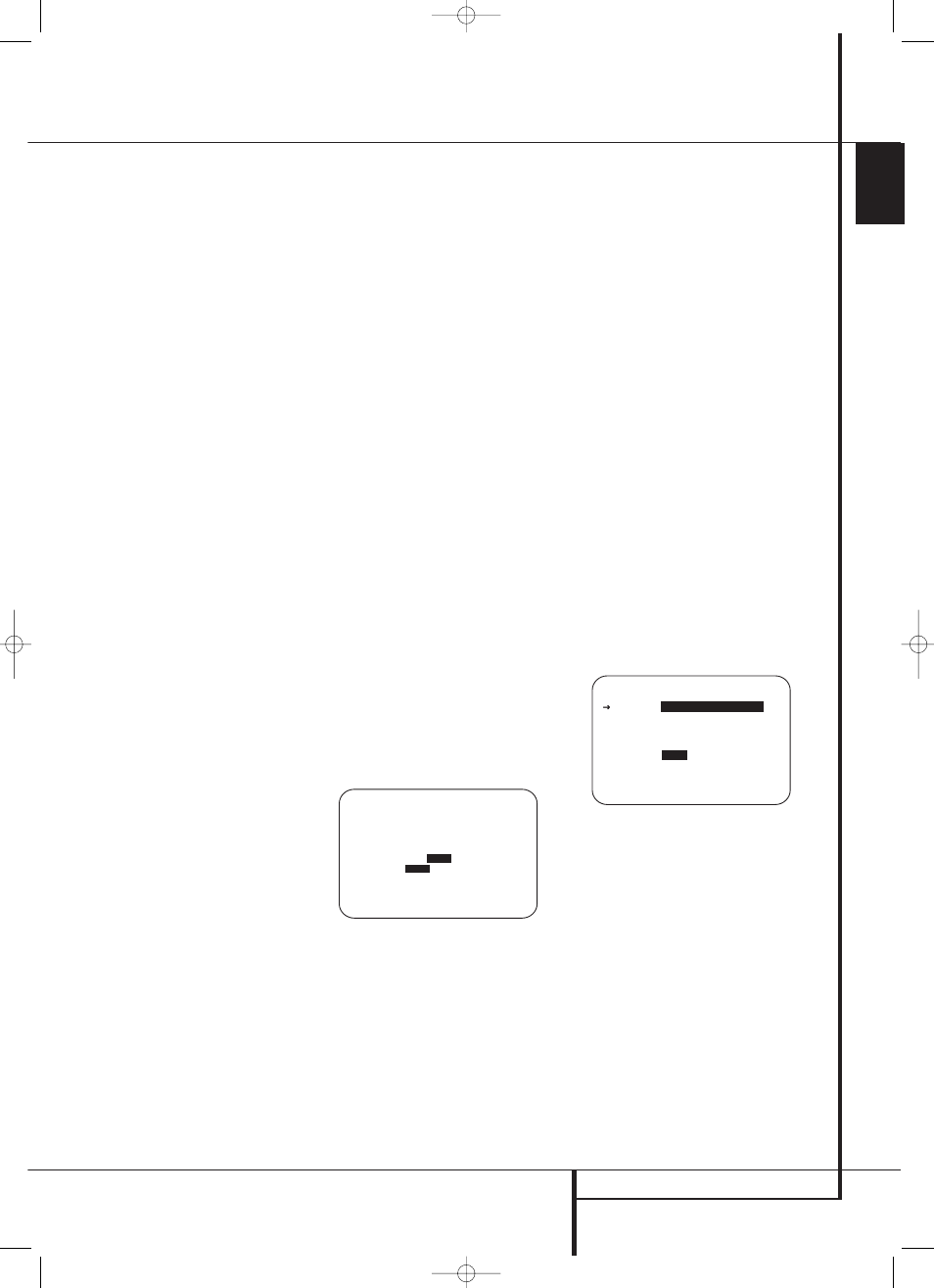
SYSTEM CONFIGURATION 27
ENGLISH
System Configuration
A complete list of the AVR 445’s surround modes
may be found on page 36, but here are some
items that will help you decide which modes you
want included in your setup, and which modes
you may wish to turn off.
• The
DOLBY MULT CONFIG
group
contains the surround modes available when a
multichannel Dolby Digital, encoded source is
present. This includes both the native Dolby
Discrete mode, which cannot be turned off, as
well as other modes which may be applied as
post-processing on the source and system
speaker configuration.
• The
DOLBY 2.0 CONFIG
group con-
tains the surround modes available when a
two-channel Dolby Digital-encoded source is
present. This includes both the native Dolby
Discrete mode, which cannot be turned off, as
well as other modes which may be applied as
post-processing on the source and system
speaker configuration.
• The
DTS CONFIG
group contains the sur-
round modes available when a DTS-encoded
digital source is present. This includes both the
native DTS Discrete mode, which cannot be
turned off, as well as other modes which may
be applied as post-processing on the source
and system speaker configuration.
• The
PCM 44.1/48KHZ CONFIG
group contains the surround modes available
when a PCM digital data stream is present.
This includes not only PCM sources from DVD
or CD players, but also all two-channel analog
sources that are in use, as they are converted
to PCM within the AVR 445. The modes
available include the proprietary Dolby modes
(including Dolby Headphone and Dolby Virtual
Speaker), DTS processing, our own Logic 7
modes, the conventional “DSP” modes (such
as “Hall” and “Theater”) and the “Stereo”
modes.
• The
PCM 96KHZ CONFIG
group
contains the surround modes available when a
PCM digital data stream is present. This
includes not only 96kHz PCM sources from
DVD or CD players, but also all two-channel
analog sources when 96kHz is chosen in the
ADC SAMPLING
mode line in the
SURROUND SETUP
menu. The modes
available include the proprietary Dolby mode
(including Dolby Headphone and Dolby Virtual
Speaker), DTS processing, our own Logic 7
modes, the conventional “DSP” modes (such
as “Hall” and “Theater”) and the “Stereo”
modes.
Note: When a Dolby Digital or DTS source is
selected and playing, the AVR will select the
appropriate surround mode automatically, no mat-
ter which surround mode was selected for that
input as default. Then no other surround modes
will be available, except all Pro Logic II modes with
Dolby Digital 2 channel (2.0) recordings.
On the
Dolby
menu (Figure 15), the selection
choices include Dolby Digital, Dolby Pro Logic II
and IIx Music, Dolby Pro Logic II and IIx Cinema,
Dolby Pro Logic, Dolby Virtual Speaker Reference
and Wide, and Dolby 3 Stereo. A complete expla-
nation of these modes is found on Page 36.
The Dolby Digital EX mode is only available when
the system is set for 6.1/7.1 operation by config-
uring the Surround Back speakers to “Small” or
“Large” as described on page 31. When a disc is
playing that contains a special “flag” signal in
the digital audio data stream, the EX mode will
be selected automatically. It may also be selected
using this menu or through the front panel or
remote controls. A complete explanation of these
modes is found on page 36.
When all surround modes that are not required
have been turned off, press the
⁄
/
¤
Navigation Button
EF until the on-
screen cursor is pointing to
BACK T O
SURROUND CONFIG
; then press the Set
Button
FQ.
The final item on the
SURROUND SETUP
menu is the
DOLBY SURR SETUP
line.
When the on-screen cursor is at this line, press
the Set Button
FQ to call the
DOLBY
SURROUND
menu (Figure 13) up on the
screen.
When the
➞ cursor is pointing to the
MODE
line, press the
‹
/
›
Navigation Buttons
EF to select the desired Dolby surround
mode, again remembering that the choice of
available modes will vary with the type of
program material being played and the number
of speakers in your system configuratioin.
Figure 15
When Dolby Pro Logic II Music or Dolby Pro Logic
IIx Music is selected as the listening mode, three
special settings are available to tailor the sound
field to your listening room environment and
your individual taste and preferences. (When
other Dolby Surround modes are selected, dotted
lines will indicate that these settings are not
active.)
• Center Width: This setting adjusts the balance
of the vocal information in the front
soundstage between the center and front
left/right speakers. The lower settings spread
the center channel sound more broadly into
the left and right channels. A higher number
(up to “7”) produces a tighter center channel
presentatioin.
• Dimension: This setting alters the perceived
depth of the surround field by creating a
shallower presentation that appears to move
sounds toward the front of the room, or a
deeper presentation that appears to move the
center of the sound field toward the back of
the room. The setting of “O” is a neutral
default, with the range of adjustment shown
as “R-3” for a deeper, rear-oriented sound to
“F-3” for a shallower, front-oriented sound.
• Panorama: Switch this setting on or off to add
an enveloping wrap-around presentation that
increases the perception of sound along the
sides of the room.
To change these parameters, press the
⁄
/
¤
Navigation Buttons
EF while the DOLBY
SURROUND menu is on the screen until the
➞
cursor is pointing to the line on the menu with
the parameter you wish to change. Then, press
the
‹
/
›
Navigation Buttons
EF to alter
the setting to your taste.
Note that when the Dolby Digital mode is
selected there are additional settings available
for the Night mode that are associated with the
surround mode only, not with the input. That´s
why these settings must be made only once, not
with each input in use.
Figure 16
Night Mode Settings
The Night mode is a feature of Dolby Digital that
uses special processing to preserve the dynamic
range and full intelligibility of a movie sound track
while reducing the peak level. This prevents
abruptly loud transitions from disturbing others,
without reducing the sonic impact of a digital
source. Note that the Night mode is only available
when the Dolby Digital surround mode is selected.
To adjust the Night mode setting from the menu
press the OSD Button
LE so that the
MASTER
menu appears. Then press the
¤
button
EF to access the
AUDIO
SETUP
and press the Set Button
FQ to
select the
SURROUND SETUP
menu. Press
Set
FQ to select the
DOLBY
menu (see
fig. 15).
* * D O L B Y S U R R O U N D * *
M O D E :
D O L B Y D I G I T A L
C E N T E R W I D T H : - - -
D I M E N S I O N : - - -
P A N O R A M A : - - -
N I G H T :
O F F
M I D M A X
B A C K T O S U R R S E L E C T
* * D O L B Y S U R R O U N D * *
M O D E : D O L B Y P L I I x
M U S I C
C E N T E R W I D T H : 3
D I M E N S I O N : 0
P A N O R A M A :
O F F
O N
N I G H T :
O F F
M I D M A X
B A C K T O S U R R O U N D S E T U P
➔
➔
30362_AVR445_ENG 20/11/06 14:56 Side 27
