Troubleshooting printing problems – HP 2000C User Manual
Page 36
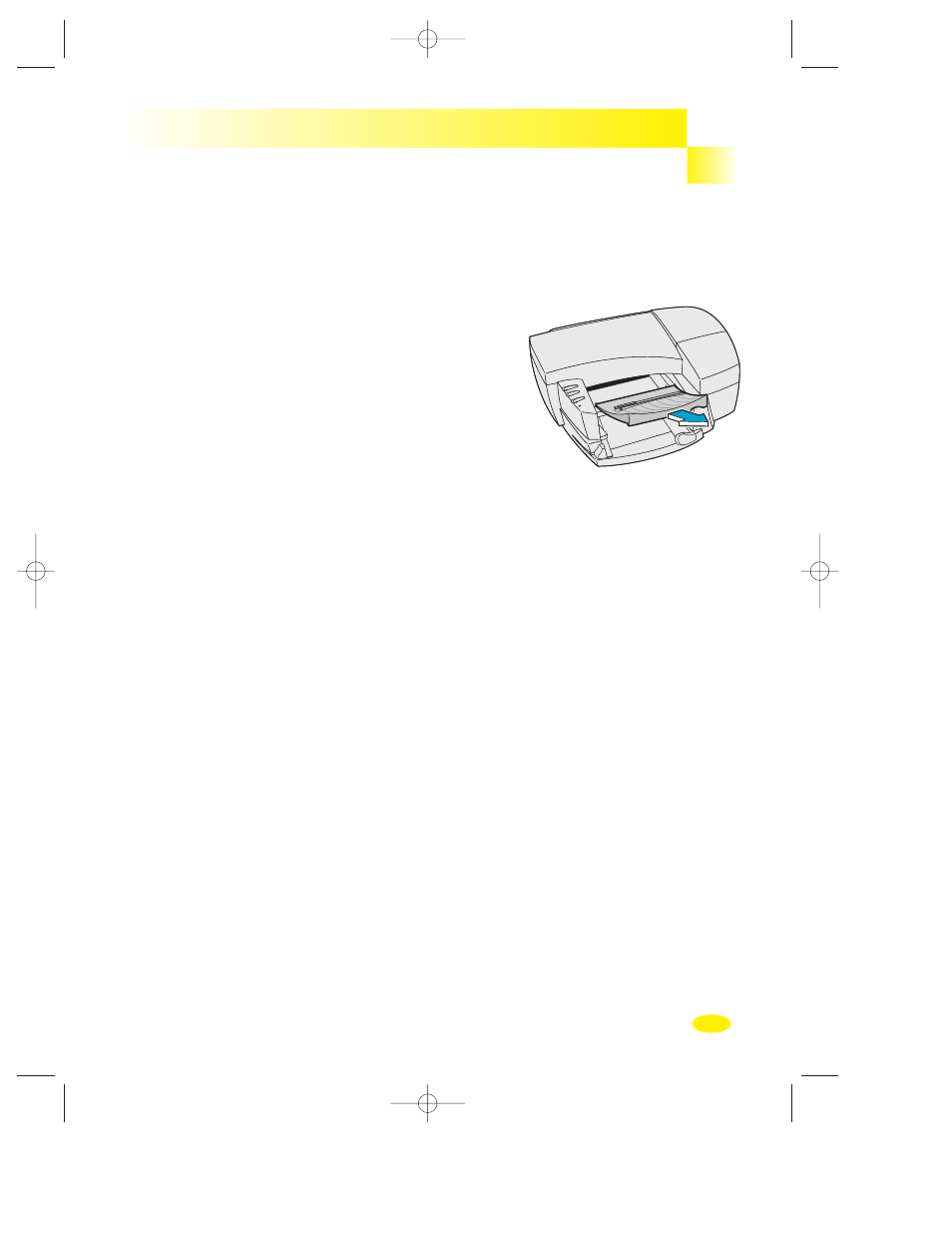
Section 2
Problem Solving and Maintenance
Troubleshooting Printing Problems
Clearing Paper Jams
To clear a paper jam in the IN or OUT tray
1
Remove all paper from the IN and OUT tray.
2
Remove the OUT tray by lifting it up halfway, then
pulling it out.
3
If the paper is stuck somewhere between the IN and OUT
trays, pull one end of the paper with steady force.
If the paper is caught underneath the top cover, reach
your hand under the cover to grasp the wadded paper
and pull it out.
4
Verify that all scraps of paper are removed from the
paper path and look for any other obstructions along
the paper path.
To clear a paper jam in the HP2000C Professional Series
Accessory Paper Tray
1
Lift the printer off the accessory paper tray and set the
printer down on its side.
2
Remove the paper from the input slot on the bottom
of the printer, or from the output slot on the top of
the tray.
3
Replace the printer on top of the accessory paper tray.
Clearing Paper Jams
39
ug_guts.qxd 4/2/98 1:01 PM Page 39
