Monitoring and replacing ink cartridges, Replacing an ink cartridge – HP 2000C User Manual
Page 26
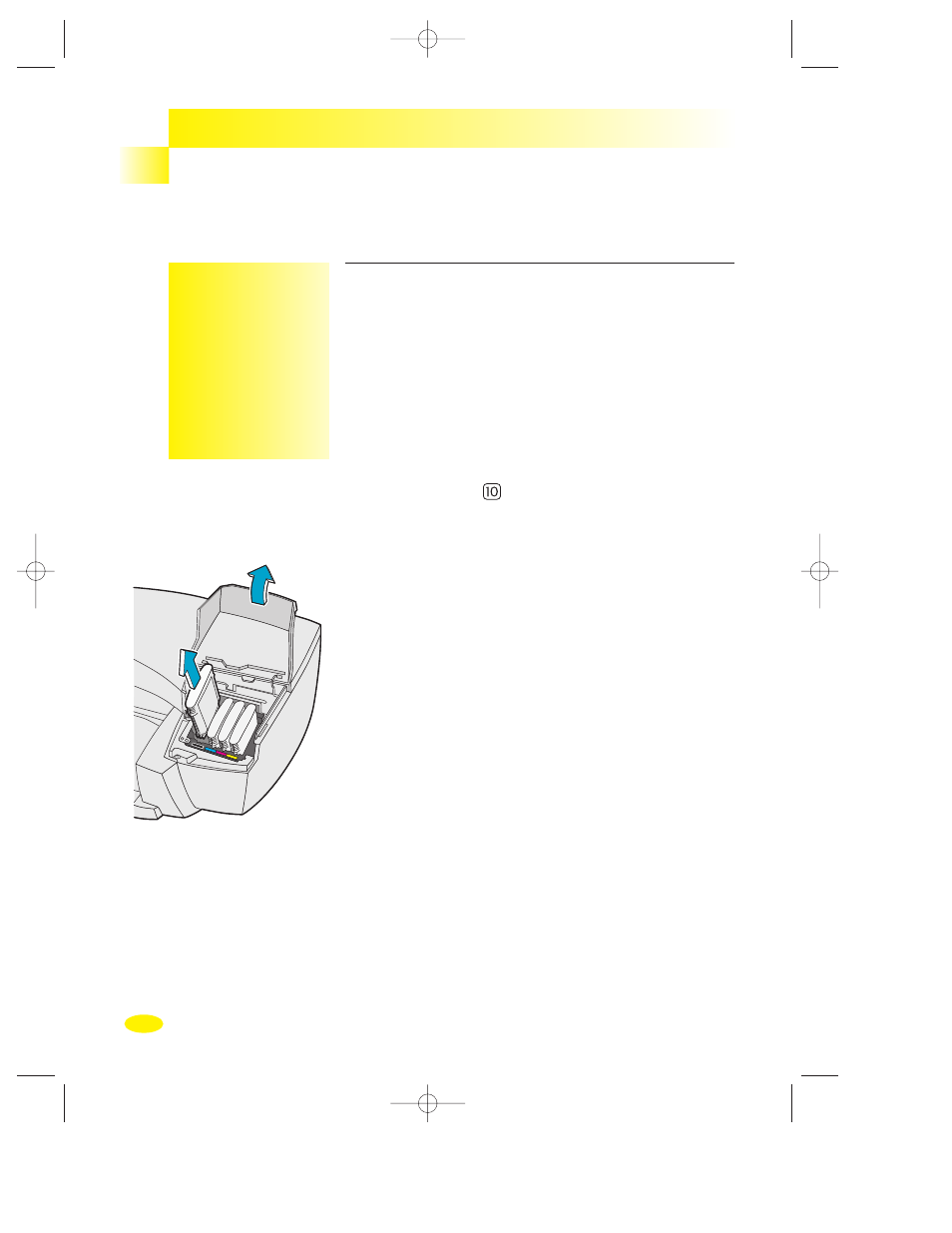
Monitoring and Replacing Ink Cartridges
Replacing an Ink Cartridge
When an ink cartridge’s ink level is getting low, the printer
sends a message indicating that the ink cartridge needs to
be replaced soon. You can also check the ink levels of all
the ink cartridges to determine if an ink cartridge needs to
be replaced. If an ink cartridge is empty, the printer will
stop printing.
The HP selection number on ink cartridges and printheads
makes it easy for you to find the correct HP printing
supplies for your HP 2000C printer. Determine the color
of the ink cartridge you need, then make sure you purchase
or order an HP No.
Ink Cartridge in that color. See
“Ordering Parts and Accessories” in this User’s Guide for
ink cartridge part numbers and ordering information.
1
Open the ink cartridge door (on the right side of the
printer) to reveal the four ink cartridge slots.
2
Grasp the top of the appropriate ink cartridge, and pull
it up and out of its slot.
Caution: Keep new and used ink cartridges out of the reach of children.
Replacing an Ink Cartridge
26
Section 1
Printing Basics
NOTE:
Do not permanently remove
an ink cartridge until you are
ready to replace it. The printer
will not print unless all ink
cartridges are in place and
contain sufficient ink levels.
However, you can temporarily
remove and reinsert an ink
cartridge into its slot as part
of a troubleshooting process.
ug_guts.qxd 4/2/98 1:01 PM Page 26
