Selecting and using paper, Paper recommendations – HP 2000C User Manual
Page 18
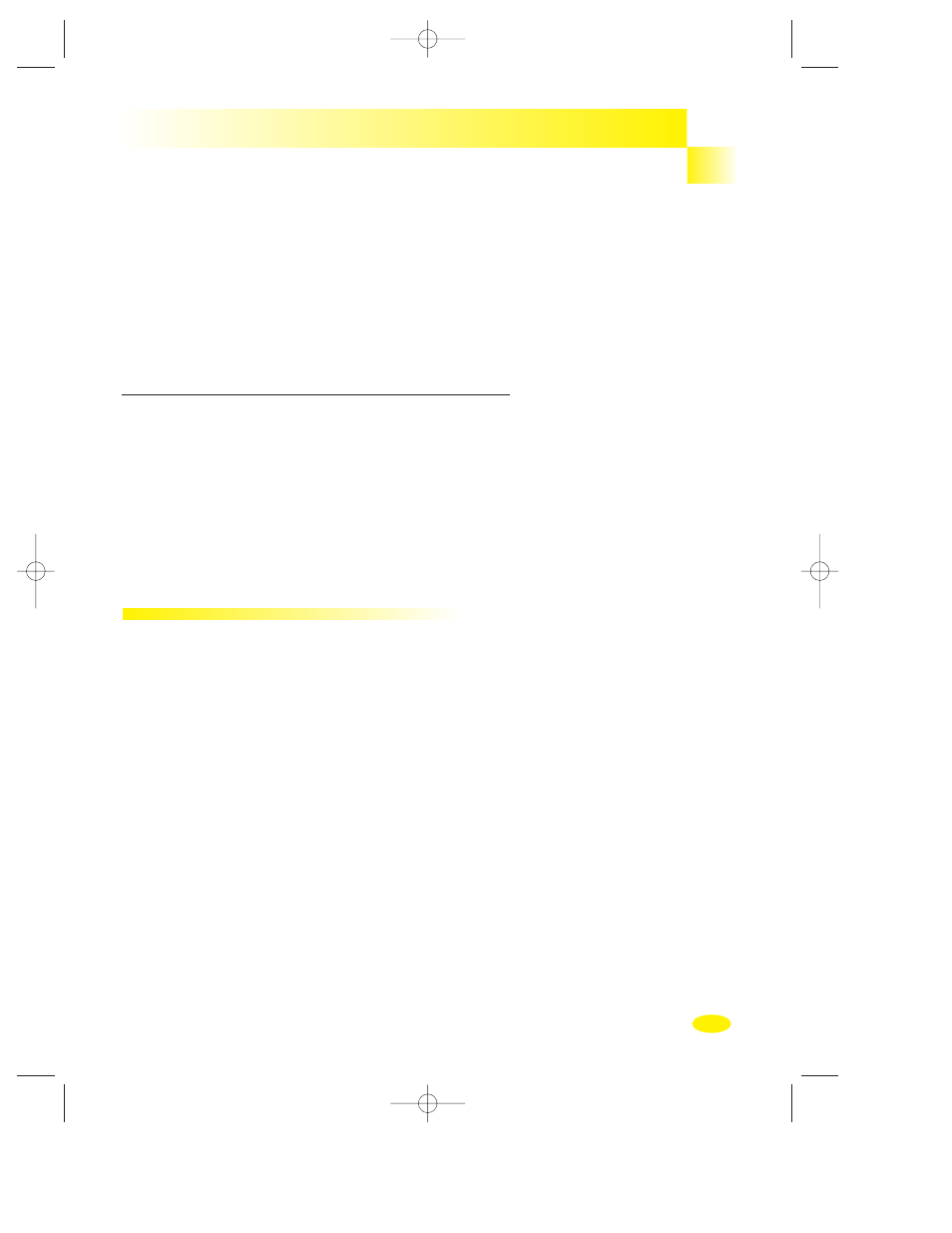
Section 1
Printing Basics
Selecting and Using Paper
The HP 2000C printer works well with most plain
photocopy paper, postcards, index cards, transparencies,
envelopes, and labels, and will print on 100% recycled papers
that comply with DIN 19 309. For best results, use HP
Premium and Deluxe papers and transparencies.
Paper Recommendations
Your HP 2000C printer is designed to work well on most
common office paper types and with quality 25% cotton
bond paper. Because your printer uses ink to produce an
image, paper that accepts ink well produces the best results.
It is best to test a variety of paper types before buying
large quantities. Find a paper type that works well and is
easy to purchase. HP Premium papers are designed for
the best-quality results.
Tips for Selecting Paper
•
Always use paper that conforms with those listed under “Recommended
Media Weight and Sizes,” near the end of the Printer Specifications
section of this User’s Guide.
•
Test a sample of a particular paper to ensure that it is compatible with
the printer and produces acceptable print quality before purchasing
large quantities.
•
Do not use damaged, curled, or wrinkled media. Do not use paper with
cutouts or perforations.
•
Do not use paper that is too thin, has a slick texture, or “stretches” easily.
It can feed improperly through the printer’s paper path.
•
Do not use multiple-part forms.
•
Avoid using paper that is heavily textured or embossed. It often does not
accept ink well and can cause poorly filled graphics or text.
Paper Recommendations
17
ug_guts.qxd 4/2/98 1:01 PM Page 17
