Understanding the printer’s parts and functions – HP 2000C User Manual
Page 12
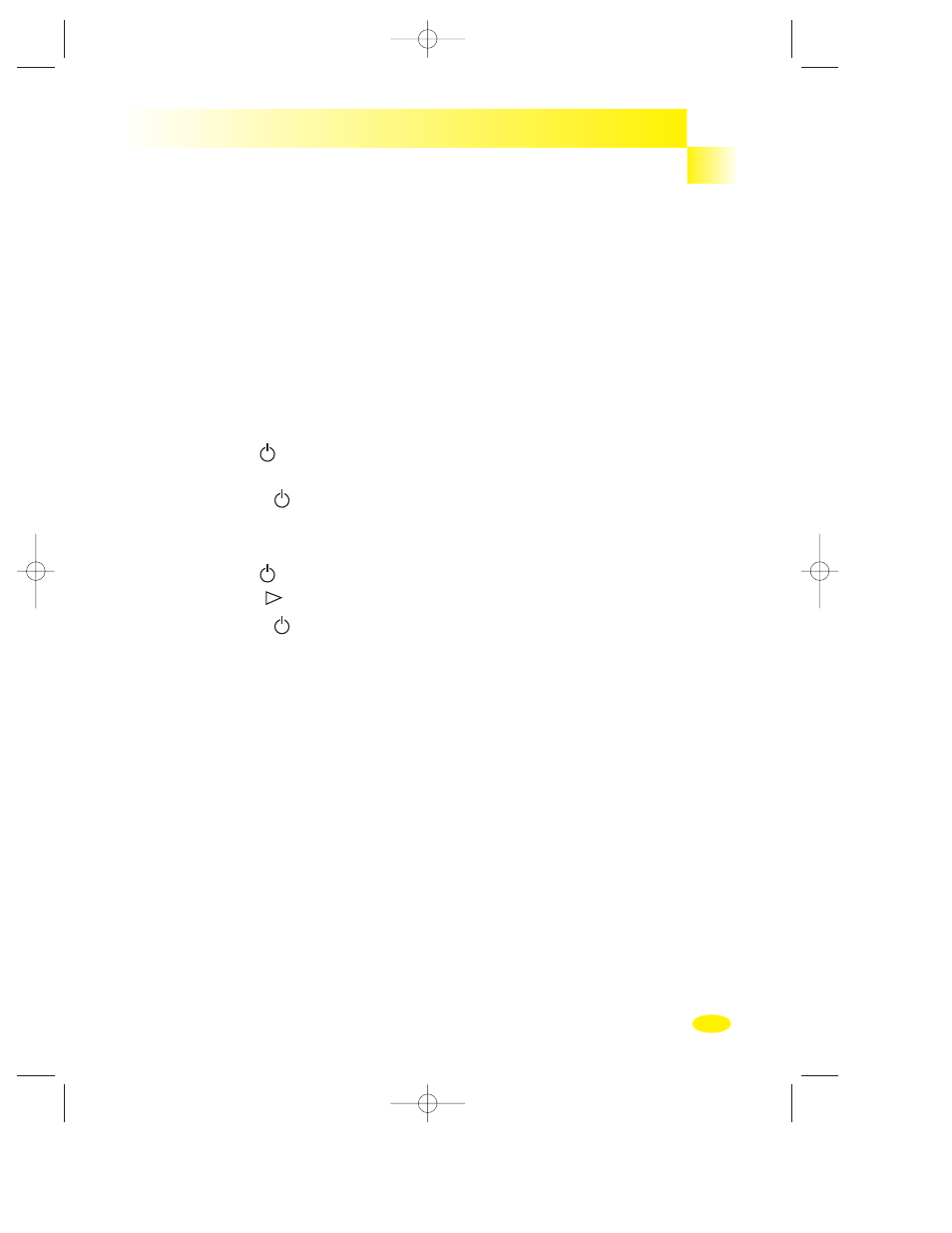
Section 1
Printing Basics
Understanding the Printer’s Parts and Functions
Printing a Sample Page or Diagnostic Test Page
Using the Printer Buttons
A Sample page is a page that demonstrates black and
colored text, and graphics. The Diagnostic Test page
includes information on the printer, built-in fonts,
printheads, and ink cartridges.
To print a Sample page
1
With the printer on (power light on), press and hold
down the power
button for 5 seconds, or until the
page begins to print.
2
Release the power
button.
To print a Diagnostic Test page
1
With the printer on (power light on), press and hold
down the power
button.
2
Press the resume
button 5 times.
3
Release the power
button.
Printing a Sample Page or Diagnostic Test Page Using the Printer Buttons
9
ug_guts.qxd 4/2/98 1:01 PM Page 9
- A610 (2 pages)
- PHOTOSMART 7200 (32 pages)
- Photosmart A520 Series (72 pages)
- V Series (56 pages)
- Designjet ZX100 (4 pages)
- Photo Printer (18 pages)
- 8700 (83 pages)
- D5060 (16 pages)
- Z2100 (4 pages)
- Designjet Z2100 610 (4 pages)
- Photosmart A630 series (2 pages)
- A516 (2 pages)
- DesignJet Z2100 (4 pages)
- A430 (62 pages)
- Photosmart 8400 Series (89 pages)
- D5155 (16 pages)
- PHOTOSMART 7900 (28 pages)
- 9600 Series (123 pages)
- 7700 (32 pages)
- 5520 (62 pages)
- Photosmart D5463 (25 pages)
- D7200 (29 pages)
- Photosmart 7700 (64 pages)
- Photosmart A530 Series (68 pages)
- PhotoSmart A620 Series (88 pages)
- D7100 (138 pages)
- 380 Series (2 pages)
- PHOTOSMART PLUS B209 (135 pages)
- 7830 (16 pages)
- Photosmart D7200 (16 pages)
- Photosmart D5400 series (221 pages)
- 330 Series (61 pages)
- PhotoSmart Pro B8850 (4 pages)
- Photosmart D6100 series (16 pages)
- Photosmart 7200 Series (64 pages)
- PHOTOSMART B109 (5 pages)
- Photosmart B8500 Series (28 pages)
- 8100 Series (78 pages)
- 370 (2 pages)
- 6510 (64 pages)
- PhotoSmart A530 (2 pages)
- 3900 series (72 pages)
- 7150 (48 pages)
- Photosmart A430 Series (16 pages)
