Chapter 3: configuration, Placing the ups in configure mode, Chapter 3 – HP T2200 XR User Manual
Page 24: Configuration, Placing the ups in configure mode -1
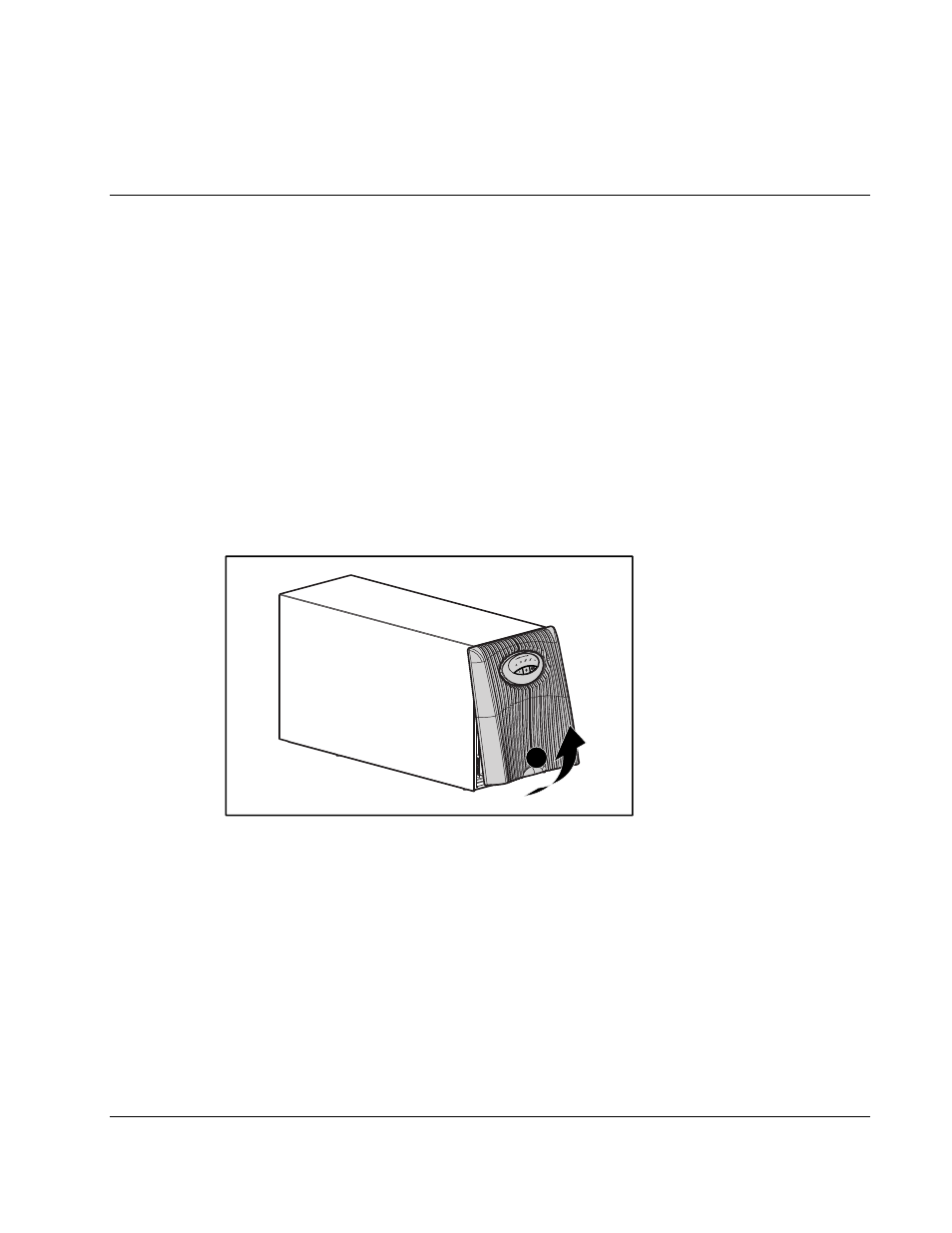
HP Uninterruptible Power System T2200 XR Models User Guide
3-1
3
Configuration
This chapter contains information on configuring the UPS. Proper configuration of the UPS is
important in performing other functions on the unit, such as maintaining the battery and
troubleshooting alarms.
Placing the UPS in Configure Mode
The UPS can enter Configure mode while in Operate or Standby mode.
To place the UPS in Configure mode:
1. Remove the front bezel by snapping the bezel off (1).
1
Figure 3-1: Removing the UPS front bezel
See also other documents in the category HP Tools:
- LSGX203M (39 pages)
- 288048 (30 pages)
- A3312AZ (149 pages)
- R5500 (61 pages)
- R1500 (49 pages)
- PROCURVE 2610 (112 pages)
- COMBI 2180206H (36 pages)
- A1354A (120 pages)
- Power Management System (32 pages)
- Power Management (27 pages)
- C4788x (37 pages)
- 6621A (115 pages)
- 6631B (75 pages)
- Anab EQ Series (131 pages)
- T2200 (55 pages)
- T1500 (48 pages)
- Aikido Stereo 9-Pin PCB (13 pages)
- GRACO OR PRO TI1681A (70 pages)
- GMAX 5900 (28 pages)
- Teco MA7200 Plus (12 pages)
- R2200 (61 pages)
- 4445-95 (5 pages)
- 32A (7 pages)
- AUTOMATIC XT SPAY GUNS 311051D (38 pages)
- X09 (54 pages)
- R12000 XR (69 pages)
- Paslode 403606-10 (15 pages)
- Extech 380976 (20 pages)
- XLWW (10 pages)
- SCSI (48 pages)
- 39-1572 (10 pages)
- 2995 (20 pages)
- Insight Control (60 pages)
- Insight Control (64 pages)
- Software HP Matrix Operating Environment (65 pages)
- Insight Control (52 pages)
- Insight Control (87 pages)
- Insight Control (59 pages)
- Insight Control (94 pages)
- Insight Control (173 pages)
- Insight Control (60 pages)
- Insight Control (45 pages)
- Insight Control (73 pages)
- Insight Control (87 pages)
