2 system status, Ystem, Tatus – Hayes Microcomputer Products ADSL Ethernet Modem User Manual
Page 67
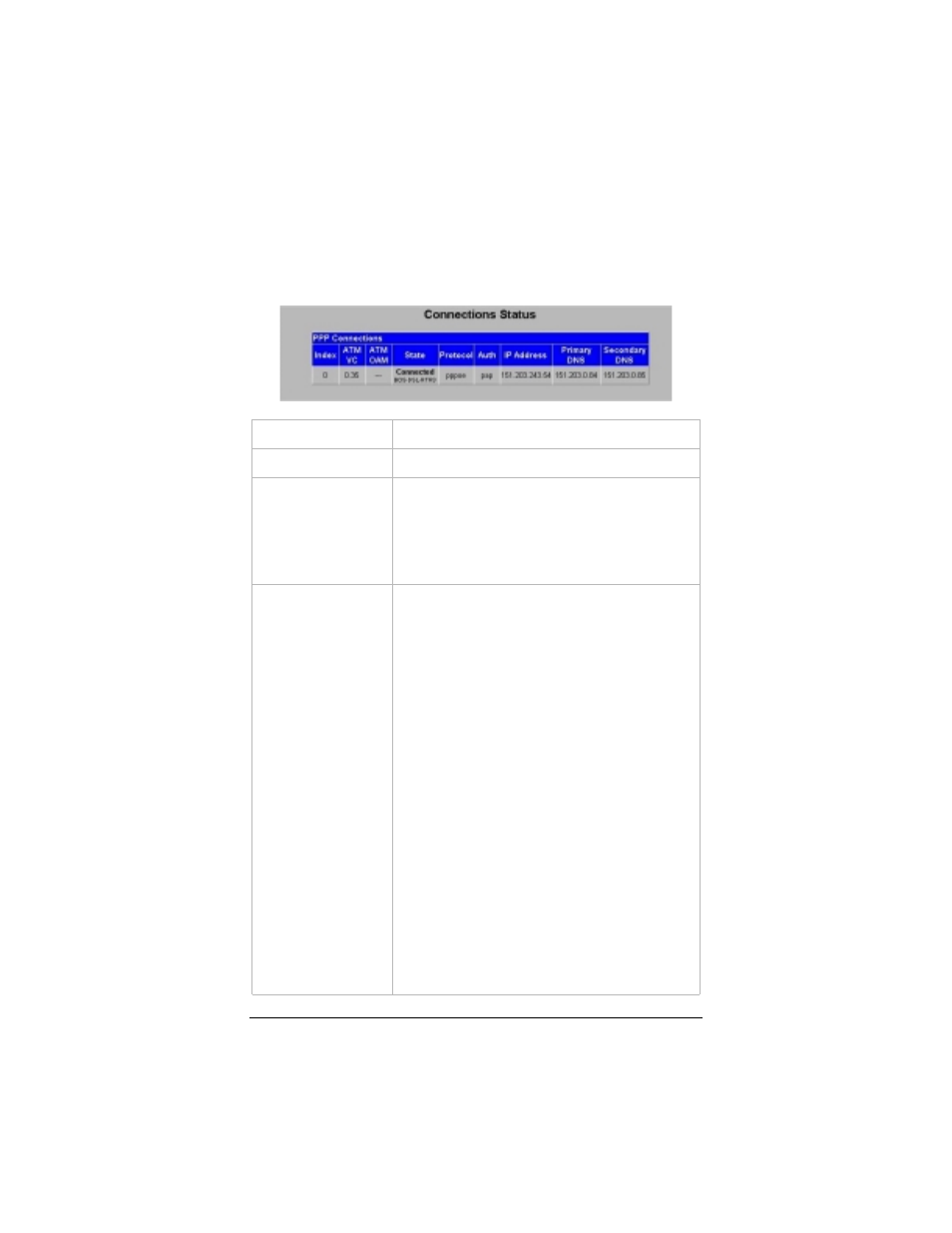
63
The fields displayed in the Connections Status section depend on
the connection type. The example below shows information for a
PPPoE connection. Similar information is displayed for 1483
Bridged and Routed connections.
Index
Virtual circuit number
ATM VC
Connection settings
ATM OAM
Operation and Maintenance (OAM) status
of the connection.
″1″ = segment packets being received.
″2″ = end-to-end packets being received
″–″ = no packets being received.
State
ADSL down = ADSL link not ready
Connecting = ADSL link is connecting
No server = Server has not responded
Server busy = Server has insufficient
sessions
Started = Session established
Retrying = ADSL link dropped
Link up = ADSL link negotiated
User rejected = User ID/password
rejected
Auth. Timeout = Timeout during
authentication
Authenticated = Authentication phase
completed
Device error = Failed to configure device
parameters
Disconnected = Connection closed by
user or peer
Idle timeout = Connection closed due to
inactivity
Config error = Misconfigured
